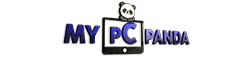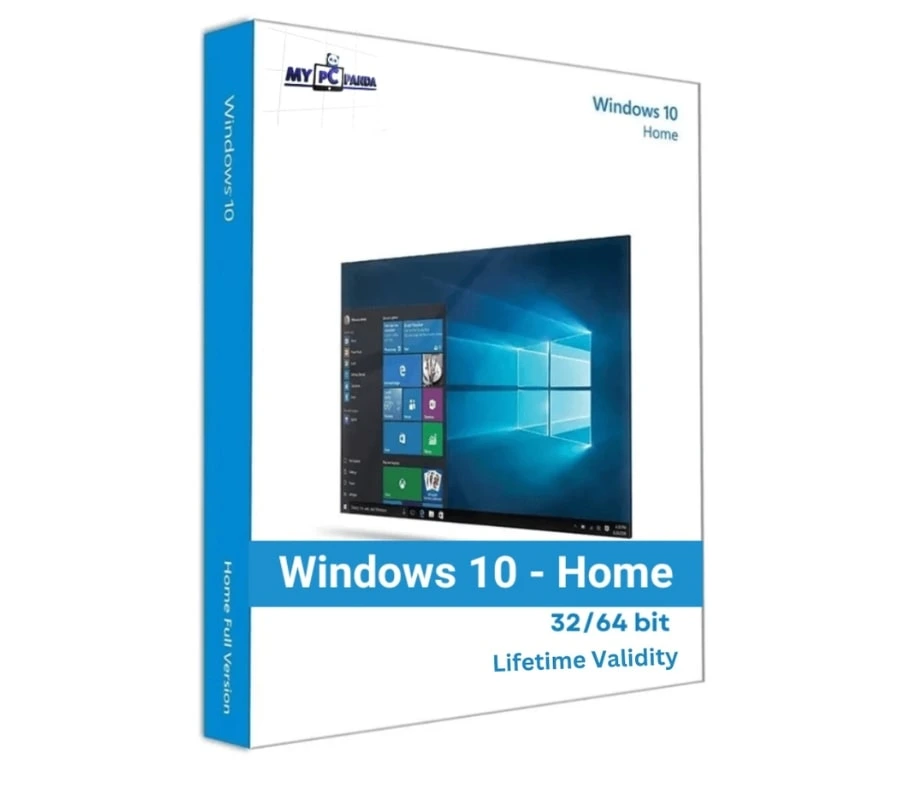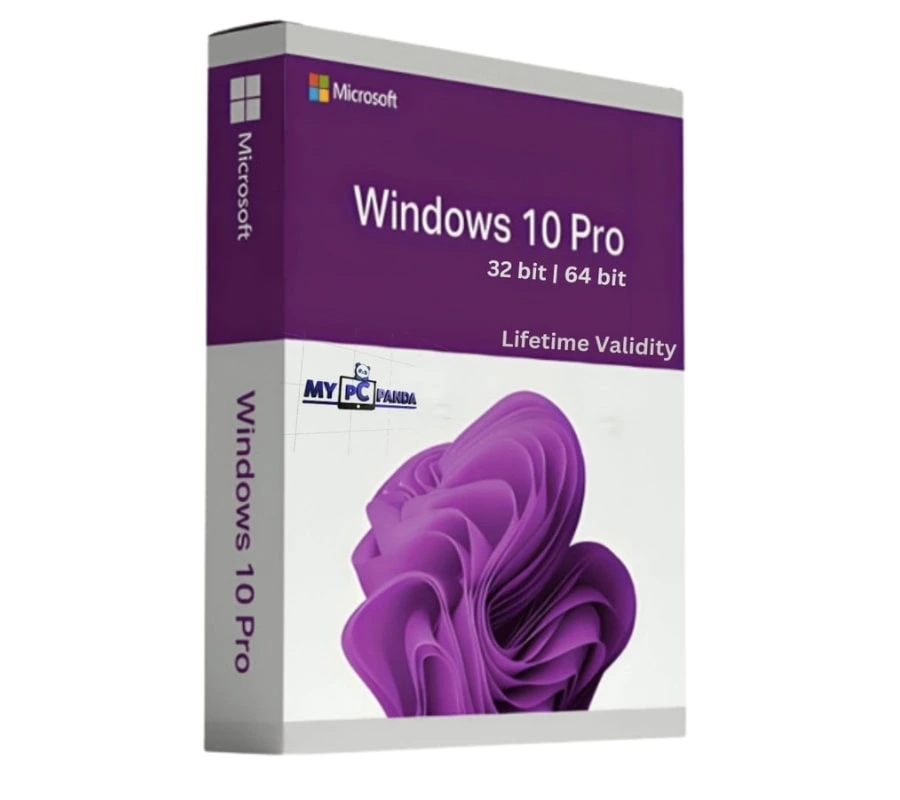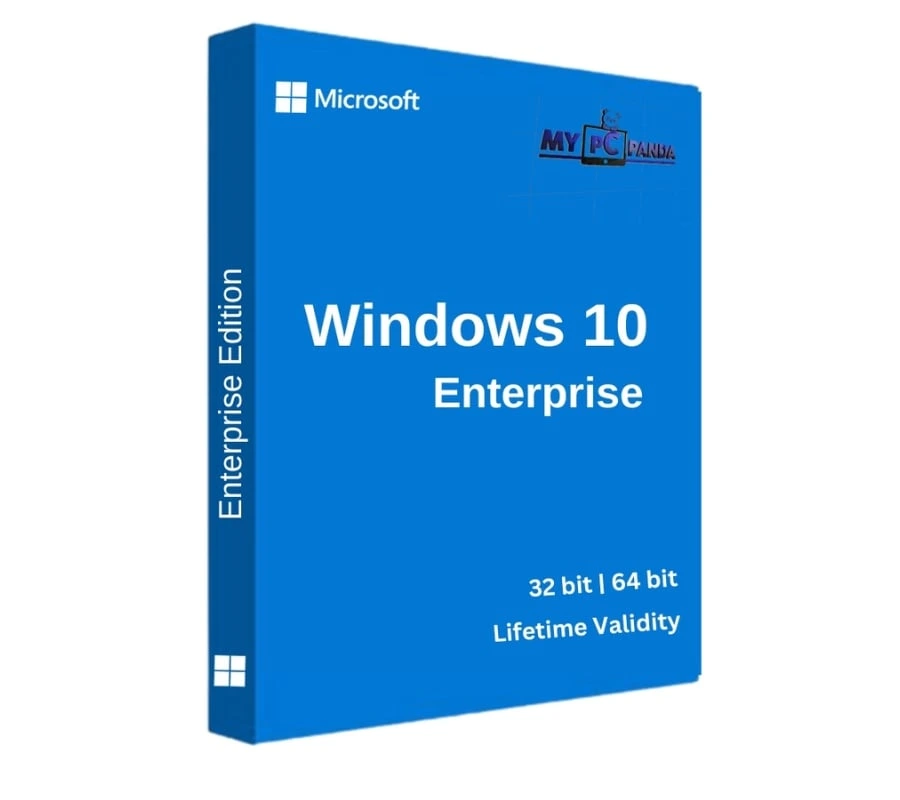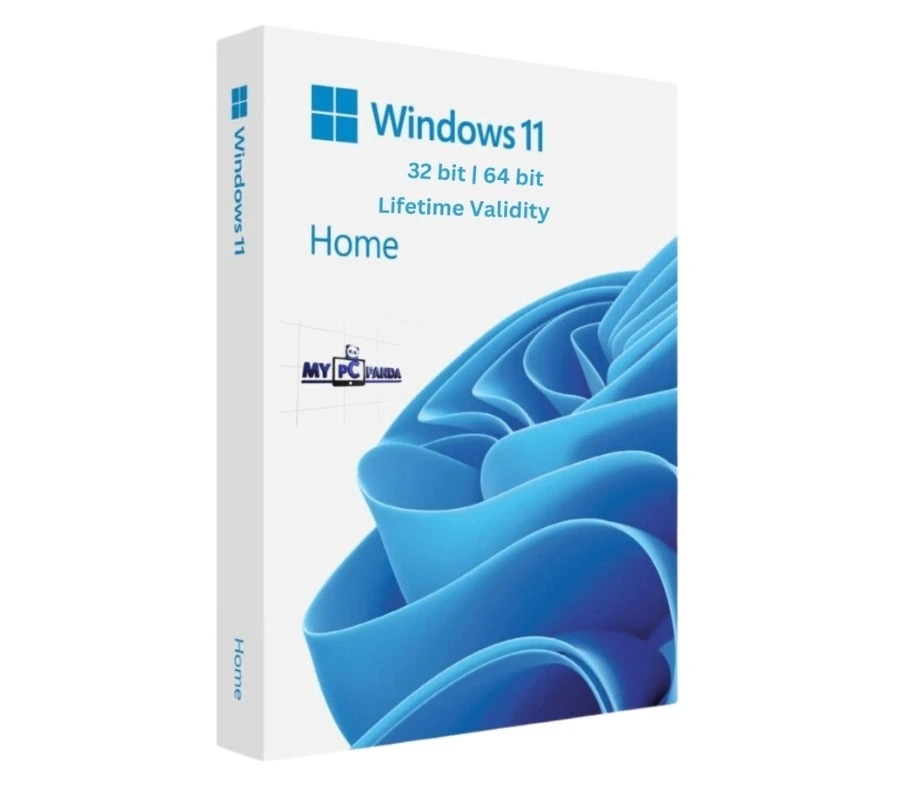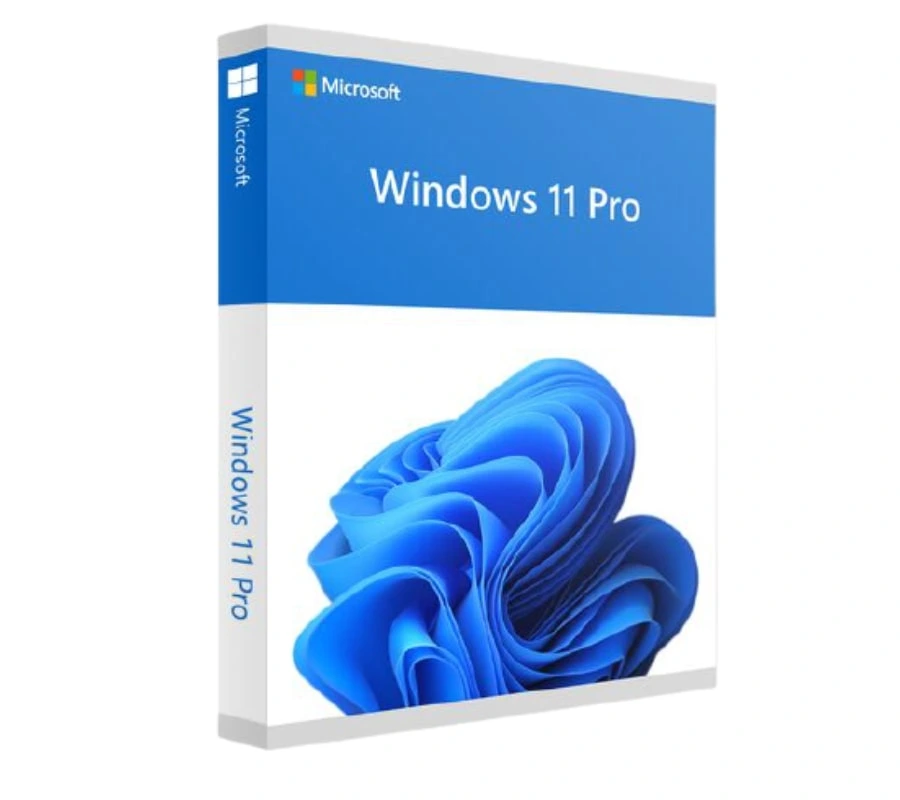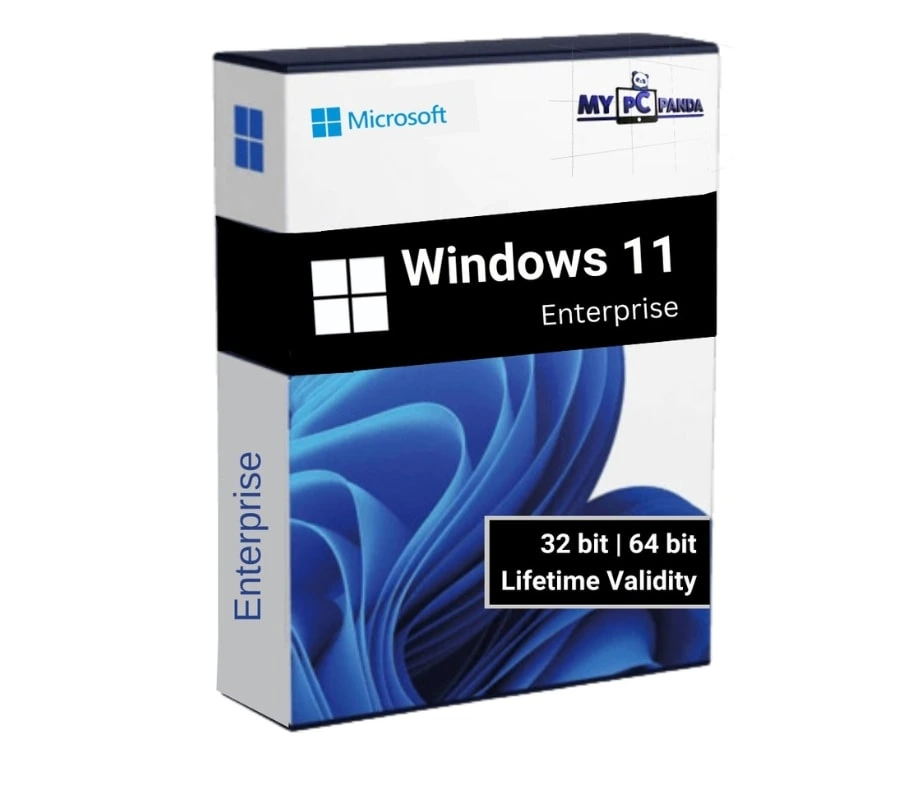Windows Server 2016 Datacentre Product key - Lifetime Validity
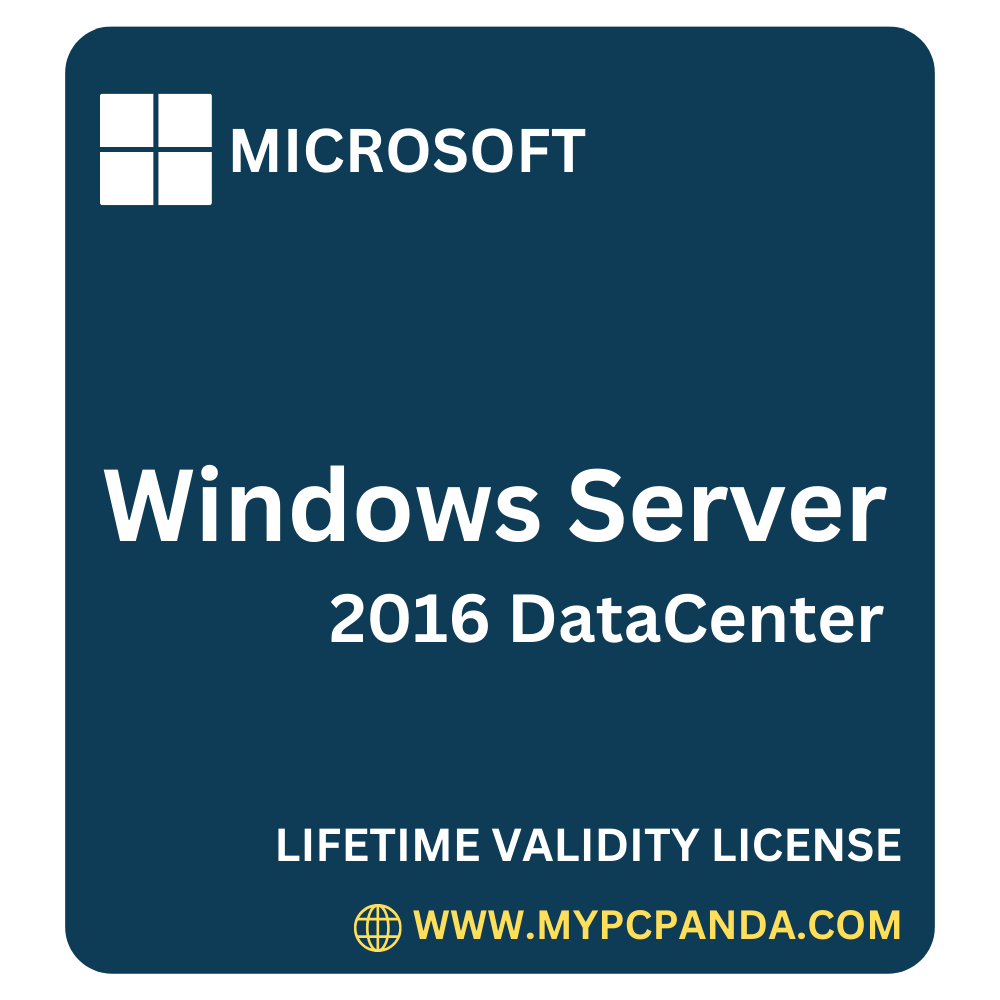
Introducing the unbeatable Windows Server 2016 Datacentre product key, now available for purchase at the lowest price possible! Experience the power of this cutting-edge software that ensures lifetime validity for your server operations.
Unlock a world of endless possibilities as you dive into the most trusted platform for all your server needs. Windows Server 2016 Datacentre empowers businesses with enhanced security, seamless scalability, and unmatched performance. Take control of your data and achieve unparalleled efficiency with this game-changing software. This License will work on activating the Windows Server 2016 Datacenter Evaluation edition also.
With a product key that guarantees lifetime validity, you can trust that your investment will provide long-lasting value for your enterprise. From small businesses to large corporations, this product key caters to all, delivering a reliable and secure environment for your server operations.
Elevate your business to new heights with Windows Server 2016 Datacentre License Key. Maximize your server's potential and optimize your workflows with its advanced features and functionalities. Seamlessly manage your applications, data, and infrastructure with confidence, knowing you're backed up by the most trusted platform in the market.
Don't miss out on this opportunity to buy Windows Server 2016 data centre product key at the lowest price possible. Enhance your server capabilities, secure your data, and elevate your business to new heights with this unbeatable offer. Trust in the lifetime validity and reap the endless benefits this product key brings to your organization. Upgrade your server experience today.
MY PC Panda offers you the chance to Buy a Windows Server 2016 data centre at the lowest price. What are you waiting for? Buy this license confidently and enjoy the premium operating system at a wholesale price. We are the most trusted platform with a 4.8K-star rating on Google for buying license keys of Microsoft software and all leading brands of Antivirus. The Windows Server 2016 License Key will be activated online, and you will get all official updates. Say goodbye to the Windows activation error and enjoy the latest updates.
Windows Server 2016 Datacentre Activation Key will be sent to your Registered Email & WhatsApp within 1 Second of an order being successful. If you have not registered, please register before purchasing. For registration Click Here.
Key Points of Windows Server 2016 Datacentre License Key -
-
The sale includes a license key which will be sent to your Email & WhatsApp registered with our website.
-
This key will activate the Windows Server 2016 data center on one machine.
-
This is a one-time purchase, no monthly/annual subscription or renewal is required.
-
It will work on Fresh or Existing Installations of Windows Server 2016 Datacentre.
-
You will get all Official Updates & Support from Microsoft.
-
It supports all Languages and works Worldwide.
Introducing the Windows Server 2016 Datacentre. With unparalleled power and unmatched flexibility, this product will revolutionize the way you do business. Run multiple applications and workloads simultaneously without worrying about the system getting bogged down, and easily make adjustments to your server setup as your business grows. Plus, with advanced security features and efficient automation tools baked right in, the Windows Server 2016 Datacentre is the ultimate in reliability and peace of mind. Don't settle for anything less than the best - upgrade to the Windows Server 2016 Datacentre and experience a whole new level of productivity and efficiency.
Features of Windows Server 2016 Datacentre
Windows Server 2016 Datacentre boasts a range of innovative features, such as:
-
Hyper-V: This virtualization technology allows for the creation of virtual machines, helping businesses optimize their resources and reduce costs.
-
Storage Spaces Direct: This feature enables businesses to create highly available and scalable storage solutions.
-
Shielded Virtual Machines: This advanced security feature ensures that virtual machines are protected from unauthorized access and tampering.
-
Software-defined networking: This enables businesses to automate network management and lower the risk of errors.
-
Remote Desktop Services: This feature provides remote access to desktops and applications, making it easier for employees to work from anywhere.
System Requirements for Windows Server 2016 Datacentre
Before you download and install Windows Server 2016 Datacentre, you need to ensure that your system meets the following minimum requirements:
-
Processor: 1.4 GHz 64-bit processor.
-
RAM: 2 GB for the computer with the GUI installed.
-
Storage: 32 GB minimum.
-
Display: Super VGA (1024 x 768) or higher-resolution monitor.
Benefits -
Windows Server 2016 Datacentre is the ultimate solution for modern businesses looking to harness the power of cloud computing and scale their operations with ease. Here are just a few of the benefits that make Windows Server 2016 Datacentre a must-have for any enterprise:
- Unmatched Scalability:
- Windows Server 2016 Datacentre allows businesses to scale their operations without limits, with built-in tools for seamless virtualization and cloud integration.
- Maximum Security:
- With advanced security features like shielded virtual machines, software-defined networking, and advanced threat protection, Windows Server 2016 Datacentre provides businesses with the best possible protection against cyber threats.
- Simplified Management:
- Windows Server 2016 Datacentre makes it easy to manage large-scale environments with simplified management tools, streamlined deployment, and enhanced automation features.
- Lower Costs:
- By optimizing hardware utilization, reducing downtime, and simplifying management, Windows Server 2016 Datacentre can help businesses save on costs and improve their bottom line.
With these benefits, it's clear that Windows Server 2016 Datacentre is the ideal solution for businesses looking to scale, secure, and simplify their operations in the cloud.
Related Blog:-
Windows Server License Price -
- Windows Server 2012 R2 Standard Product Key
- Windows Server 2012 R2 Datacentre Product key
- Windows Server 2016 Standard Product Key
- Windows Server 2016 Datacentre Product key
- Windows Server 2019 Standard Product Key
- Windows Server 2019 Datacentre Product key
- Windows Server 2022 Standard Product Key
- Windows Server 2022 Datacentre Product key
Windows Server 2016 Datacentre ISO Download Link -
Download & Install Windows Server 2016 Datacentre
To download and install Windows Server 2016 Datacentre, you need to follow these steps:
-
Go to the Microsoft Volume Licensing portal and sign in.
-
Download the ISO file for Windows Server 2016 Datacentre.
-
Burn the ISO file to a DVD or USB drive.
-
Boot your server from the DVD or USB drive.
-
Follow the on-screen instructions to complete the installation process.
How to Activate Windows Server 2016 Datacenter Evaluation Edition -
You can activate Windows Server 2016 Datacenter Evaluation Edition with the below-given command. Please follow the given process -
- Run command prompt as administrator
- Enter the following command: DISM /Online /Set-Edition: ServerDatacenter /ProductKey:xxxxx-xxxxx-xxxxx-xxxxx-xxxxx /AcceptEula
- Just replace the Xs with the product key you've purchased from us.
- Click Enter for the run command.
- Type Y when asked to restart.
FAQ's:-
Q: What is a Windows Server 2016 Datacentre product key?
A: A Windows Server 2016 Datacentre product key is a unique alphanumeric code that is required to activate the Windows Server 2016 Datacentre operating system. It is used to prove that the copy of the software is genuine and legally acquired.
Q: Where can I find the Windows Server 2016 Datacentre product key?
A: The product key for Windows Server 2016 Datacentre can be found on the physical packaging if you have purchased a retail copy, or it may be included in the email or documentation if you have purchased a digital copy online.
Q: How do I activate the Windows Server 2016 data center using the product key?
A: To activate Windows Server 2016 Datacentre using the product key, go to the "Control Panel" and navigate to the "System" section. Click on "Activate Windows" and enter the product key when prompted. Follow the on-screen instructions to complete the activation process.
Q: Can I use the same product key for multiple Windows Server 2016 data center installations?
A: No, each Windows Server 2016 data center installation requires a unique product key. The same product key cannot be used for multiple installations, as it is tied to a single copy of the software.
Q: What should I do if I lose my Windows Server 2016 data center product key?
A: If you have lost your Windows Server 2016 Datacenter product key, you should contact Microsoft Support for further assistance. They may be able to help you recover your product key or provide a new one, depending on the circumstances.
Q: Can I transfer my Windows Server 2016 data center product key to another computer?
A: No, the Windows Server 2016 data center product key is tied to the machine it was originally activated on and cannot be transferred to another computer. Each installation of Windows Server 2016 Datacenter requires a separate product key.
Q: Can I use a Windows Server 2016 Standard product key to activate the Windows Server 2016 data center?
A: No, the product keys for Windows Server 2016 Standard and Windows Server 2016 Datacenter are different. You must use a valid product key specifically designed for the Datacentre edition to activate Windows Server 2016 Datacenter.
Q: How long is the product key valid for?
A: Once successfully activated, the Windows Server 2016 Datacentre product key is valid indefinitely. However, it is important to note that the license for the software may have limitations on the number of installations or the period of use, depending on the type of license purchased.
Q: Can I use a Windows Server 2016 Datacentre product key for earlier versions of Windows Server?
A: No, each version of Windows Server requires a specific product key that is designed for that particular version. A Windows Server 2016 Datacentre product key will not work for earlier versions of Windows Server.
Q: Can I activate the Windows Server 2016 data center without a product key?
A: No, a valid product key is required to activate Windows Server 2016 Datacentre. Activation without a product key is not possible and would be considered as using unlicensed software, which is against the terms of use and may result in legal consequences.
Q: What is the Price of a Windows Server 2016 Data Center?
A: The Price of Windows Server 2016 Data centre is 1599/- only. You can receive the product key via Email and WhatsApp within 1 second and also get a GST Bill on the given Email within 24 hours.