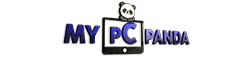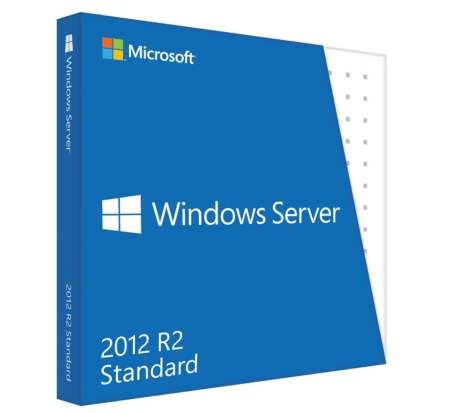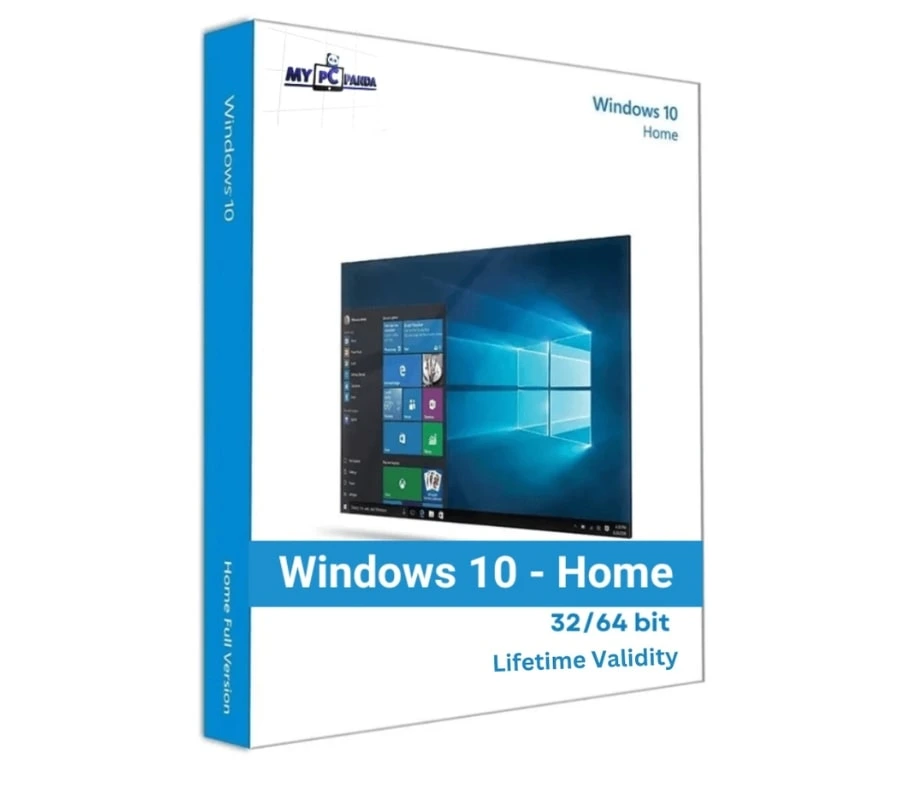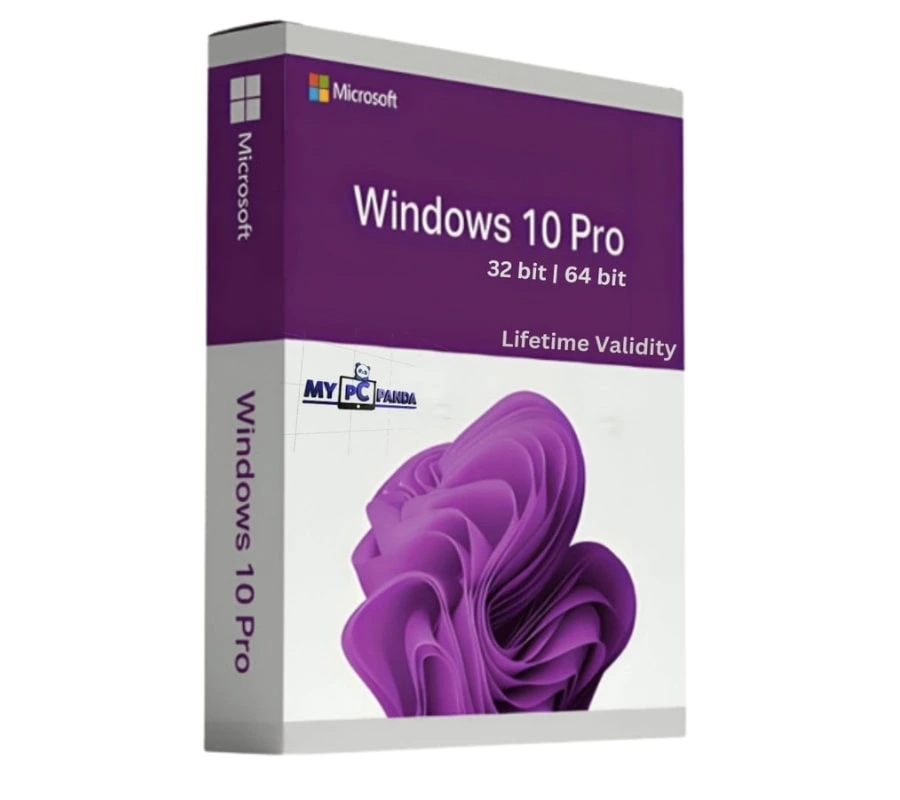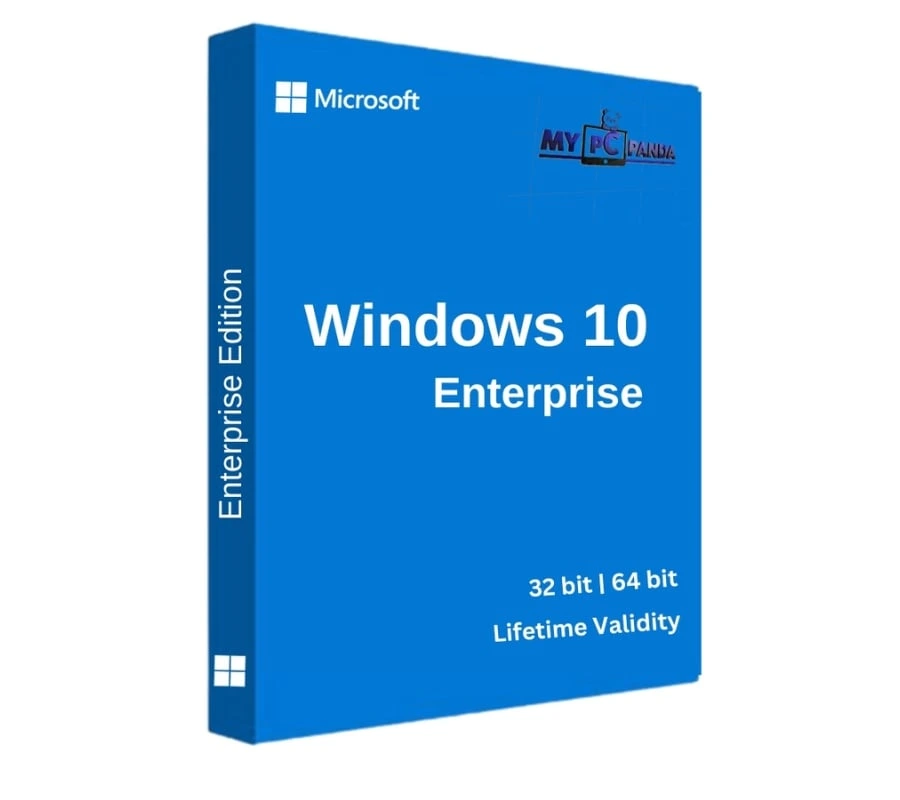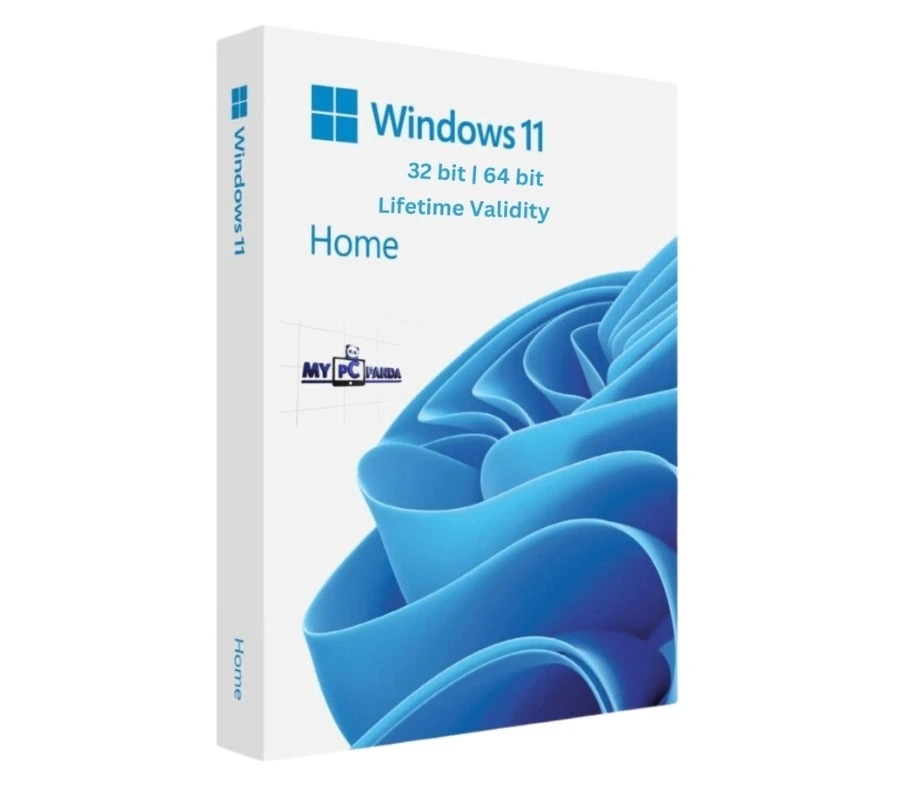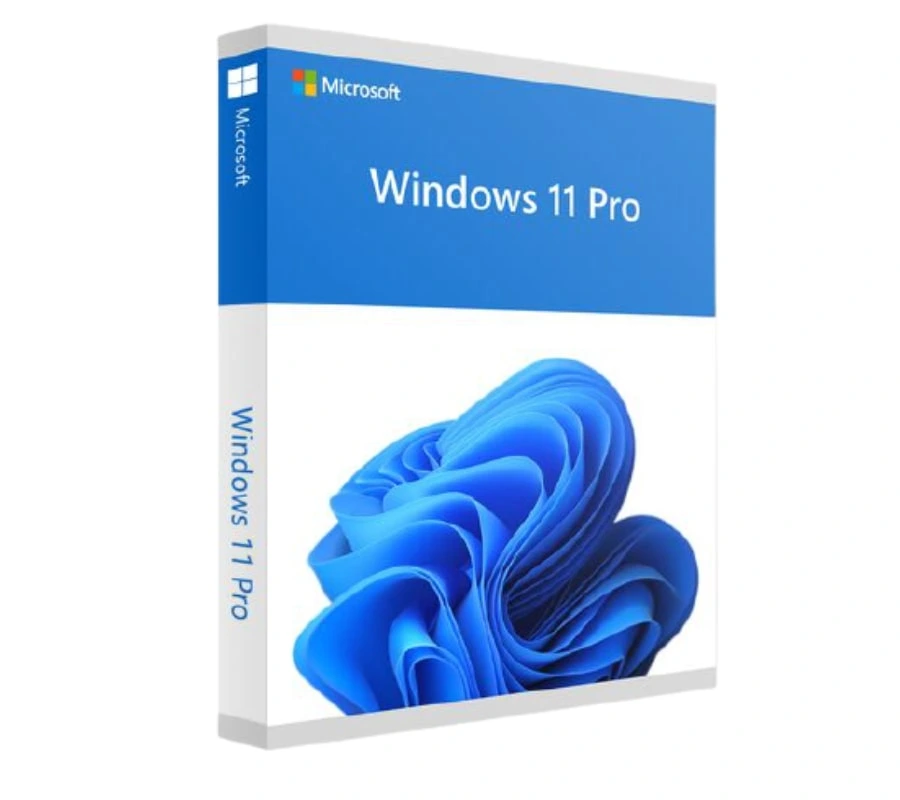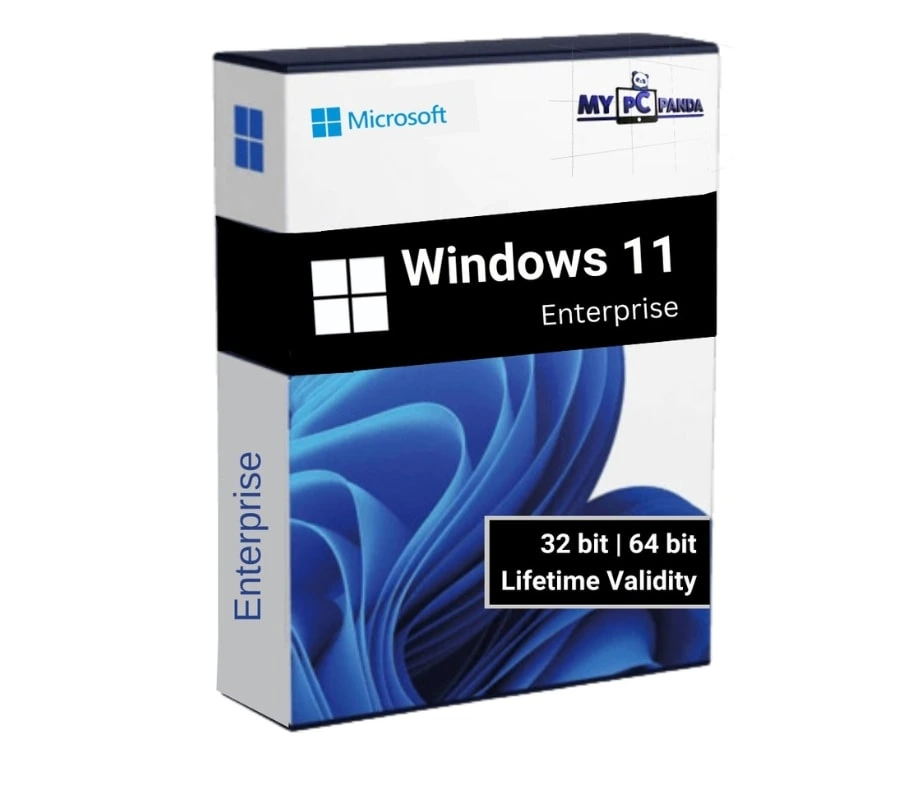Windows Server 2012 R2 Standard Product key - Lifetime Validity
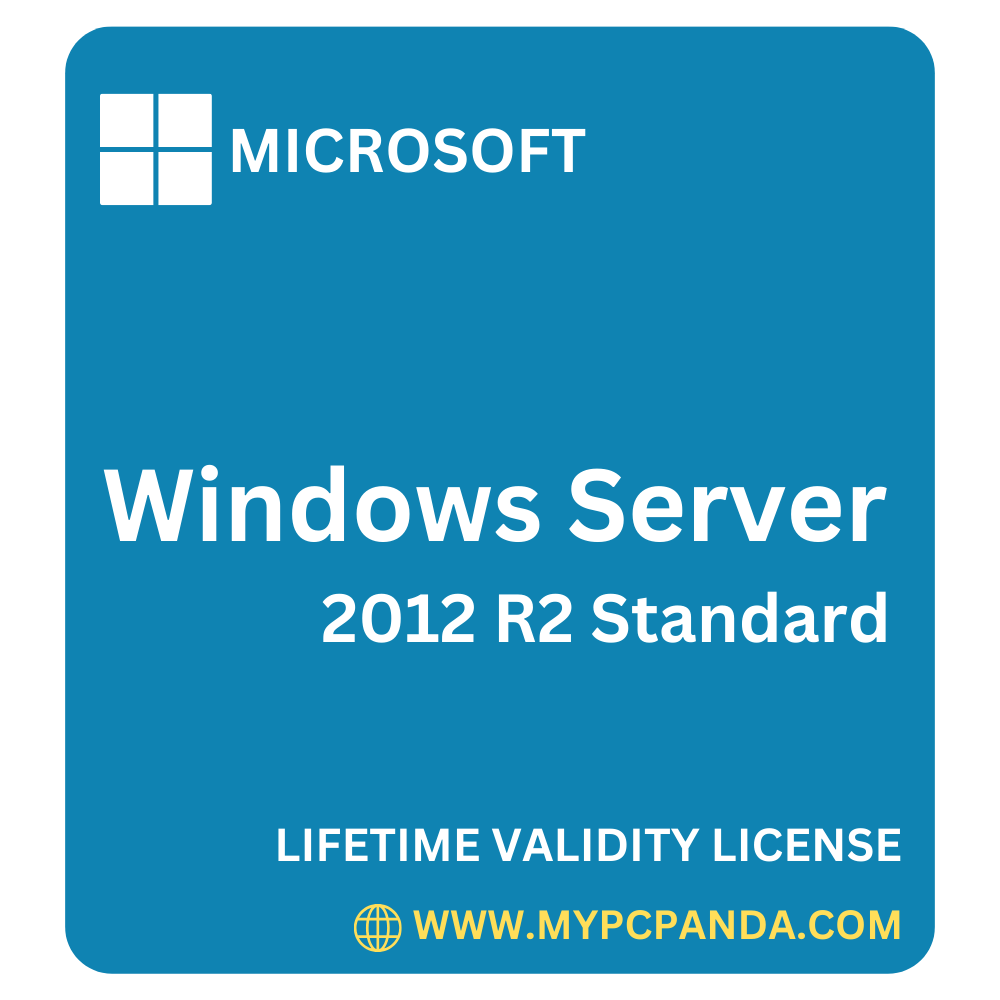
The Windows Server 2012 R2 Standard product key is an essential tool for businesses and organizations seeking to enhance their server infrastructure with advanced features and improved functionality. This product key allows users to unlock the full potential of the Windows Server 2012 R2 Standard edition, providing them with a wide range of powerful capabilities. This License will activate Windows Server 2012 R2 Standard Evaluation Edition also.
Whether you are establishing a new server or upgrading an existing one, Buying the Windows Server 2012 R2 Standard product key at the lowest price offers a cost-effective solution. Our platform ensures that you can obtain this key at the most competitive rates available in the market, enabling you to maximize your savings without compromising on quality.
With a lifetime validity, this product key provides long-term benefits, eliminating the need for frequent renewals or repurchases. Once activated, Windows Server 2012 R2 Standard becomes an invaluable asset for businesses seeking reliable and efficient server management, bolstering their operations with enhanced security protocols, improved scalability, and seamless integration with cloud services.
Our platform is committed to offering trustworthy and reliable products, making us the most trusted platform for buying Windows Server 2012 R2 Standard product keys. With a proven track record of customer satisfaction and extensive experience in the industry, we prioritize delivering genuine and legitimate product keys to ensure a seamless and efficient server experience.
Enhance your server capabilities today with the Windows Server 2012 R2 Standard License key bought at the lowest price from our platform, ensuring lifetime validity and placing your trust with the most reputable and reliable provider in the market.
Windows Server 2012 R2 Standard Product Key will be sent to your Registered Email & WhatsApp with our website within 1 Second of the order being successful. If you have not registered, please register before purchasing. For registration Click Here.
Key Points of Windows Server 2012 R2 Standard -
-
This key will activate Windows Server 2012 R2 Standard on one machine.
-
This is a one-time purchase, no monthly/annual subscription or renewal is required.
-
It will work on fresh or existing installations of Windows Server 2012 Standard.
-
You will get all official updates and support from Microsoft
-
It supports all languages.
Features:
Windows Server 2012 R2 Standard is packed with incredible features that make it the ideal choice for any business seeking to streamline and optimize its IT infrastructure. Some of the advanced features of this operating system include:
-
Enhanced virtualization capabilities that allow you to create and manage virtual machines with ease.
-
Improved storage and data management, including support for new storage protocols like SMB 3.0 and native deduplication.
-
Advanced networking capabilities that allow you to create and manage complex network environments.
-
Built-in security features that help protect your data and systems from unauthorized access and malicious attacks.
-
Streamlined management and automation capabilities that save you time and improve your IT efficiency.
Windows Server 2012 R2 provides a wide range of new and enhanced features and capabilities spanning server virtualization, storage, software-defined networking, server management and automation, web and application platforms, access and information protection, virtual desktop infrastructure, and more.
Benefits
At the heart of MS’s Cloud OS, Windows Server helps customers transform the data centre, taking advantage of technological advances and new hybrid cloud capabilities to increase resilience, simplify management, reduce cost, and speed the delivery of services to the business.
Windows Server 2012 R2 is a proven, enterprise-class cloud and data centre platform that can scale to run your largest workloads while enabling robust recovery options to protect against service outages. It helps accelerate time to value by simplifying your underlying infrastructure and allowing you to reduce cost by taking advantage of industry-standard hardware. Windows Server 2012 R2 helps you build, deploy and scale applications and websites quickly, and gives you the flexibility to move workloads between on-premises environments and the cloud. It enables you to provide flexible, remote access to corporate resources while managing identities across your data centre and federated into the cloud, and it helps you protect critical business information.
System Requirements:
Before you download and install Windows Server 2012 R2 Standard, it's important to ensure that your system meets the requirements. These include:
-
A 64-bit processor with at least two physical cores
-
At least 2 GB of RAM (or more, depending on your specific needs)
-
At least 32 GB of available disk space
-
A DVD-ROM drive (or USB port) for installation
Windows Server License Price -
- Windows Server 2012 R2 Standard Product Key
- Windows Server 2012 R2 Datacentre Product key
- Windows Server 2016 Standard Product Key
- Windows Server 2016 Datacentre Product key
- Windows Server 2019 Standard Product Key
- Windows Server 2019 Datacentre Product key
- Windows Server 2022 Standard Product Key
- Windows Server 2022 Datacentre Product key
Related Blog:-
Windows Server 2012 R2 Download Link
How to Activate Windows Server 2012 R2 Standard with key -
- Go to the Start menu, select Settings and then choose Update & Security.
- Click on the Activation tab on the left-hand side.
- Look for an option that says Change product key or Enter product key.
- Enter your valid Windows Server 2012 R2 Standard product key.
- Once you've entered the product key, follow the prompts to complete the activation process.
- After successful activation, you should see a confirmation message indicating that Windows Server is now activated.
How to Activate Windows Server 2012 R2 Standard Evaluation Edition -
You can activate Windows Server 2012 R2 Standard Evaluation Edition with the below given command. Please follow the given process -
-
Run command prompt as administrator
-
Enter the following command: DISM /Online /Set-Edition:ServerStandard /ProductKey:xxxxx-xxxxx-xxxxx-xxxxx-xxxxx /AcceptEula
-
Just replace the X's with the product key you've purchased from us.
-
Click Enter for the run command.
-
Type Y when asked to restart.
FAQ's?
Q: What is a product key for Windows Server 2012 R2 Standard?
A: A Windows Server 2012 R2 Standard product key is a 25-character alphanumeric code used to activate and license the software.
Q: Where can I find the Windows Server 2012 R2 Standard product key?
A: The Windows Server 2012 R2 Standard product key should be provided with the software package or purchase confirmation. It is usually located on a sticker on the physical packaging or included in the email receipt for digital purchases.
Q: Can I use the same product key for multiple Windows Server 2012 R2 Standard installations?
A: No, each Windows Server 2012 R2 Standard installation requires a unique product key. Using the same product key on multiple installations would violate the software's licensing terms and may result in activation issues.
Q: How do I activate Windows Server 2012 R2 Standard using the product key?
A: To activate Windows Server 2012 R2 Standard, open the "System Properties" window by right-clicking on the "Computer" icon, selecting "Properties," and then clicking "Activate Windows" or "Change product key." Enter the product key when prompted and follow the on-screen instructions.
Q: What should I do if my Windows Server 2012 R2 Standard product key is lost or misplaced?
A: If your product key for Windows Server 2012 R2 Standard is lost or misplaced, you may need to contact the vendor or Microsoft support for assistance. They may be able to help you recover or replace the product key, depending on the circumstances.
Q: Can I transfer my Windows Server 2012 R2 Standard product key to another computer?
A: The transferability of Windows Server 2012 R2 Standard product keys may vary depending on the type of license you have. Volume licenses may allow for transfer between computers, while retail licenses may be tied to a specific machine. It is recommended to review the licensing terms or consult with Microsoft support for guidance on transferring product keys.
Q: How can I check the activation status of Windows Server 2012 R2 Standard?
A: To check the activation status of Windows Server 2012 R2 Standard, open the "System Properties" window by right-clicking on the "Computer" icon, selecting "Properties," and then scrolling down to the "Windows activation" section. The activation status should be displayed there.
Q: Can I use a product key for Windows Server 2012 R2 Standard to activate a different version of Windows Server?
A: No, a product key for Windows Server 2012 R2 Standard is specific to that particular version of the software. It cannot be used to activate a different version of Windows Server. Different versions of Windows Server typically require their unique product keys.
Q: What is the Price of Windows Server 2012 R2 Standard?
A: The Price of Windows Server 2012 R2 Standard is 1690/- only. You can receive the product key on Email and WhatsApp within 1 second and also get a GST Bill on the given Email within 24 Hours.