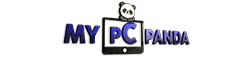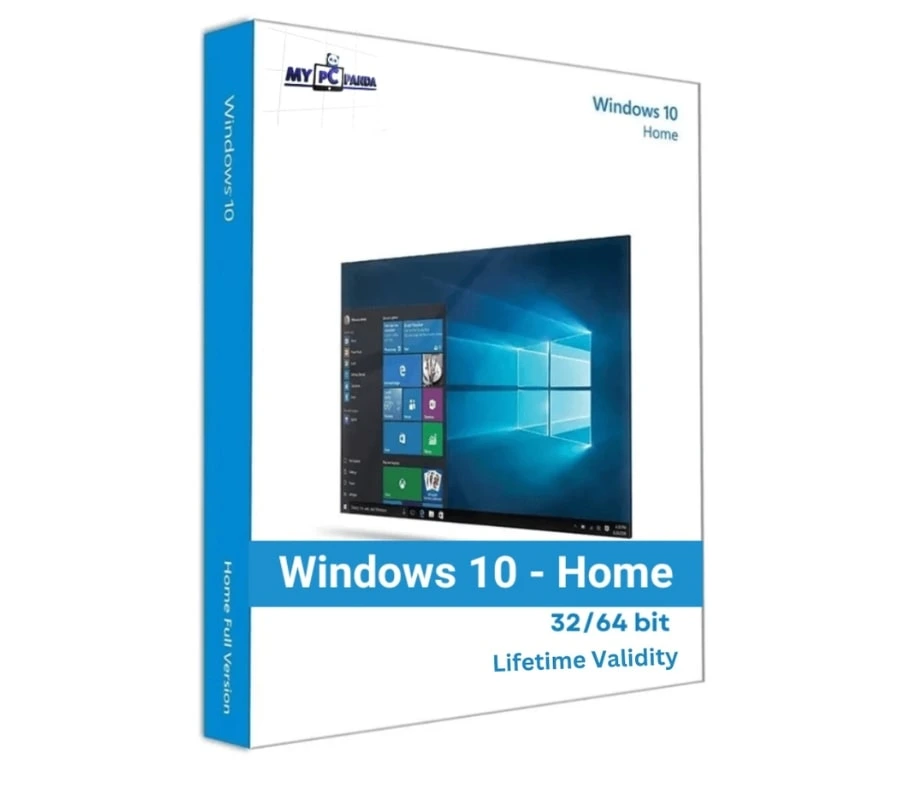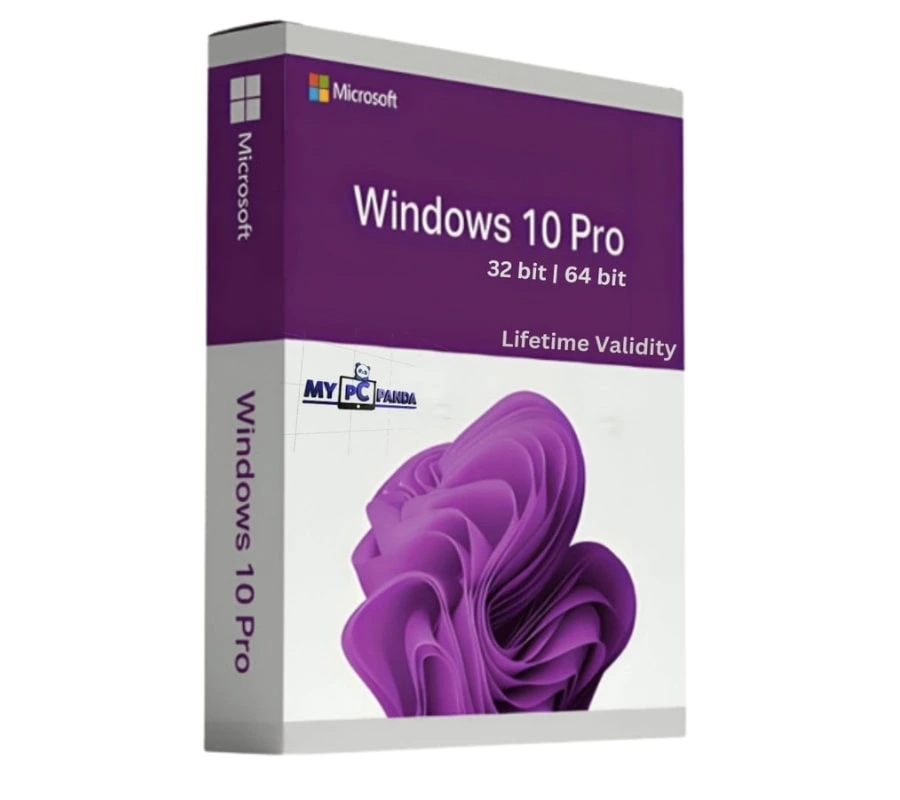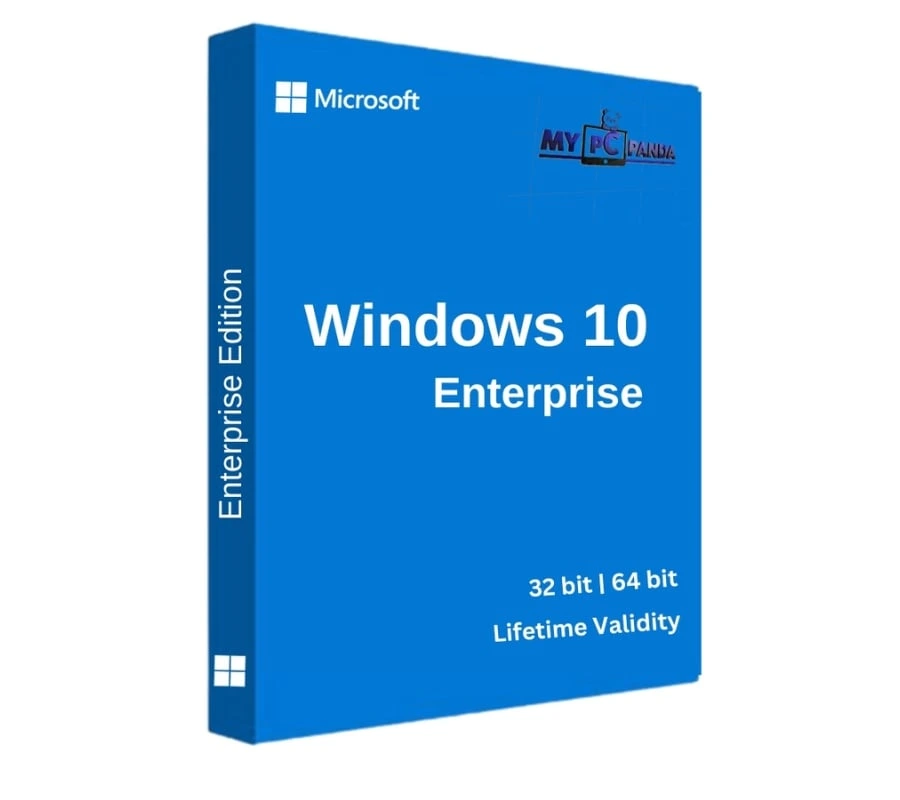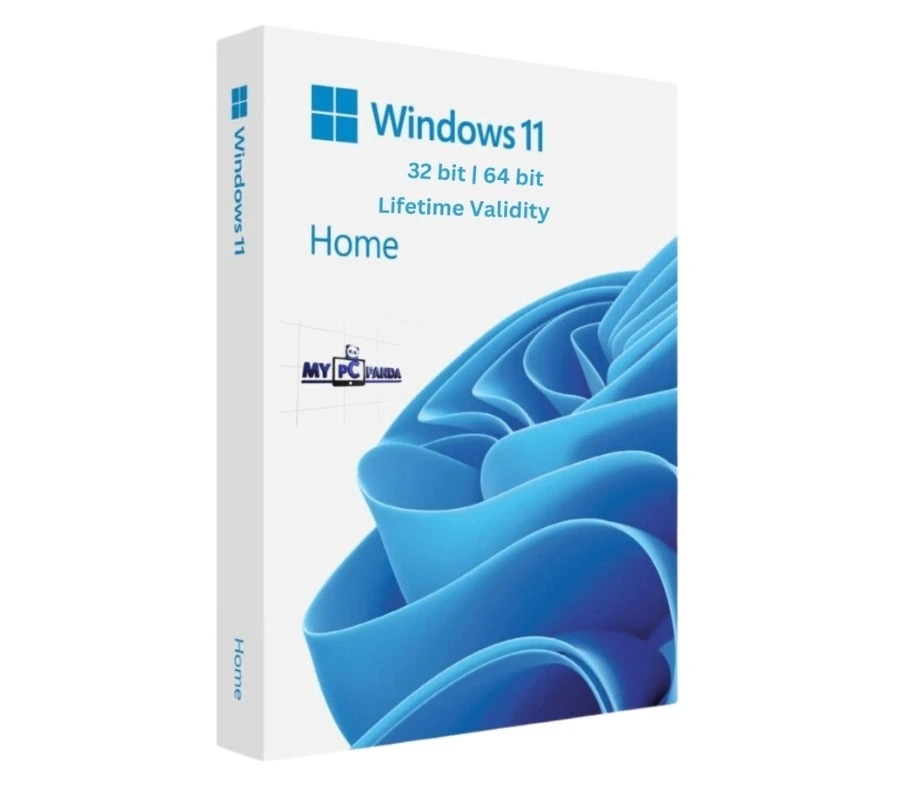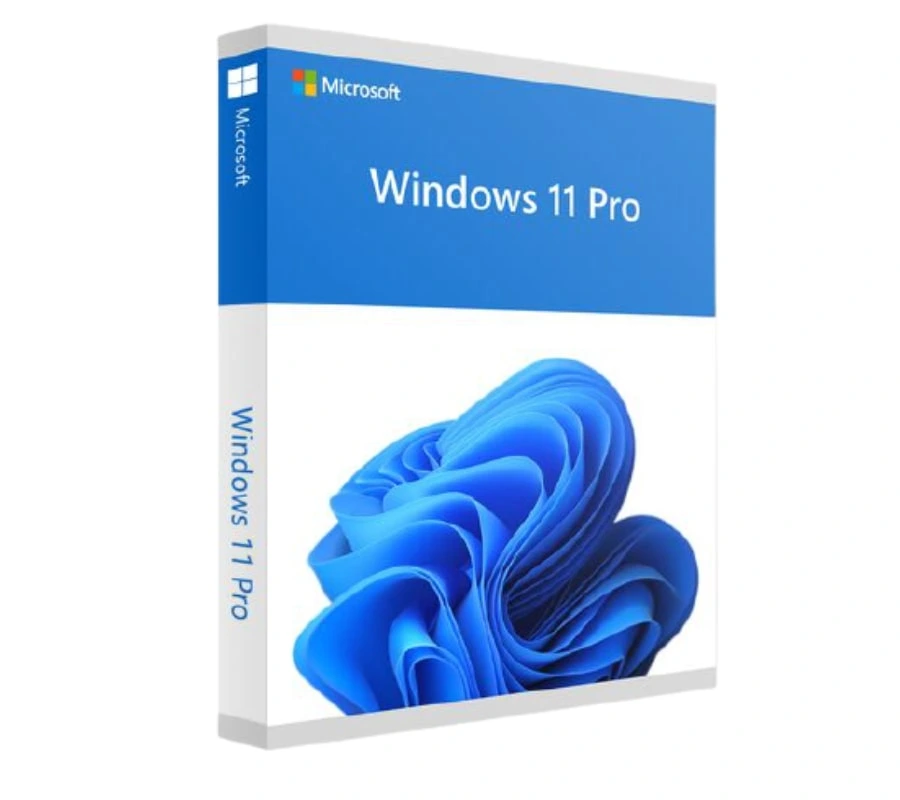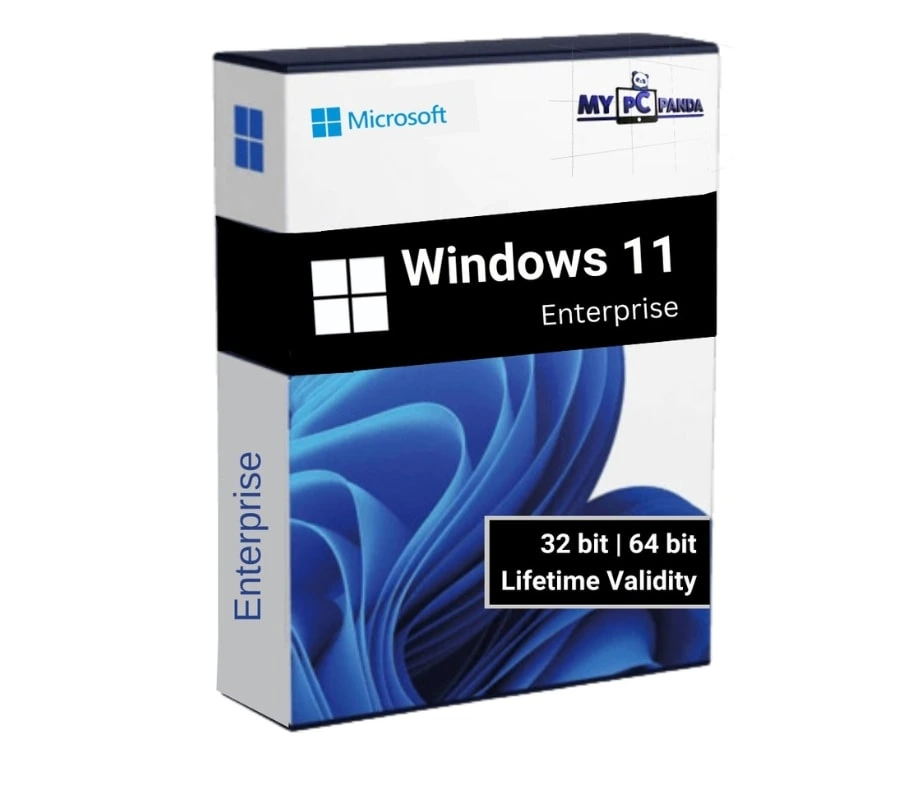Windows 10 Home to Pro Upgrade key - Lifetime Validity
Upgrade your Windows 10 experience with the Windows 10 Home to Pro Upgrade Key, available exclusively at MY PC Panda. No need to break the bank, as we offer the lowest price you'll find anywhere!
Unlock a new level of productivity and efficiency with the Windows 10 Pro features. Seamlessly switch between apps with virtual desktops, take control of your device through remote login, and enhance your security measures with Windows Defender Antivirus.
Whether you're a business professional, a creative genius, or a technology enthusiast, upgrading to Windows 10 Pro will take your computing experience to new heights. And with MY PC Panda's unbeatable prices, you don't have to sacrifice your hard-earned money for top-notch performance.
Don't wait any longer – buy the Windows 10 Home to Pro Upgrade Key at the lowest price from MY PC Panda today and elevate your operating system without elevating your expenses!
Upgrade your basic Windows 10 Home to a professional version with the Windows 10 Home to Pro Upgrade key. This product key unleashes your computer's full potential, using advanced features for ultimate productivity and security.
Windows 10 Home to Pro Upgrade Key will be sent to your Registered Email & WhatsApp with our website within 1 Second of the order being successful. If you have not registered, please register before purchasing. For registration, Click Here.
Key Points:
- Unlock professional features such as Remote Desktop, BitLocker, and Hyper-V.
- Get access to the Microsoft Store for Business and upgrade to Windows 10 Pro for Workstations.
- Enjoy enhanced security with Windows Defender Antivirus and Windows Hello biometric authentication.
- This Product key will be activated on one PC only.
- It will work on fresh or existing installations of Windows 10 Home or Windows 10 Pro.
- This is a one-time purchase window, no monthly/annual subscription or renewal is required.
- This key supports all languages and works worldwide on Windows Home & Pro. Both Windows 10 Home 32-bit / 64-bit Windows 10 Pro 32-bit / 64-bit System Support.
- The Windows 10 Home to Pro Upgrade key can also be used to activate your Windows 10 Pro pirated version.
Windows 10 Home to Pro Upgrade key features
Upgrading from Windows 10 Home to Pro unlocks several additional features that can be beneficial for users in various scenarios. Here are some key features you will gain with the upgrade:
-
Domain join: Windows 10 Pro allows you to join a domain, which is useful for businesses and organizations managing multiple computers on a network.
-
BitLocker encryption: This feature provides advanced encryption for your files and folders, adding an extra layer of security to your device.
-
Remote Desktop: With this feature, you can access your computer remotely from another location, which is useful for remote workers or people who travel frequently.
-
Hyper-V: This virtualization platform lets you create and manage virtual machines on your computer, which is useful for developers and IT professionals.
-
Windows Sandbox: This feature allows you to run apps in an isolated environment, which is useful for testing potentially harmful or suspicious software.
-
Group Policy Management: Windows 10 Pro lets you manage Group Policy settings, which is useful for organizations that need to control and enforce policies across multiple computers.
Overall, upgrading to Windows 10 Pro gives you more control over your device and provides additional features that can be beneficial for businesses, IT professionals, and power users.
System Requirements:
To use the Windows 10 Home to Pro Upgrade key, ensure that your device is running Windows 10 Home and has the following system requirements:
- Processor: 1 gigahertz (GHz) or faster.
- RAM: 1 gigabyte (GB) for 32-bit or 2 GB for 64-bit.
- Hard disk space: 16 GB for 32-bit OS or 20 GB for 64-bit OS.
- Graphics card: DirectX 9 or later with WDDM 1.0 driver.
Comparison between Windows 10 Home Vs Pro
|
Feature |
||
| Firewall & Network Protection | ✔ | ✔ |
| Parental Control/Protection | ✔ | ✔ |
| Windows Hello | ✔ | ✔ |
| Internet Protection | ✔ | ✔ |
| Device Encryption | ✔ | ✔ |
| Secure Boot | ✔ | ✔ |
| Windows Defender | ✔ | ✔ |
| Digital Pen & Touch | ✔ | ✔ |
| Cortana | ✔ | ✔ |
| Microsoft Edge | ✔ | ✔ |
| Battery Saver mode | ✔ | ✔ |
| Voice Command | ✔ | ✔ |
| Bitlocker Device Encryption | ❌ | ✔ |
| Windows Information Protection | ❌ | ✔ |
| Enterprise State Roaming | ❌ | ✔ |
| Mobile Device management | ❌ | ✔ |
| Microsoft Store for business | ❌ | ✔ |
| Group Policy | ❌ | ✔ |
| Support for Active Directory | ❌ | ✔ |
| Kiosk Mode Setup | ❌ | ✔ |
| Windows Update for Business | ❌ | ✔ |
| Dynamic Provisioning | ❌ | ✔ |
| Assigned Access | ❌ | ✔ |
Tags -
Windows 10 Home to Pro
Windows 10 Home to Pro Upgrade
Windows 10 Home to Pro Upgrade Key
Window 10 Pro Download link -
How to Create Bootable Pendrive of Windows 10 Pro -
Upgrade Windows 10 Home to Pro - Step-by-Step
- Go to Settings of your computer or laptop.
- Select the Update & Security option from the list.
- Select the Activation option on the screen.
- Select the Upgrade / Activate or Change Product Key option as required.
- Now go to your Whatsapp and click on the Technical Help Button.
- Select Windows > Windows 10 > Home to Pro Upgrade.
- You will get an Upgrade key on your WhatsApp, use that key to Upgrade your Windows version.
- After a 100% upgrade, Restart your system.
- Now go to the Change product key option again.
- Enter the 1st Product Key which we have sent to your Email & WhatsApp.
- Click button Activate.
- Your Windows 10 Pro is fully upgraded and Activated on your computer or laptop.
FAQ's:
1. How can I upgrade from Windows 10 Home to Pro?
You can upgrade using a valid Windows 10 Pro product key by following these steps:
- Go to Settings → Update & Security → Activation
- Click Change product key
- Enter your Windows 10 Pro product key
- Follow the on-screen instructions to complete the upgrade
- Restart your computer if prompted
2. Can I use a Windows 7/8/8.1 Pro key to upgrade?
Yes, Microsoft allows Windows 7/8/8.1 Pro keys to activate Windows 10 Pro. However, this may not always work, and an official Windows 10 Pro key is recommended.
3. Will upgrading delete my files and apps?
No, upgrading from Windows 10 Home to Pro keeps your files, apps, and settings intact. However, it’s always a good idea to back up your data before making changes.
4. Can I use an OEM or Volume License key?
-
OEM keys work but are tied to a single device and cannot be transferred.
5. How do I check if Windows 10 Pro is activated after upgrading?
-
Go to Settings → Update & Security → Activation
- If activated, you’ll see "Windows is activated with a digital license"
- Volume License keys (MAK/KMS) are meant for businesses and may not work for personal use.