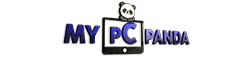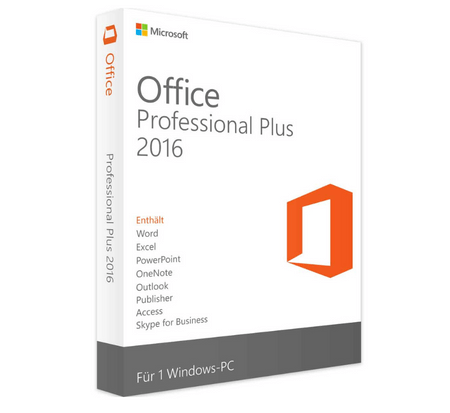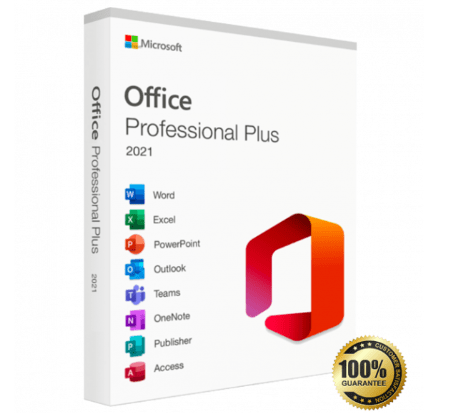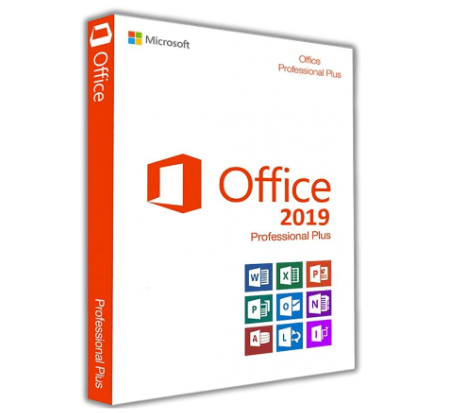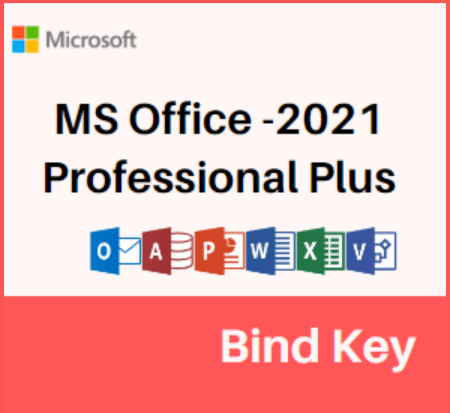Visual Studio 2019 Professional Product Key - 1 User Lifetime Validity
Microsoft Visual Studio 2019 Professional is a powerful integrated development environment (IDE) designed for software developers, programmers, and IT professionals. It provides an extensive suite of tools for building applications across multiple platforms, including Windows, Android, iOS, web, and cloud-based solutions.
Activation Process:
-
Online Activation:
- Open Visual Studio 2019 Professional after installation.
- Sign in with your Microsoft Account.
- Go to Help → Register Product → Unlock with a Product Key.
- Enter your 25-character product key and follow on-screen instructions.
-
Microsoft Account Activation:
- Sign in to your Microsoft account associated with the purchase.
- The license will automatically activate if linked to your account.
-
Offline Activation (Phone Activation for VL Keys):
- Open Command Prompt (Admin) and type:
slui 4 - Follow the steps to generate an Installation ID.
- Call Microsoft Support, provide the ID, and enter the Confirmation ID given by Microsoft.
- Open Command Prompt (Admin) and type:
Key Features of Visual Studio 2019 Professional
1. One-Time Purchase & Lifetime Validity
- Single-user license (valid for one PC).
- No recurring subscription fees – pay once and use indefinitely.
- Ideal for long-term software development projects.
2. Multi-Platform Development
- Supports Windows, Mac, Linux, Android, iOS, Web, and Cloud applications.
- Develop applications using .NET, C++, Python, JavaScript, TypeScript, SQL, and more.
- Cloud-based development with Microsoft Azure integration.
3. Advanced Debugging & Code Analysis
- Live Debugging allows developers to test code changes in real time.
- AI-powered IntelliCode suggests code improvements and automates repetitive tasks.
- CodeLens helps track changes, authorship, and work items within the code editor.
4. Seamless Collaboration & GitHub Integration
- Live Share enables real-time collaboration with team members.
- Built-in Git, GitHub, and Azure DevOps integration for version control.
- Code review tools for better team-based coding.
5. Enhanced Productivity Features
- Refactoring tools for easy code optimization.
- Integrated Terminal for command-line execution.
- Dark mode and theme customization for improved readability.
6. Cloud & Database Integration
- Microsoft Azure support for cloud-based application deployment.
- SQL Server, MySQL, PostgreSQL, and MongoDB support for database development.
- Docker & Kubernetes integration for containerized applications.
7. Advanced Testing & Performance Analysis
- Unit Testing Framework for .NET, C++, and JavaScript.
- Performance Profiler to optimize application speed and memory usage.
- Code Coverage Analysis ensures high-quality application development.
Who Should Use Visual Studio 2019 Professional?
- Software Developers – Build enterprise-level applications using multiple programming languages.
- Web Developers – Create responsive websites and web apps using HTML, CSS, JavaScript, and ASP.NET.
- Game Developers – Develop games with Unity and Unreal Engine.
- Data Scientists – Work with Python, R, and AI tools for machine learning projects.
- IT & DevOps Teams – Manage cloud deployments with Azure and Docker integration.
Conclusion
Microsoft Visual Studio 2019 Professional is a feature-rich IDE offering robust debugging, real-time collaboration, AI-powered coding assistance, and cloud-based development tools. With a one-time purchase and lifetime validity, it is a cost-effective solution for professional developers and businesses.
Its advanced testing tools, performance analyzers, and multi-platform support make it an essential tool for serious software development across various industries.
MS Visual Studio 2019 Download link -
Download and install from above link and put the license key for activation.