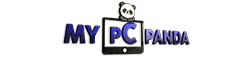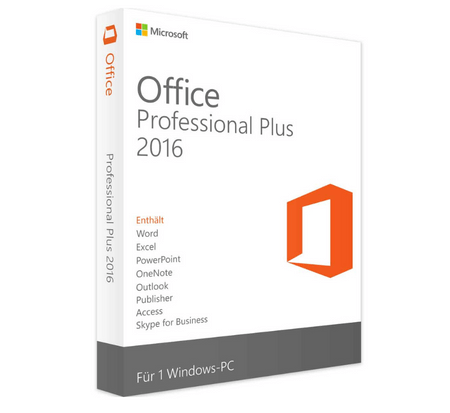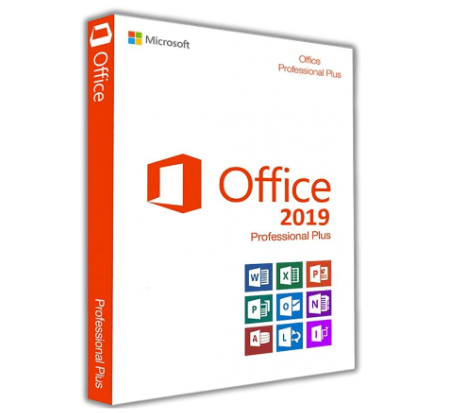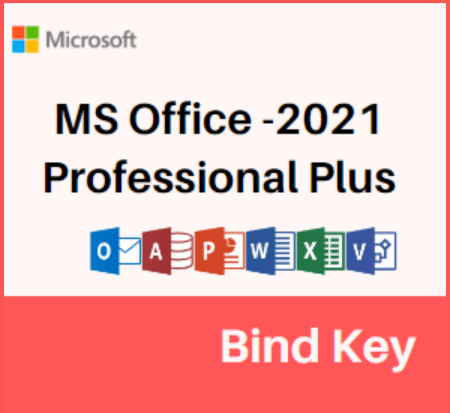MS Office 2021 Professional Plus Product Key - Lifetime Validity
Introducing Microsoft Office 2021 Professional Plus, the latest and most advanced productivity suite by Microsoft. This comprehensive software package includes all the essential tools needed to efficiently create, collaborate, and communicate in the modern workplace. With features such as Word, Excel, PowerPoint, Outlook, and more, Office 2021 Professional Plus offers a seamless and integrated experience for professionals and businesses alike. Whether you need to create professional documents, analyze data, or deliver captivating presentations, this software has you covered.
Enhanced with new and improved features, MS Office 2021 Professional Plus delivers unparalleled performance and reliability. From advanced formatting options in Word to enhanced data analysis capabilities in Excel, this software is designed to help you work smarter and more efficiently.
Stay organized and on top of your tasks with the powerful tools available in Outlook, while seamlessly collaborating with colleagues in real-time using the cloud-based features of Office 2021 Professional Plus. With this software, you can easily share documents, co-author projects, and communicate effectively with others.
Upgrade to Microsoft Office 2021 Professional Plus today and experience the next level of productivity and efficiency in your work. Compatible with Windows 10 & 11 operating systems, this software is the perfect choice for professionals who demand the best in-office productivity tools. Upgrade now and unlock your full potential with Microsoft Office 2021 Professional Plus License.
MS Office 2021 Professional Plus Product Key will be sent to your Registered Email & WhatsApp with our website within 1 Second of the order being successful. If you have not registered, please register before purchasing. For registration Click Here.
Note -
- Only Windows 10 & Windows 11 are Supported
- Does not work on Mac, Windows 7, 8, 8.1
Key points of Microsoft Office 2021 Professional Plus Product Key -
-
The sale includes a license key which will be sent to your Email & WhatsApp registered with our website immediately after payment.
-
This is a one-time purchase, no monthly/annual subscription or renewal is required.
-
This key will activate Office 2021 Professional Plus on one PC running Windows 10 or Windows 11.
-
You will receive all Official Updates directly.
-
It supports all languages and works worldwide.
-
Both 32-bit and 64-bit Office Versions are Supported.
-
It will work on fresh installations of Microsoft Office 2021 Professional Plus.
About MS Office 2021 Professional Plus -
Office 2021 is available now, having launched alongside Windows 11 on 5 October ( on the same date as Windows 11). Office 2021 Professional Plus comes with a slew of new capabilities that will astound you as they work together to make your tasks easier, and faster, and your productivity higher. You can now be the first to get this newly released suite.
In Office 2021 Professional Plus, you will find new co-authoring features, inking tools, data types, functions, translation and editing tools, motion graphics, ease-of-use features, and so much more. The developers have also worked on the performance. Everyday applications are convinced with a faster response, especially for weaker computers, this announcement represents a significant improvement and a reason for an upgrade.
Microsoft Office 2021 Professional Plus new features
Compared to Office 2019, Office 2021 boasts several new improvements and enhancements. Here are the expected new features of Office 2021:
A refreshed interface
Office 2021’s interface is refreshed, with rounded corners, and a neutral colour palette that all matches the UI changes in Windows 11.
Real-time co-authoring
With Office 2021, real-time co-authoring is finally available in all three desktop clients, as long as the documents you’re collaborating on are stored in the cloud storage service, OneDrive. Everyone working on the documents sees the changes everyone else makes as they happen. Colored cursors indicate the identity of each person.
Integration with Teams
Office 2021 is integrated with the chat and video features of Teams. You’ll be able to chat and participate in team video calls from directly within the Office.
MS Word 2021
Word 2021 for Windows enables you to create compelling content and includes co-authoring, new stock media from the Office Premium Creative Content collection, and new Draw tab additions such as Point Eraser, Ruler, and Lasso.
MS Excel 2021
Excel 2021 for Windows allows you to collaboratively work with others and analyze data easily with new Excel capabilities including co-authoring, Dynamic Arrays, XLOOKUP, and LET functions.
MS PowerPoint 2021
PowerPoint 2021 for Windows lets you create compelling content with the addition of features including co-authoring, Ink Replay, improved slide show recording, new stock media from the Office Premium Creative Content collection, and new Draw tab additions such as Point Eraser, Ruler, and Lasso.
MS Access 2021
Access 2021 lets you build and share a database in seconds. You supply the information and Access does the rest, making it easy to create and structure your data. Reports and queries put your data into the format you want, so your applications consistently look great.
Professional 2021
Visio Professional 2021 makes it easier than ever for individuals and teams to create and share professional, versatile diagrams that simplify complex information. Visio Professional 2021 includes updated shapes, templates, and styles; enhanced support for team collaboration, including the ability for several people to work on a single diagram at the same time; and the ability to link diagrams to data instantly. Visio Professional 2021 also helps prevent information leakage by enabling Information Rights Management.
Dark mode in Office 2021
Arguably the most interesting is the dark mode in Office 2021. Many users prefer to use “Dark Mode” in their Office applications as it reduces the amount of bright white light on the screen that can get quite uncomfortable after a while. Luckily, Office has themes that can be used to change the color appearance of Office applications like Word and Outlook to be, for example, black.
MS Office 2021 Professional Plus Specifications
| INCLUDED PROGRAMS | MS Word, Excel, PowerPoint & Outlook, Access, Team, One Note, Publisher |
| Model Name | Professional Plus 2021 |
| User Supported | 1 User |
| Validity | Lifetime Validity |
| Delivery Time | Instant Delivery |
| Device Supported | 1 Device |
| License Type | Digital License |
| Brand | Microsoft |
| Language | English |
| Operating System | Windows 10 / Windows 11 |
System Requirement for MS Office 2021
| Operating System | Windows 10 & Windows 11 |
| Processor | 1.6 Ghz (2 Core Processor) |
| Hard Disk | 4 GB |
| RAM | 2 GB (32 Bit) , 4 GB (64 Bit) |
Microsoft Office Price List -
MS Office 2021 Professional Plus Download link - (Copy & paste in new TAB)
How to Install & Activate Microsoft Office 2021 Professional Plus -
-
Uninstall any existing MS Office package and then Restart your system.
-
After restart Copy the following link in the new Tab to download the setup file https://officecdn.microsoft.com/pr/492350f6-3a01-4f97-b9c0-c7c6ddf67d60/media/en-us/ProPlus2021Retail.img
-
The setup will download in a few minutes (setup size 4.7GB).
-
Install the downloaded setup in your system.
-
Open any app like Word or Excel.
-
Enter the Product key and click on Activate.
Your MS Office is activated now.
FAQ’s:
Q1. What is a Microsoft Office 2021 Lifetime License?
Ans. Microsoft Office 2021 Lifetime License grants unlimited access to Office Professional Plus 2021, including Word, Excel, PowerPoint, and more, for a one-time purchase fee.
Q2. What's included in Microsoft Office Professional Plus 2021?
Ans. Microsoft Office Professional Plus 2021 includes Word, Excel, PowerPoint, Access, Outlook, Publisher, and Skype for Business for comprehensive productivity.
Q3. How do I activate my MS Office Professional Plus 2021 product key?
Ans. To activate your MS Office Professional Plus 2021 product key, simply follow the activation process provided with your purchase, typically done through www.mypcpanda.com.
Q4. How is Office Professional Plus 2021 different from other Office versions?
Ans. Office Professional Plus 2021 includes additional features and tools specifically designed for business and enterprise users, making it a more comprehensive and powerful option.
Q5. Where can I find my Microsoft Office 2021 product key?
Ans. Your Microsoft Office 2021 product key can usually be found in your purchase confirmation email, WhatsApp, and My Keys option.
Q6. What's the difference between Microsoft Office 2021 Professional Plus and its product key version?
Ans. Microsoft Office 2021 Professional Plus is the suite itself, while the product key is the alphanumeric code required to activate your Office software.
Q7. Is it possible to get a free MS Office Professional Plus 2021 product key?
Ans. No, Microsoft Office Professional Plus 2021 requires a valid purchased product key. Free keys would likely be illegal or pirated.
Q8. How can I activate my Office 2021 using the provided key?
Ans. To activate Office 2021, open any Office application, go to "File," select "Account," and then enter the product key in the designated field.
Q9. Can I transfer my Office 2021 lifetime license to a new computer?
Ans. No, you can't transfer your Office 2021 license to a new computer.
Q10. Is the Microsoft 2021 product key the same as the Office 2021 product key?
Ans. Yes, the Microsoft 2021 product key and the Office 2021 product key are the same when referring to Microsoft Office software.
Q11. What benefits come with a Microsoft Office 2021 lifetime license?
Ans. A Microsoft Office 2021 lifetime license ensures you have access to the suite's applications and updates indefinitely, without the need for subscription renewals.
Q12. What is the price of Microsoft Office 2021 Professional Plus?
Ans. The Price of MS Office 2021 Professional Plus Online Activation is 1299/- only. You can receive the product key via email and WhatsApp within 1 second and also get a GST Bill on your given email within 24 hours.