

Are you ready for the next evolution of Microsoft's operating system? Windows 11 Pro represents Microsoft's latest professional operating system, its advanced users, and business professionals. They offer enhanced productivity, security, and management features. As the latest version of the Windows operating system family, Windows 11 Pro has been designed to offer an intuitive user experience to businesses and individuals alike. One of the most accepted updates in Windows 11 Pro. This software provides the best has been optimized for productivity and ease of use. Windows 11 Pro is the latest major version of Windows and is the successor to Windows 10, it was released in 2015. Windows 11 was released on September 20, 2019,.
Windows 11 has all the power and security of Windows 10 with a redesigned and refreshed look. This window is the best and most secure in the Microsoft Office family. They provide the best updation for your computers and laptops. This is needed on all computers and laptops to secure your data and information. Windows 11 Pro there are still opportunities for deeper improvements. It is the best Microsoft Office device and everyone loves it. Windows 11 Pro provides all of Windows' functionality and security.
These features include Windows Sandbox, which allows users to run applications in a secure, isolated environment, and Hyper-V, which enables users to create and manage virtual machines. The latest version of Windows 11 Pro is designed for professionals, businesses, and power users who require advanced features beyond what the standard Windows 11 Home edition offers. Given Below are the key features of Windows 11 Pro:
Windows 11 Pro Provides the best System Required for your laptop and computers. Two types of specifications are shown you given below:
To install and run Windows 11 Pro, your device must meet the following minimum requirements:
It is the second specification for Windows 11 Pro. For an optimal experience with Windows 11 Pro, the following specifications are recommended:
Click here https://www.microsoft.com/software-download/windows11
Windows 11 Pro provides lifetime validity for your computers. To upgrade this Window from a qualifying Windows 10 or Windows 11 Home edition, Then follow the steps shown below:
The Windows 11 Pro pricing is 499/- inclusive GST. It may vary according to present offers & quantity which you purchased.
As the latest version the cost of Windows is a very reasonable price. Window 11 Pro at the lowest Price provided on the website www.mypcpanda.com.
In conclusion, Windows 11 Pro is a powerful operating system that offers a range of benefits for businesses and individuals alike. Its modern, sleek design, improved performance, and enhanced security make it a great choice for those looking for a seamless and intuitive user experience. Additionally, its integration with other Microsoft products and access to advanced features make it a valuable tool for businesses looking to improve productivity and efficiency. With Windows 11 Pro, you can enjoy the benefits of a powerful, secure, and efficient operating system that is optimized for both personal and business use.
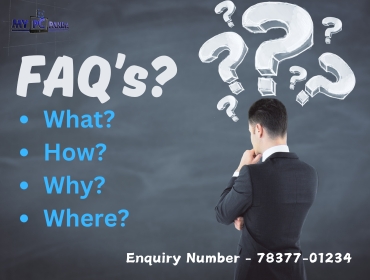
Q1. What is Windows 11 Pro?
Ans. Windows 11 Pro is the professional version of Microsoft's latest operating system. This is designed for professional & personal users who require advanced features and more security.
Q2: What are the key features of Windows 11 Pro?
Ans. Windows 11 Pro has some Key features including improved productivity tools, enhanced security measures tools, virtual desktops, and advanced networking service.
Q3. What are the system requirements for Windows 11 Pro?
Ans. Windows 11 Pro Provide a strong system for your device. The minimum system requirement of Windows 11 Pro is given below:
RAM: 4 GB or more.
Processor: 1 GHz or faster with at least two cores on a compatible 64-bit processor.
Storage: 64 GB or storage device.
Firmware, Secure Boot capable.
TPM: TPM version 2.0.
Graphics Card: DirectX 12 compatible graphics
Display: >9” with HD (720p).
Internet Connection: Internet connection is the main point to update your features.
Q4. How do I upgrade from Windows 11 Home to Windows 11 Pro?
Ans. Firstly, Go to Settings in your computer, System then Activation and click on “Go to the Store” to purchase the upgrade. Secondly, Purchase a Windows 11 Home to Pro Upgrade key online and follow the instructions to upgrade.
Q5. What is the cost of Windows 11 Pro?
Ans. Windows 11 Pro Product Key Price in India is 499/- but it may vary based on local taxes and retailer pricing. To get the most accurate pricing, visit the Microsoft India website or contact authorized resellers.
Q6. How to get a Windows 11 Pro Product key for free?
Ans. You can find the Windows 11 pro free keys over the web, so many websites offer free licenses of the operating system but keep in mind that free keys can not be activated on your Operating system for lifelong and you can lose your privacy also. Using the free key violates Microsoft policies and your OS can be corrupted.
Q7. Where to get Windows 11 Pro Product Key?
Ans. You can purchase Windows 11 Pro Product Key online through our website www.mypcpanda.com or Microsoft's official Website. You will get your purchased key on your registered Email & WhatsApp within a few seconds of a successful order.
Q8. Is Windows 11 Pro Product key for Lifetime?
Ans. Yes, Microsoft provides lifetime validity with genuine licenses. You will get lifetime validity on the same motherboard.
Q9. What is the current price of a Windows 11 Pro activation key in India?
Ans. The price of a Windows 11 Pro activation key in India may vary, but it is typically available for Rs.499/- on our website. Price may vary on our website also according to current offers & quantity. Be sure to check with www.mypcpanda.com for the most accurate pricing information.
Q10. How to check the Windows 11 Pro Product Key?
Ans. You can check the Windows 11 Pro product key via the command prompt. Open the Command prompt & Type SLMGR -DLI and click on Enter. You will get the last 5 digits of your license key.