

Windows 11 Home:-
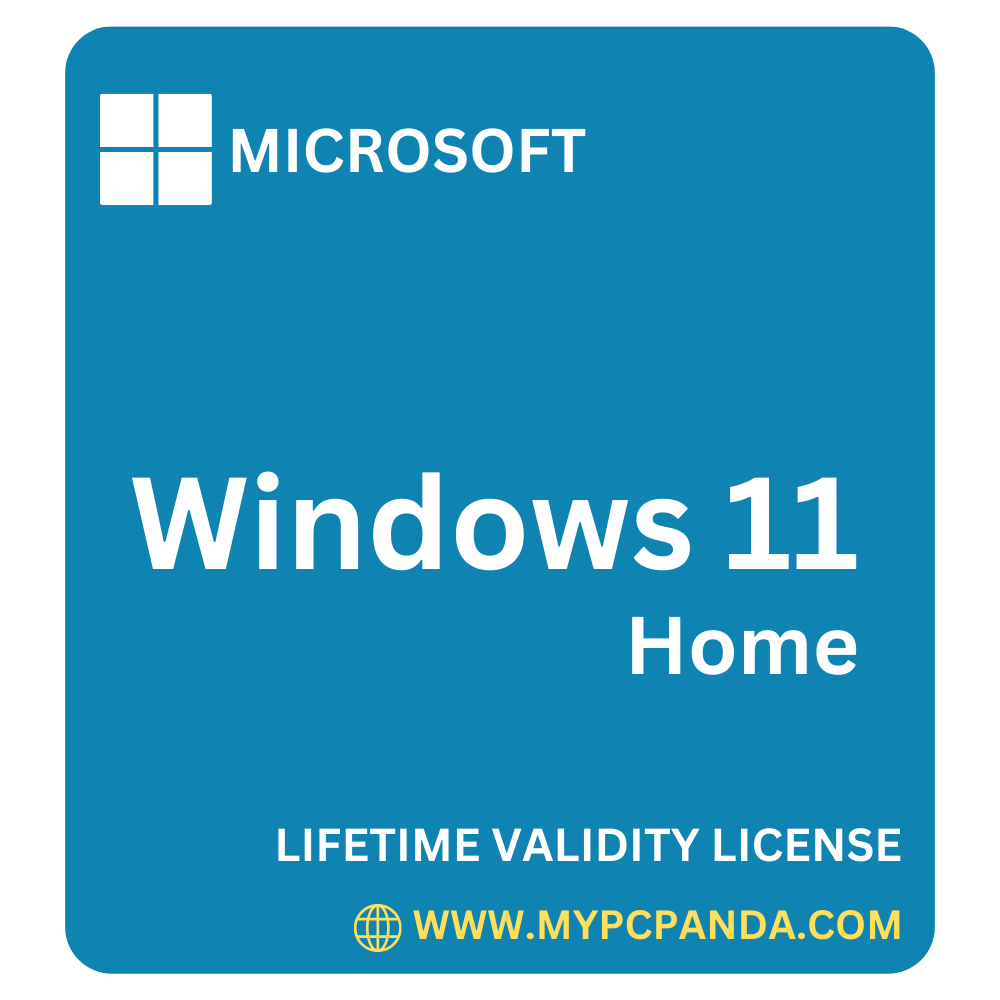
Microsoft's most recent consumer-focused operating system, Windows 11 Home, aims to elevate personal computing to new heights of expertise, performance, and security. Windows 11 Home is designed to improve networking, entertainment, and productivity with a modern look and an abundance of new capabilities. This overview explores the main characteristics, features, and advantages of Windows 11 Home, providing an in-depth evaluation of what sets it apart from previous versions. The sleek, eye-catching look of Windows 11 Home is among the most noticeable updates. To provide users with a more efficient and seamless experience, the interface has been redesigned. The taskbar and Start Menu have been moved to the middle of the screen to improve accessibility and give the interface a new look. Users will find it easier to concentrate on their work without interruptions because of the cleaner appearance provided by this central alignment. With a grid of pinned programs, a suggested area for recently used files and apps, and an intuitive search bar at the top, the Start Menu has been overhauled to be more straightforward and useful.
Round corners on windows, menus, and dialogue boxes give Windows 11 Home a softer, more contemporary look. The revised icons now have a flatter, simpler appearance that blends nicely with the operating system's general style. Users may now interact with friends, family, and coworkers more easily thanks to Microsoft Teams' direct taskbar integration. The Chat function simplifies the process of staying in touch with people by providing instant access to text, voice, and video communication. Windows Hello provides safe and practical sign-in methods, such as fingerprint and face recognition. By adding a layer of protection, these biometric authentication techniques make it more difficult for unauthorized users to access the system. Virtualization-based security (VBS) creates and isolates a secure memory area from the regular operating system by utilizing hardware virtualization features. It is more difficult for malicious software to breach the system since this separated memory region safeguards important system processes.
MY PC Panda offers you the chance to buy a Windows 11 Home product key at the lowest price. What are you waiting for, Buy this license with confidence and enjoy the premium operating system at a wholesale price. We are the most trusted platform with a 4.8-star rating on Google for buying license keys of Microsoft software and all leading brands of Antivirus. The Windows 11 Home License will be activated online, and you will get all official updates. Say goodbye to the Windows activation error and enjoy the latest updates with the Windows 11 Home original license. Upgrade now and experience the power of the new generation system.
Windows 11 Home License key will be sent to your Registered Email with our website within of the order successful. If you have not registered, please register before purchasing the Windows 11 Home product key. For registration Click Here.

Key Features of Windows 11 Home:-
Go to Settings of your computer or laptop.
Select the Update & Security option from the list.
Select the Activation option on the screen.
Select the Activate or Change Product Key option as required.
Enter the Windows 11 Home Product Key which we have sent to your email address.
After entering Product Key your Windows 11 Home is fully activated on your computer or laptop.
System Requirement for Windows 11 Home:-
Processor: 1 gigahertz (GHz) or faster with at least 2 cores on a compatible 64-bit processor or System on a Chip (SoC).
RAM: 4 gigabytes (GB) or more.
Storage: 64 GB or larger storage device.
System Firmware: UEFI, Secure Boot capable.
TPM: Trusted Platform Module (TPM) version 2.0.
Graphics Card: DirectX 12 compatible graphics / WDDM 2. x.
Display: >9” with HD Resolution (720p).
Internet Connection: Internet connectivity is necessary for updates and to download and take advantage of some features.
Windows 11 Pro:-
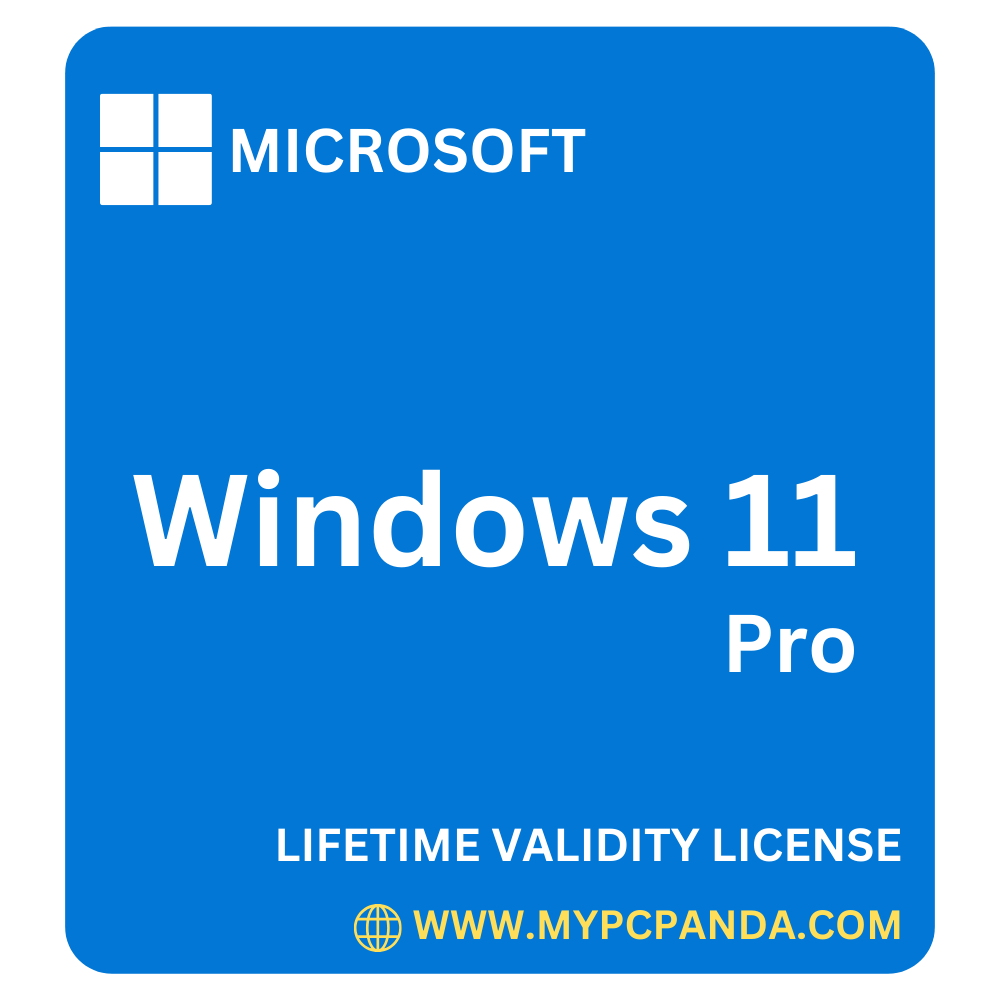
Microsoft's cutting-edge operating system, Windows 11 Pro, is intended for professionals and enterprises. It comes with a lot of features that improve security, productivity, and manageability. Windows 11 Pro builds on the features of Windows 10 Pro by introducing a more polished user interface, enhanced performance, and additional tools designed to fit the demands of contemporary workplaces. An in-depth analysis of Windows 11 Pro's main features, improvements, system requirements, and advantages is provided in this overview, which also emphasizes the operating system's strength and versatility for business users.
Windows 11 Pro has a centered Start Menu and taskbar arrangement, just like Windows 11 Home. This design decision offers faster access to recently used apps, files, and search features, making for a more simplified and natural navigating experience. Windows 11 Pro's Start Menu offers extensive customization tools that let users arrange tiles, pin apps, and customize the layout to their liking. Windows 11 Pro has a centered Start Menu and taskbar arrangement, just like Windows 11 Home. This design decision offers faster access to recently used apps, files, and search features, making for a more simplified and natural navigating experience. Windows 11 Pro's Start Menu offers extensive customization tools that let users arrange tiles, pin apps, and customize the layout.
Thanks to the operating system's optimisation for speedier boot times, users can start their devices quickly and access key programs without delay. Enhancements in performance encompass enhanced system responsiveness, quicker program launches, and smoother task completion, all of which lead to a more effective and efficient workflow.
IT managers can effectively manage and distribute updates across organizational devices with Windows Update for Business. By providing customizable deployment options including update deferrals, maintenance windows, and deployment rings, the solution helps businesses minimize productivity disruptions while maintaining device security and dependability.
Windows 11 Pro's Microsoft Teams integration improves communication and teamwork by offering instant access to file sharing, video conferencing, chat, and collaborative workspaces. The integration improves team cohesion and productivity by allowing users to communicate with coworkers, take part in online meetings, and work together on projects without having to switch between programs.
MY PC Panda offers you the chance to buy a Windows 11 Pro product key at the lowest price. What are you waiting for, Buy this license with confidence and enjoy the premium operating system at a wholesale price. The Windows 11 Pro License Key will be activated online, and you will get all official updates. Say goodbye to the Windows activation error and enjoy the latest updates with the Windows 11 Pro original license. Upgrade now and experience the power of the new generation system.
Key Features of Windows 11 Pro:-
System Requirement for Windows 11 Pro:-
Processor:
RAM:
Storage:
System Firmware:
TPM:
Graphics Card:
Display:
Internet Connection:
Conclusion:-
Families and individuals seeking an easy-to-use, feature-rich operating system with improved productivity and entertainment options should consider Windows 11 Home. At a reasonable price, it has a contemporary look, improved gaming capabilities, and user-focused features. Windows 11 Pro is intended for professionals and enterprises that need more productivity features, security, and manageability. Along with all the capabilities of Windows 11 Home, it also comes with powerful management tools like Microsoft Endpoint Manager, integrated Microsoft Teams and the Microsoft Office suite, and cutting-edge security technologies like BitLocker and Windows Defender Antivirus. The edition's extra features and capabilities, intended to satisfy the demands of large organizations and corporations with advanced security and management requirements, are the main points of distinction between Windows 11 Home and Windows 11 Pro. The decision between Windows 11 Home and Windows 11 Pro ultimately comes down to your requirements, including whether you value features that are geared toward consumers, robust security, or enterprise-level management. Windows 11 Home has a lot of capabilities for home use and light work. Windows 11 Pro License Key, on the other hand, is best suited for corporate settings that need improved productivity, management, and security features to support IT infrastructure and organizational objectives.
FAQ's:-
Q1. What are the main differences between Windows 11 Home and Windows 11 Pro?
Ans. Windows 11 Home: Windows 11 Home is a home and casual user-oriented operating system that emphasizes better productivity capabilities, user-friendly features, and consumer-focused apps like entertainment and gaming.
Windows 11 Pro: Windows 11 Pro, aimed at professionals, small businesses, and organizations, comes with all the features of Windows 11 Home along with extra security, management tools, and business-specific productivity solutions.
Q2. What are the key features of Windows 11 Home?
Q3. What are the key features of Windows 11 Pro?
Q4. How does security differ between Windows 11 Home and Windows 11 Pro?
Ans. Windows 11 Home: Secure sign-in options with Windows Hello and Windows Defender Antivirus are among the basic security features.
Windows 11 Pro: Enhanced security with enterprise-grade biometric authentication offered by Windows Hello for Business, BitLocker Drive Encryption for data protection, and Windows Defender Antivirus with sophisticated threat protection features.
Q5. Which version is more suitable for business use?
Ans. Windows 11 Pro: Designed with commercial environments in mind, this version offers extensive management capabilities, cutting-edge security measures, and productivity options like Office suite integration and Microsoft Teams. It guarantees adherence to corporate regulations and supports enterprise-grade applications.
Q6. Are there any compatibility differences between Windows 11 Home and Pro?
Ans. No, the hardware and software compatibility requirements for both versions of Windows 11 are the same. They are compatible with the majority of contemporary hardware setups and software programs since they support a broad range of devices and applications.
Q7. What is the price of Windows 11 Home and Pro?
Ans. The price of Windows 11 Home is 449/- and the Windows 11 Pro is 499/- only. You can receive the product key on Email and WhatsApp within 1 Second and also get a GST Bill on the given Email within 24 Hours.