

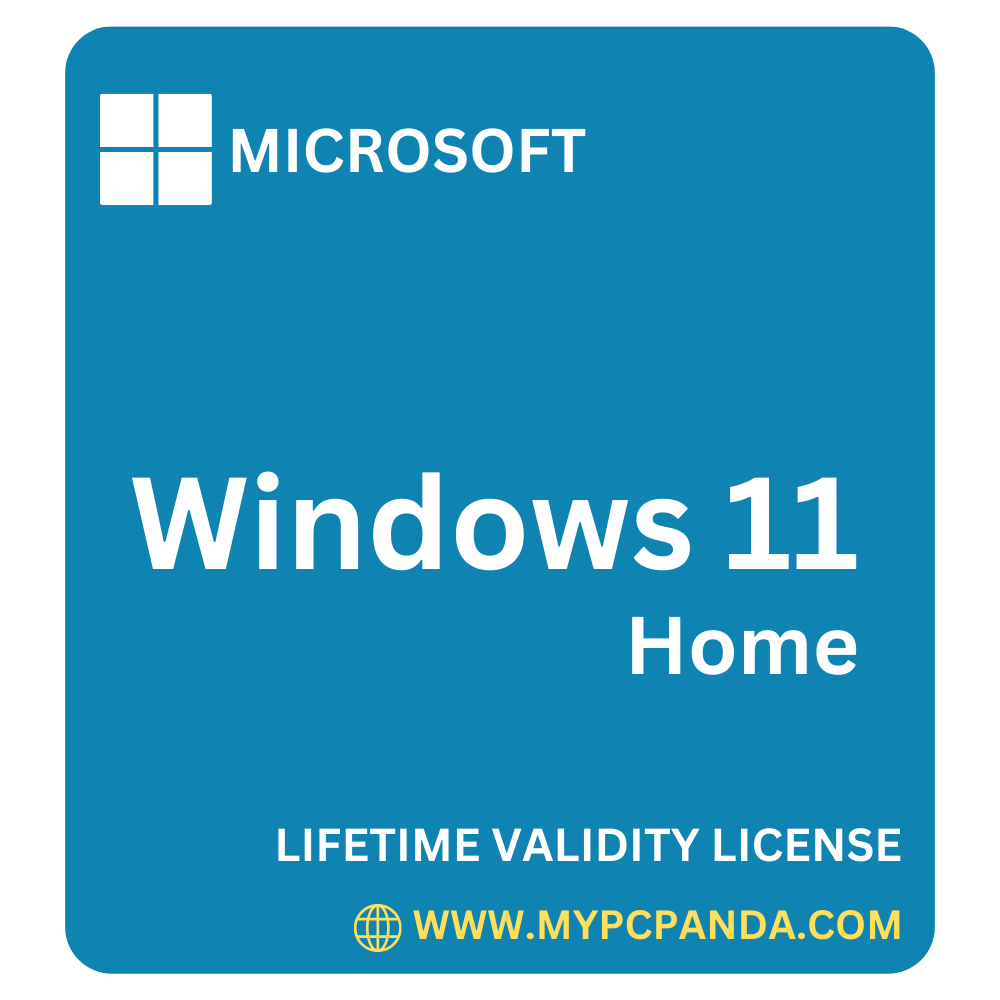
The newest consumer-focused operating system from Microsoft is called Windows 11 Home, and it comes with a modern, slick user interface, improved performance, and several features to help with entertainment, work, and connectivity. It expands on the Windows 10 base with major improvements to both functionality and appearance. An extensive overview of Windows 11 Home's main features and improvements can be found below.
The revamped user interface of Windows 11 Home is one of the most obvious improvements. For a more simplified and easily accessible appearance, the Start Menu and Taskbar have been focused. Additionally, Live Tiles have been removed from the Start Menu in favour of a grid of icons for pinned apps and an area dedicated to suggested files and apps. In keeping with modern design trends, this simple, minimalistic layout strives to offer a distraction-free user experience. With its new themes and wallpapers, Windows 11 offers a more visually appealing experience. New animations and rounded window corners make for a more fluid and dynamic user experience. The modern aesthetic emphasizes translucency, shadows, and colour gradients.
Virtual Desktops is another feature that Windows 11 Home improves, enabling users to design and configure many desktops for various uses. Virtual desktops allow you to create distinct workplaces for various jobs or projects by allowing each one to have a different backdrop and open programs. Windows 11 Home, the Microsoft Store has been overhauled to be quicker, more responsive, and simpler to use. A greater variety of programs are now supported by it, such as those created using Win32, Universal Windows Platform (UWP), and Progressive Web programs (PWAs). Support for Android apps, which are available for download from the Amazon Appstore, is a noteworthy development. By doing this, customers can enjoy their preferred mobile apps on their PC, broadening the ecosystem of available programs.
MY PC Panda offers you the chance to buy a Windows 11 Home product key at the lowest price. What are you waiting for, Buy this license with confidence and enjoy the premium operating system at a wholesale price. We are the most trusted platform with a 4.8-star rating on Google for buying license keys of Microsoft software and all leading brands of Antivirus. The Windows 11 Home License will be activated online, and you will get all official updates. Say goodbye to the Windows activation error and enjoy the latest updates with the Windows 11 Home original license. Upgrade now and experience the power of the new generation system.
Unlock the full potential of your device with Windows 11 Home Product Key - the ultimate solution for seamless and efficient computing. The key provides you with access to all the advanced features that are essential for maximizing productivity and enhancing your overall digital experience. With the user-friendly interface and customizable settings, you can tailor your desktop to match your personal style and work preferences. Plus, the rigorous security features ensure that your sensitive data is always protected. Upgrade your device seamlessly and power up your computing game with the Windows 11 Home Activation Key.
Windows 11 Home License key will be sent to your Registered Email with our website within of the order successful. If you have not registered, please register before purchasing the Windows 11 Home product key.
For registration Click Here.
An upgraded version of the graphical and interactive components of a software program or website that users engage with is referred to as a new user interface (UI). This covers the appearance, arrangement, usability, and navigation of all visual elements, including menus, buttons, icons, and input fields. Improved usability, improved user experience (UX), and frequently modernized visual aesthetics to conform to current design trends and user expectations are the main objectives of a new user interface (UI). The goal of the redesign is to increase user satisfaction and productivity by making the interface easier to use, more effective, and fun for users to interact.
Modern operating systems, such as Microsoft Windows, macOS, and different Linux variants, have a feature called virtual desktops that lets users set up many distinct desktop environments. Better productivity and organization are made possible by the ability of each virtual desktop to hold a unique set of open windows and apps.
Widgets:-
Small, interactive programs or tools known as widgets offer easy access to frequently used features and data right on the desktop or in a specific section of the operating system interface. Without opening complete programs, they may carry out basic operations and show a wide range of information.
The term "Microsoft Teams Integration" describes the different ways that Microsoft Teams is integrated and functions with other services and apps both inside and outside of the Microsoft ecosystem. The smooth connection between Teams and other tools made possible by this integration improves productivity, communication, and teamwork.
Enhancing the immersiveness, fun, and engagement of video games for players is known as an "enhanced gaming experience." Adjustments that guarantee more fluid gaming, lower lag, and increased game frame rates. This can involve tweaking settings, optimizing software, and upgrading hardware (such as GPUs).
Security enhancements are modifications and actions intended to defend networks, data, and systems against attacks and weaknesses. These improvements are intended to improve security overall and lower the possibility of cyberattacks, illegal access, and data breaches.
Microsoft runs an online store and a digital distribution network called the Microsoft Store. It gives consumers access to a variety of online services and content. Because of its integration with Windows, the Microsoft Store serves as a primary portal for purchasing and managing digital content across Microsoft platforms. It provides a variety of features and an intuitive interface to improve the buying and installation experience.
Beginning with Windows 8 and continuing with Windows 10 and 11, Settings is a contemporary Windows configuration interface that gives users access to customisation and system setting choices. Compared to the previous Control Panel, it is designed to be more intuitive and user-friendly. The Control Panel is a classic Windows configuration interface that offers a wide range of system settings and administrative functions. It is mainly utilized in Windows versions up to Windows 7.
The capacity of software, hardware, or systems to function well with other devices, applications, or systems is referred to as compatibility. Compatibility in computing guarantees that various parts or applications may communicate and function together without any problems.
System Requirements:-
Processor:
1 gigahertz (GHz) or faster with at least 2 cores on a compatible 64-bit processor or system on a chip (SoC).
RAM:
4 GB or more.
Storage:
64 GB or larger storage device. Note that additional storage might be required for updates and to enable specific features.
System Firmware:
UEFI, Secure Boot capable.
TPM:
Trusted Platform Module (TPM) version 2.0.
Graphics Card:
DirectX 12 compatible graphics / WDDM 2. x.
Display:
9” with HD Resolution (720p) or higher, 8 bits per colour channel.
Internet Connection:
Internet connectivity is required to perform updates and to download and use some features. A Microsoft account is required for setup.
Other Requirements:
For specific features, such as running apps from the Microsoft Store or using certain capabilities, additional requirements may apply.
Conclusion:-
In conclusion, Microsoft's operating system portfolio has undergone a substantial modification with the release of Windows 11 Home Product Key. Its cutting-edge gaming capabilities, integrated communication tools, modern design, and improved productivity features demonstrate a dedication to meeting modern computing needs. Microsoft's attention to security and system requirements highlights its commitment to delivering a dependable and secure user experience.
Operating systems play a critical role in determining how we interact with computers and other devices as technology continues to advance quickly. A major update to Microsoft's range, Windows 11 Home reflects a move toward more contemporary design, more productivity, and strengthened security. The objective of this conclusion is to present a comprehensive study of Windows 11 Home, highlighting its salient characteristics, advantages, and possible areas of interest.
Additionally, Windows 11 Home Activation Key advances by enabling a wider range of input techniques. To accommodate a wide variety of user preferences and devices, the operating system provides improved support for touch, pen, and voice inputs. Text entry and communication are made easier with voice typing tools, and new gestures and haptic feedback enhance the physical experience. Users who investigate Windows 11 Home's features and advantages will discover a strong and adaptable operating system that meets a variety of demands, from intense gaming to personal productivity. Because of its focus on design, functionality, and security, the operating system is a strong option for people looking for a cutting-edge and effective computing environment.
FAQ's:-
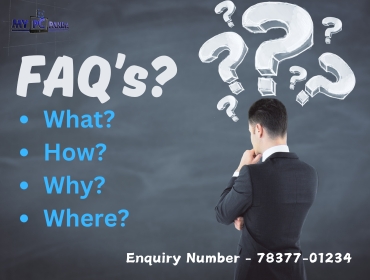
Q1. What is Windows 11 Home?
Ans. The entry-level version of Microsoft's most recent operating system, Windows 11 Home, is intended for home usage and daily consumers. In comparison to its predecessor, Windows 10, it offers a more current interface, improved security, and several new services.
Q2. Can I use Windows 11 Home on a virtual machine?
Ans. Yes, as long as the virtual machine satisfies the system requirements and has TPM 2.0 and Secure Boot enabled, you can install and use Windows 11 Home on it.
Q3. What new features does Windows 11 Home have?
Ans. A redesigned Start Menu, a new taskbar, updated Snap layouts, virtual desktops, widgets, and improved gaming features like DirectStorage and Auto HDR are all included in Windows 11 Home. Updates for system performance and security are also included.
Q4. How does Windows 11 Home improve security?
Ans. Some security improvements are included in Windows 11 Home, including hardware-based isolation, Secure Boot, TPM 2.0, and enhanced Windows Defender antivirus.
Q5. Do I need to buy a new license for Windows 11 Home?
Ans. You can utilize your current license if you're upgrading from Windows 10 Home. A separate license will be included with any new device you buy that has Windows 11 Home installed.
Q6. How long will Windows 11 Home be supported?
Ans. Microsoft will provide updates and support for Windows 11 Home for a duration consistent with its regular support lifetime. Microsoft usually releases updates for about eighteen months following the release of a major upgrade.
Q7. What is the Price of Windows 11 Home?
Ans. The Price of Windows 11 Home is 449/- only. You can receive the product key on Email and WhatsApp within 1 second and also get a GST Bill on your given Email within 24 hours.
Q8. How do I upgrade to Windows 11 Home from Windows 10?
Ans. Using Windows Update, you can update to Windows 11 Home. If your computer qualifies, go to Settings > Update & Security > Windows Update. An upgrade choice will appear.
Related Products:-
MICROSOFT WINDOWS 11 HOME PRODUCT KEY - LIFETIME VALIDITY