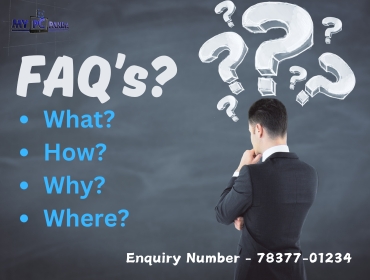Windows 10 Pro
15 May 2024

The Ultimate Guide of Windows 10 Pro Product Key:
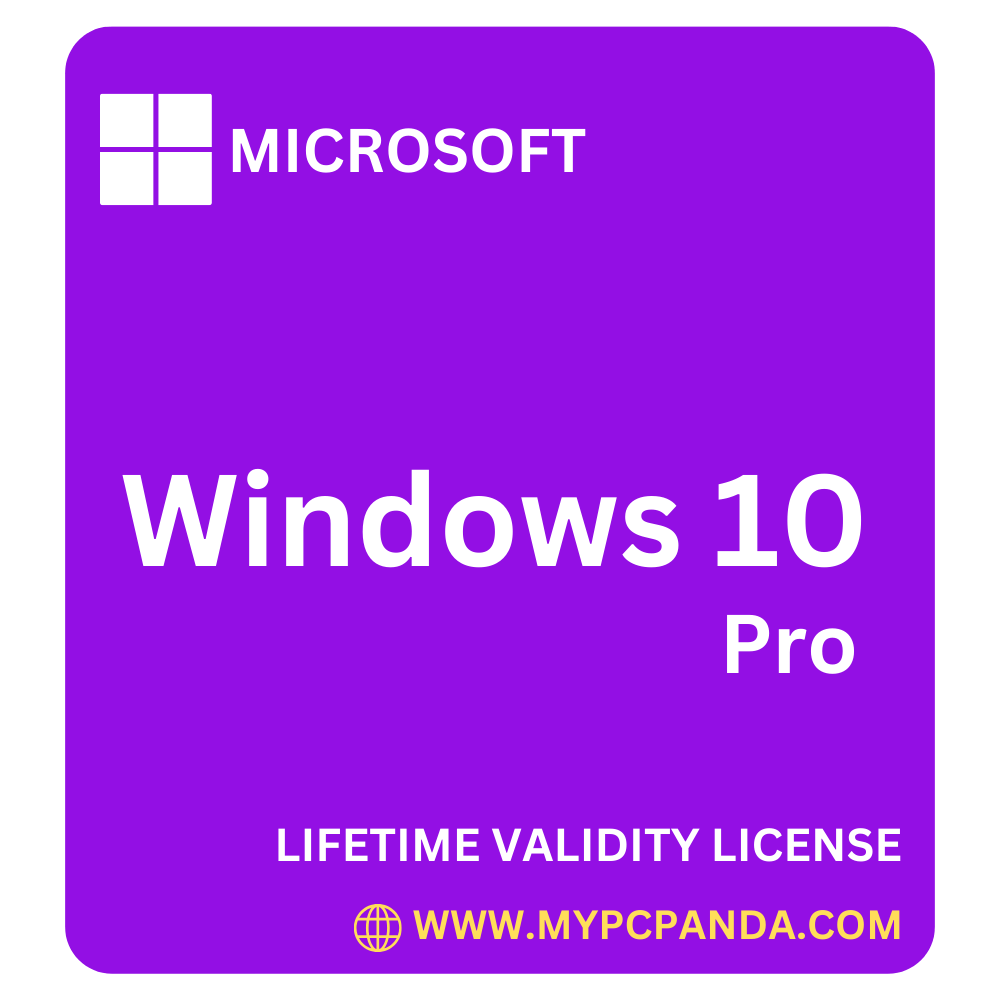
An operating system that meets the various demands of professionals and organizations is essential in the digital age. The popular Windows 10 Pro Product Key has an enhanced edition called Windows 10 Pro, which is more powerful and designed to satisfy the needs of power users and modern businesses. In this thorough tutorial, we explore the features, advantages, and uses of Windows 10 Pro in-depth, demonstrating how it can boost security, increase productivity, and simplify administrative duties. Microsoft created Windows 10 Pro, a Windows 10 operating system version. With more capabilities than the basic Windows 10 Home edition, it's made to cater to business and professional users' demands. Among the main attributes of Windows 10 Pro are:
In addition to being needed to activate Windows, a product key is a 25-character code that helps confirm that Windows hasn't been used on more computers than the Microsoft Software License Terms permitted.
Windows 11 and Windows 10: You often don't need to enter a product key to activate Windows 11 and Windows 10; instead, they do so automatically utilizing a digital license. If a product key is needed, though, you can generally find it in the box that Windows came in or in the confirmation email you received after buying Windows. Microsoft does not maintain track of product keys that are purchased.
Feature of Windows 10 Pro:
- BitLocker:
- A whole disk encryption feature included with Windows 10 Pro, adds an extra degree of security to your device by preventing unwanted access to data stored on it.
- Remote Desktop:
- Allows you to use a different device to remotely access your computer, which is helpful for IT specialists or if you want to use your work computer from home.
- Group Policy Management:
- Provides advanced management solutions for setting up and managing the Windows system in a company.
- Windows Sandbox:
- With the use of this feature, users may run apps in a separate environment, protecting the primary operating system from any potential damage the applications might create.
- Domain Join:
- Enables machines to be connected to a domain, a feature that is frequently employed in corporate settings to manage user accounts and resources centrally.
- Cortana and Voice Recognition:
- Windows 10 Pro, customers may utilize Cortana, Microsoft's virtual assistant, to complete tasks via voice commands and natural language interaction.
- Windows Defender Advanced Threat Protection (ATP):
- Windows Defender ATP and other cutting-edge security capabilities in Windows 10 Pro enable proactive defence against malware and online threats.
- Hyper - V:
- An integrated virtualization platform that enables the creation and operation of virtual machines on your computer, helpful for concurrently running different operating systems or testing software.
- Assigned Access:
- Makes it possible to limit a user account's ability to run just one program, which is beneficial for setting up public computers or displays.
Target Audience:
The following target audience's needs are taken into consideration when designing Windows 10 Pro:
- Businesses:
- Windows 10 Pro is appropriate for small to big enterprises seeking to safeguard their data and optimize IT operations since it provides enterprise-grade security and management features.
- IT Professionals:
- Windows 10 Pro, IT workers can effectively manage and maintain computers and devices within a business thanks to its superior management capabilities and flexibility.
- Power Users:
- Power users who need more control and functionality over their operating system will find Windows 10 Pro to be perfect because it has features like Hyper-V virtualization, remote desktop access, and optimized security settings.
Licensing Options:
Different licensing options are available for Windows 10 Pro to suit a range of needs and preferences.
- Retail:
- Retail versions of Windows 10 Pro are available for purchase by individuals and small businesses from Microsoft's online store or approved merchants. Retail licenses usually come with Microsoft support and are sold as independent copies.
- OEM (Original Equipment Manufacturer):
- OEM licenses are pre-installed on computers by manufacturers and are tied to the hardware of the device. These licenses are non-transferable and are usually offered at a lower cost compared to retail licenses.
- Volume Licensing:
- Volume licensing provides an affordable solution for companies with several PCs to implement and oversee Windows 10 Pro throughout their establishment. Volume license agreements give access to extra features and services designed specifically for business users.

System Requirement:-
Windows 10 Pro includes extra capabilities that could need more resources, its system requirements are similar to those of Windows 10 Home. The following are the minimal system prerequisites for Windows 10 Pro:
- Processor: 1 GHz or faster processor
- RAM: 1 GB for 32-bit or 2 GB for 64-bit
- Hard disk space: 16 GB for 32-bit OS or 20 GB for 64-bit OS
- Graphics card: DirectX 9 or later with WDDM 1.0 driver
- Display: 800x600 resolution
Comparison between Windows 10 Home Vs Pro
|
Feature
|
Windows 10 Home
|
Windows 10 Pro
|
| Firewall & Network Protection |
✔ |
✔ |
| Parental Control/Protection |
✔ |
✔ |
| Windows Hello |
✔ |
✔ |
| Internet Protection |
✔ |
✔ |
| Device Encryption |
✔ |
✔ |
| Secure Boot |
✔ |
✔ |
| Windows Defender |
✔ |
✔ |
| Digital Pen & Touch |
✔ |
✔ |
| Corotana |
✔ |
✔ |
| Microsoft Edge |
✔ |
✔ |
| Battery Saver mode |
✔ |
✔ |
| Voice Command |
✔ |
✔ |
| Bitlocker Device Encryption |
❌ |
✔ |
| Windows Information Protection |
❌ |
✔ |
| Enterprise State Roaming |
❌ |
✔ |
| Mobile Device management |
❌ |
✔ |
| Microsoft Store for business |
❌ |
✔ |
| Group Policy |
❌ |
✔ |
| Support for Active Directory |
❌ |
✔ |
| Kiosk Mode Setup |
❌ |
✔ |
FAQ's:
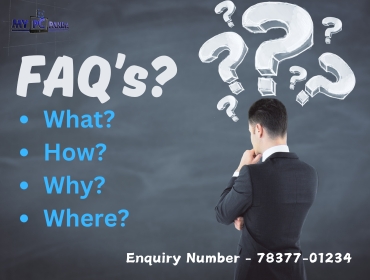
Q1. What is Windows 10 Pro?
Ans. Windows 10 Pro offers more advanced security and business networking features, including BitLocker Drive Encryption. Remote Desktop. The ability to join a domain or Azure Active Directory.
Q2. What is the difference between Windows 10 Home and Windows 10 Pro?
Ans. Windows 10 or 11 Pro is the security of the operating system. Windows Pro is a safer choice when it comes to protecting your PC and securing your information. In addition, you can connect the Windows Pro to a domain. This isn't possible with a Windows Home device.
Q3. Where can I buy a Windows 10 Pro Product Key?
Ans. You can buy a Windows 10 Pro Product key from authorized and trustworthy sites and Microsoft Retailers, online stores and www.mypcpanda.com.
Q4. Can I use a Windows 10 Pro product key for both 32-bit and 64-bit versions?
Ans- Yes, a Windows 10 Pro product key is generally compatible with both 32-bit and 64-bit versions of the operating system.
Q5. Can I use the same product key for multiple installations?
Ans. No, each product key for Windows 10 Pro is meant to be used only on that one device. Using the same product key for more than one installation could lead to license violations or activation issues from Microsoft.
Q6. What is the difference between a product key and a digital license?
Ans. To activate Windows, you need either a physical or digital product key. On the other hand, a digital license is a digital entitlement that is connected to your Microsoft account and hardware configuration. On a new device, digital licenses are authorized automatically when you log in with your Microsoft account.