
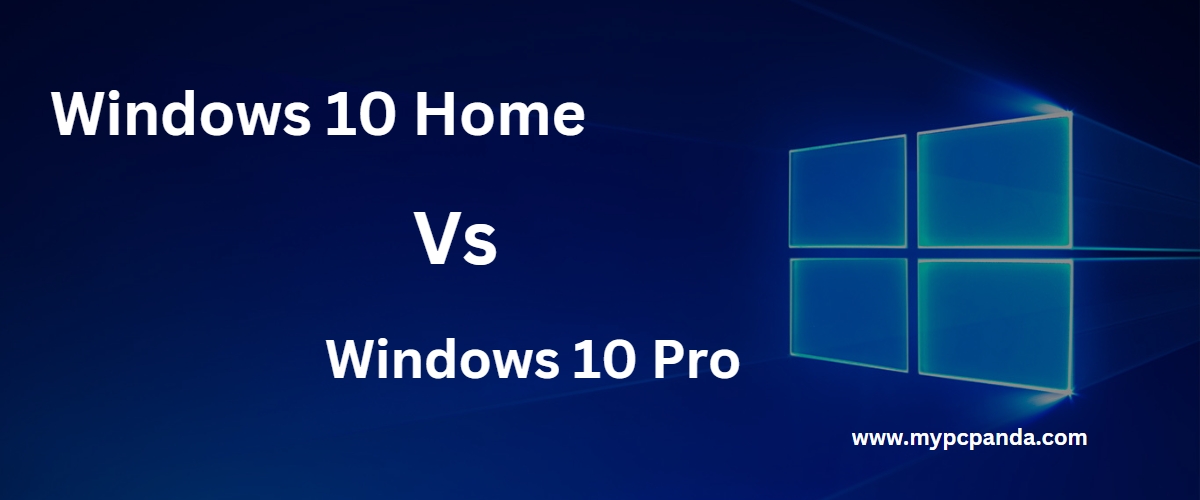
Are you in the middle of deciding which Windows 10 version to choose? Whether you're a home user, small business owner or company executive, Microsoft offers two options: Windows 10 Home and Windows 10 Pro. But which one is right for you? While both versions share several similarities, there are a few significant differences that users should consider when deciding which version is best for their needs. In this post, we’ll take a closer look at Windows 10 Home vs Pro and help you figure out which one you should go for.
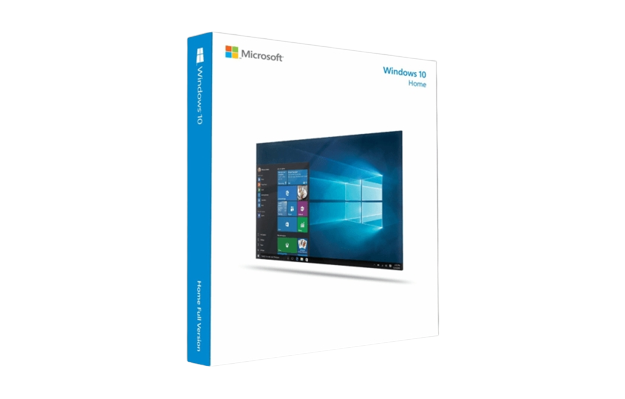
The entry-level version of Windows 10 offers a broad range of features that caters to basic computing needs. It includes Microsoft Edge, Microsoft's latest web browser that replaces Internet Explorer. You also get the Cortana digital assistant, which helps you manage your appointments, reminders, and searches. Windows 10 Home comes with Windows Hello, an advanced biometric authentication system that unlocks your device using facial recognition or fingerprint scanning. On top of that, Windows 10 Home supports virtual desktops, allowing you to run multiple workspaces, and you get access to Windows Ink, which enables you to use a digital pen or stylus to write or draw on your screen.
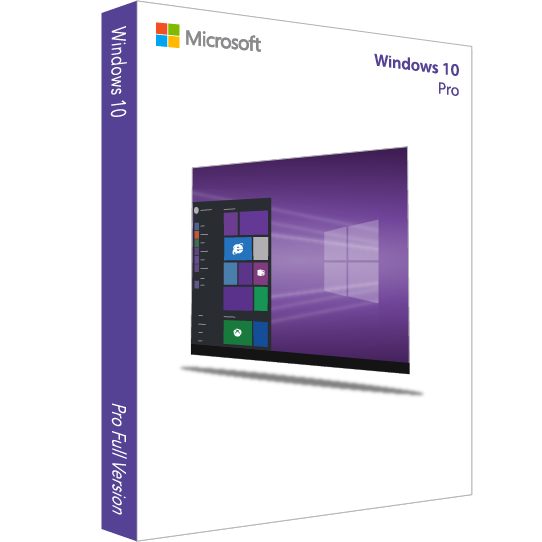
Designed for small and medium-sized businesses, Windows 10 Pro offers additional features that cater to the needs of organizations with networks. Windows 10 Pro comes with Data Protection, which secures sensitive data on your computer, and it includes BitLocker, an encryption tool to protect your hard drives. You also get support for Remote Desktop, which enables you to connect to other computers remotely. Windows 10 Pro includes DirectAccess, a VPN replacement that allows remote workers to securely access company data from anywhere. On top of that, Microsoft offers Windows Update for Business, which provides an efficient way to update devices in a corporate setting.
The first notable difference between Windows 10 Home and Pro is the cost. Windows 10 Home is considerably cheaper than Windows 10 Pro, making it a suitable option for budget-conscious users. However, this lower cost also reflects the fact that Windows 10 Home is designed to cater to basic users who need a straightforward operating system for their daily computing needs.
Windows 10 Home Product Key Price - 4490/- GST Paid 1 User Lifetime Validity
Windows 10 Pro Product Key Price - 499/- GST Paid 1 User Lifetime Validity
Windows 10 Pro, on the other hand, is equipped with a slew of advanced features not available in the Home version.
These advanced features include:
Another significant difference between Windows 10 Home and Pro is their support for hardware. While Windows 10 Home supports up to 128GB RAM and 2 CPUs, Windows 10 Pro can handle up to 2 TB of RAM and 4 CPUs, making it ideal for power users, gamers or those who require heavy data processing.
Windows 10 Home supports 35 languages while Windows 10 Pro is designed to cater to the needs of more global users, with support for up to 100 languages.
|
Feature |
||
| Firewall & Network Protection | ✔ | ✔ |
| Parental Control/Protection | ✔ | ✔ |
| Windows Hello | ✔ | ✔ |
| Internet Protection | ✔ | ✔ |
| Device Encryption | ✔ | ✔ |
| Secure Boot | ✔ | ✔ |
| Windows Defender | ✔ | ✔ |
| Digital Pen & Touch | ✔ | ✔ |
| Corotana | ✔ | ✔ |
| Microsoft Edge | ✔ | ✔ |
| Battery Saver mode | ✔ | ✔ |
| Voice Command | ✔ | ✔ |
| Bitlocker Device Encryption | ❌ | ✔ |
| Windows Information Protection | ❌ | ✔ |
| Enterprise State Roaming | ❌ | ✔ |
| Mobile Device management | ❌ | ✔ |
| Microsoft Store for business | ❌ | ✔ |
| Group Policy | ❌ | ✔ |
| Support for Active Directory | ❌ | ✔ |
| Kiosk Mode Setup | ❌ | ✔ |
| Windows Update for Business | ❌ | ✔ |
| Dynamic Provisioning | ❌ | ✔ |
| Assigned Access | ❌ | ✔ |
Conclusion
So, which version of Windows 10 is right for you? The answer to this question depends on your computing needs. If you use your computer for basic tasks such as web browsing, working on documents and occasional entertainment, then Windows 10 Home is a suitable option. However, if you’re a power user or require advanced features such as Bitlocker encryption, Remote Desktop or Hyper-V, then Windows 10 Pro is the way to go.
In conclusion, Windows 10 Home and Pro are two different versions of the same operating system, each designed to cater to different computing needs. Be sure to assess your needs, and compare the features and costs of each version before you make a purchase.
Windows 10 Home vs Windows 10 Pro
Difference between Windows 10 Home and Pro
Difference between Windows 10 Home and Windows 10 Pro