Windows 10 Enterprise and Its Key Features
07 May 2024

Windows 10 Enterprise and Its Key Features -
In the current digital world, where security and efficiency are top priorities, like in Windows 10 Enterprise, having a strong operating system is essential. Of all the options available, the Windows 10 Enterprise product key lifetime and its key features are an effective option with unparalleled features designed to meet the needs of organizations of all kinds. However, a working product key is needed to unlock its full skills. We explore the meaning of a Windows 10 Enterprise product key with lifetime validity. In this blog post, we also dive into the topic of permanent validity.
Why Windows 10 Enterprise?
Instead of exploring the specifics of validating a product key, let us examine the reasons behind the popularity of Windows 10 Enterprise among businesses. This edition is a must-have for modern enterprises that aim for smooth operations and stronger protection against cyber threats. It includes advanced security features, complete device and app control, and enhanced work capabilities. Security is critical in a time when cyber threats are everywhere. A wide range of cutting-edge security capabilities are included in Windows 10 Enterprise to secure data and fend off constantly changing cyber threats. With Windows Defender Advanced Threat Protection (ATP) for proactive threat detection and response, inbuilt protection against malware, and encryption, Windows 10 Enterprise offers a multi-layered defence system that strengthens the digital assets company.
With the use of this key, you can only access premium features like BitLocker encryption, Windows Sandbox, AppLocker, and more that are intended to improve security and productivity. The Windows 10 Enterprise activation key allows you to customize your operating system to your company's specific requirements, enabling your staff to work together without any type of problem. Whether you are in charge of a large organization or a small start-up, the secret to success is this final solution.
- Comprehensive Device and App Management:
- IT managers may find it difficult to manage a wide range of devices and apps. Windows 10 Enterprise's powerful device and app management features make this process easier. IT staff can effectively deploy, configure, and manage devices throughout the enterprise with technologies like Windows Autopilot, which is a group policy, and Mobile Device Management (MDM), assuring productivity, uniformity, and compliance.
- Enhanced Productivity Tools:
- Empowering employees to do their best work is essential for driving business success. Windows 10 Enterprise offers a host of productivity tools and features designed to enhance collaboration, creativity, and efficiency. From the intuitive user interface of Windows Ink and the productivity boost of Microsoft 365 integration to the flexibility of virtual desktops with Windows Virtual Desktop, Windows 10 Enterprise equips your workforce with the tools they need to excel in today's dynamic work environment.
- Enterprise-grade support and reliability:
- The dependability and maintainability of the core technological framework are critical to business continuity. Windows 10 Enterprise ensures minimal downtime and quick issue resolution by providing enterprise-grade support and reliability. Businesses may minimize the risk of disruptions and preserve their operations by offering kept support periods and important security updates through Long-Term Servicing Channel (LTSC) releases.
- Integration with Azure Services:
- The use of cloud technologies by enterprises requires the smooth integration of cloud services. Azure from Microsoft and Windows 10 Enterprise work together to provide a single platform for data storage, application deployment, and identity and access management. Windows 10 Enterprise gives businesses the confidence to embrace the cloud by utilizing Azure Active Directory for safe login and Azure Virtual Machines for versatile computing resources.
You can get in touch with Microsoft or one of their approved dealers to buy Windows 10 Enterprise. Options for licensing can differ; volume licensing is one option for larger deployments. It is advised that you speak with Microsoft or a licensing specialist to figure out which license type best fits the requirements of your company.
Windows 10 Enterprise Features:
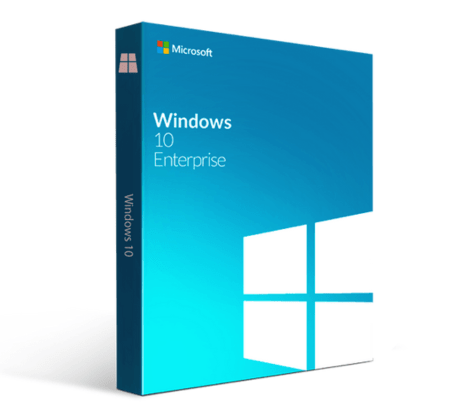
Windows 10 Enterprise features major enhancements along with the return of the familiar Windows operating system. All of the operating system's capabilities are included in Windows 10 Enterprise, along with useful corporate features like encryption, remote login, and virtual machine creation. Its seamless transition between Windows devices makes it the ideal laptop or desktop for both work and play.
The most recent iteration of Microsoft's well-known operating system is called Windows 10 Enterprise. Windows 10 Enterprise, the fastest Microsoft operating system to date, now includes an upgraded integrated security system to help shield your computer from harmful applications.
Windows 10 Enterprise's New and Exciting Features:
- Windows Sandbox: Users can run applications in a disposable and isolated environment with Windows Sandbox. It offers a safe and isolated area where untrusted or potentially dangerous applications can be tested without interfering with the primary operating system.
- Windows Autopilot: In an office setting, this capability makes it easier to roll out new Windows 10 devices. IT administrators can expedite and streamline the setup process by pre-configuring settings, apps, and rules.
- Windows Defender ATP: Windows Defender Advanced Threat Protection (ATP) offers cutting-edge security features to identify, look into, and stop complex intrusions and attacks. It provides IT managers with useful insights and detects possible dangers using machine learning and behavioural analytics.
- Enterprise State Roaming: This feature allows users to sync their settings and preferences across multiple Windows 10 devices. It provides a consistent experience, including personalized settings, themes, and passwords, regardless of the device used.
- Device Guard: Device Guard helps protect against malware and unauthorized software by allowing only trusted applications to run on devices. It uses code integrity policies and virtualization-based security to ensure that only approved apps are executed.
- Windows Hello: Windows Hello provides secure and password-less authentication through biometric recognition, including facial recognition, iris scanning, and fingerprint recognition. It offers a convenient and more secure way to log into Windows 10 devices.
- Microsoft Application Virtualization: (App-V) and User Experience Virtualization (UE-V) technologies are included in Windows 10 Enterprise. App-V makes application virtualization and streaming possible, while UE-V makes cross-device user settings and preferences possible.
Windows 10 Enterprise Product Key: Perfect for Business
With a broad feature set and capabilities designed to address the requirements of businesses, Windows 10 Enterprise and its key features is a great option for companies of all sizes. The following are some of the reasons Windows 10 Enterprise is ideal for businesses:
- Enhanced Security:
- Windows 10 Enterprise comes with strong security measures that protect private information and defend against current attacks. Businesses may make sure that their systems are safe and that their data is secure by using cutting-edge features like Windows Defender ATP, BitLocker encryption, and Windows Information Protection.
- Flexible Deployment Options:
- Businesses may customize and manage the release of updates and new features using Windows 10 Enterprise's flexible deployment options. IT administrators now have more control over update management thanks to Windows Update for Business, which guarantees minimal interruptions.
- Streamlined Management:
- Businesses may customize and manage the release of updates and new features using Windows 10 Enterprise's flexible deployment options. IT administrators now have more control over update management thanks to Windows Update for Business, which guarantees minimal interruptions.
- Compatibility and Legacy Support:
- Businesses can more easily upgrade to the latest operating system without causing any disruptions to their current processes, thanks to Windows 10 Enterprise's compatibility with a broad range of hardware and software. Businesses can operate legacy programs on virtual machines thanks to the addition of virtualized rights, which ensure compatibility with older software.
- Collaboration and Productivity:
- A huge number of functions and features in Windows 10 Enterprise are designed to improve teamwork and productivity. Businesses may enhance communication, collaboration, and document management within their company by using solutions like Microsoft Office Suite, Microsoft Teams, and OneDrive connectivity.
- Scalability:
- Windows 10 Enterprises scales effectively for businesses of all sizes, from start-ups to major enterprises. Businesses can customize their license requirements according to their size and demand thanks to their volume license programs and flexible license alternatives.

System requirements for Windows 10 Enterprise:
Depending on the edition and version, different system requirements may apply to Windows 10 Enterprise. But to run Windows 10 Enterprise, these are the general minimum requirements:
-
Processor: 1 GHz or faster processor or System on a Chip (SoC)
-
RAM: 2 GB for 32-bit systems & 4 GB for 64-bit systems
-
Hard Disk Space: 20 GB for 64-bit systems
-
Graphics Card: DirectX 9 or later with WDDM 1.0 driver
-
Display: 800 x 600 resolution
-
Internet Connection: Internet connectivity is necessary to perform updates and download certain features
It's crucial to remember that these are only basic requirements; a more powerful system configuration is advised for the best results. In addition, there can be further requirements for particular Windows 10 Enterprise features or apps.
For complete and current system requirements for the particular version and version you wish to use, consult the provided documentation or Microsoft's website if you intend to install or update Windows 10 Enterprise.
FAQ’s:-
Q1. What is Windows 10 Enterprise?
Ans. To meet the demands of large and midsize businesses, Windows 10 Enterprise offers IT specialists enhanced defence against current security risks. Adaptable options for updates, installation, and service complete control and management of devices and apps.
Q2. What is the difference between Windows 10 Pro and Windows 10 Enterprise?
Ans. Small and medium-sized enterprises are the target market for Windows 10 Pro, which comes with capabilities like BitLocker encryption, Remote Desktop, and domain joining. The complete range of management and deployment options provided by Enterprise is not necessary for customers who only need advanced security and productivity skills.
In contrast, Windows 10 Enterprise is designed for larger enterprises and comes with extra features like Windows Analytics, Windows Defender Advanced Threat Protection, and complex deployment and management tools. It is appropriate for companies that need more security, compliance, and management of their IT systems.
Q3. Does Windows 10 Enterprise need to be connected to the internet?
Ans. A constant internet connection is not required to use Windows 10 Enterprise's fundamental features. When Windows 10 Enterprise is installed and enabled, it can be used offline for various tasks, like creating documents, using apps, and managing systems.
Q4. Where can I find a Windows 10 Enterprise product key?
Ans. You received the product key in the registered email after buying your digital copy of Windows, and you can buy a Windows 10 Enterprise product key at www.mypcpanda.com.
Q5. What type of support is available for Windows 10 Enterprise?
Ans. Microsoft provides frequent security updates and patches for Windows 10 Enterprise users, in addition to providing access to Microsoft's support services. Additionally, businesses that have volume licensing or software assurance deals may be able to access other support choices.
Q6. Can I upgrade from Windows 10 Pro to Windows 10 Enterprise?
Ans. Yes, From Windows 10 Pro to Windows 10 Enterprise upgrade is possible. You can directly upgrade after changing the product key with the genuine license of Windows 10 Enterprise.
Q7. Can I join a Windows 10 Enterprise device to a domain?
Ans. No, Windows 10 Enterprises had no access to join with a domain. You’ll need to have the Pro and education or enterprise edition versions of OS (operating system).
Q8. Can I manage Windows 10 Enterprise devices remotely?
Ans. Remote Desktop Protocol (RDP), Windows Remote Management (WinRM), and third-party software like Scalefusion MDM can be used to remotely manage Windows devices, particularly Windows Server versions (2008 and later) and Windows 10 Pro, Enterprise, and Education editions.
Q9. How long is Windows 10 Enterprise supported?
Ans. Windows 10 Enterprise support lifespan follows Microsoft's Modern Lifetime Policy as of the September 2021 cutoff, to the best of my knowledge. Microsoft provides both mainstream and extended support for Windows 10 Enterprise under this policy. Here are the main features:
- Mainstream Support: Windows 10 Enterprise has been supported by Mainstream for five years after its general release. During this period, Microsoft delivers updates, security patches, bug fixes, and new features regularly
- Extended Support: Windows 10 Enterprise remains in the extended support phase for an extra five years following the conclusion of the mainstream support phase. Microsoft no longer releases new features or design upgrades during this stage, but it does continue to offer security updates and corrections.
Q10. Windows 10 Enterprise: Where can I get it?
Ans. You can buy this product from the most trustworthy site my PC Panda. For the latest pricing click on the following link: https://www.mypcpanda.com/product-detail/microsoft-windows-10-enterprise-lifetime-validity-key.
Q11. Can I purchase an individual Windows 10 Enterprise activation key?
Ans. Yes, An individual can purchase a Windows 10 Enterprise activation key from the website www.mypcpanda.com. If you require a Volume License then an individual can't purchase it.

