

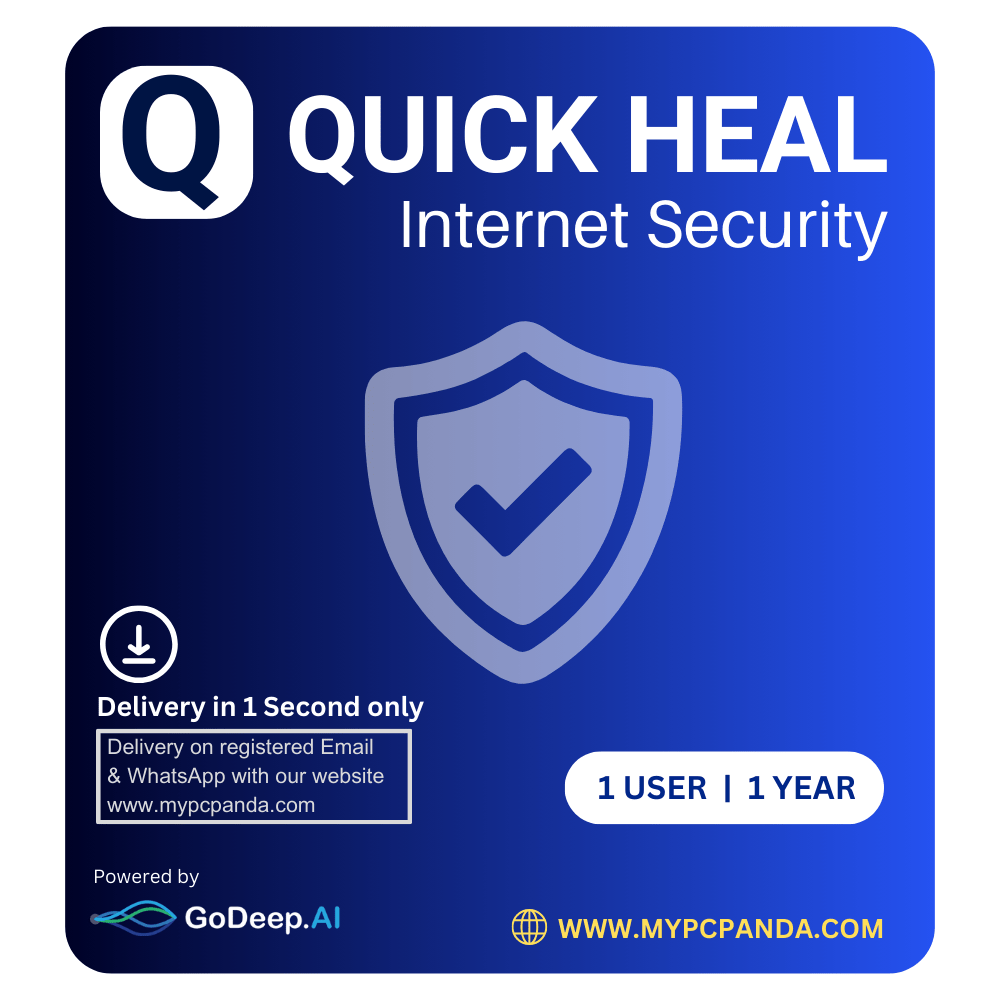
Introducing Quick Heal Internet Security Antivirus - With its advanced technology and comprehensive features, this antivirus ensures that you browse, shop, and bank online with utmost confidence.
With a license, Quick Heal Internet Security Antivirus is the perfect choice for individuals seeking top-notch protection. Whether you use your device for work or leisure, this software guarantees a seamless experience without compromising security. Say goodbye to viruses, malware, and other online threats that can put your sensitive information at risk. Quick Heal's robust scanning engine tirelessly examines all incoming and outgoing data to detect and eliminate potential threats, leaving your device clean and secure.
But that's not all - this antivirus goes the extra mile to safeguard your privacy. Its enhanced privacy protection features ensure that your personal information, including passwords and banking details, remains encrypted and inaccessible to prying eyes. Never worry about falling victim to phishing attempts or fraudulent websites again. Quick Heal actively monitors and blocks suspicious URLs, protecting you from identity theft and fraudulent activities. Browse the internet with peace of mind, knowing that you are shielded from cyber criminals constantly seeking to exploit vulnerabilities.
In addition, Quick Heal Internet Security Antivirus offers seamless and hassle-free browsing, thanks to its 24/7 real-time updates and cloud-based technology. Stay ahead of emerging threats and enjoy uninterrupted online sessions without compromising your device's performance.
Keep your device safe and secure with Quick Heal Internet Antivirus. This is a powerful anti-virus software that automatically detects and removes viruses, trojans, and malware. It also keeps your device safe from malicious virus attacks. You can use Parental Control to manage and control Internet and computer access for your kids. For secure online banking, smooth Internet surfing, and robust protection for your PC. Safe Banking protects your financial data during online banking and shopping.
Take advantage of our unbeatable offer and Buy Quick Heal Internet Security at the lowest price. Buy with confidence from the most trusted platform for all your cybersecurity needs.
Quick Heal Internet Security License key will be sent to your Registered Email & WhatsApp within 1 Second of the order being successful. If you have not registered, please register before purchasing this product. Your product Bill also will be sent to your registered mail. For Registration Click Here.
Anti-Phishing: The term "anti-phishing" describes tactics, tools, and procedures designed to stop phishing scams. Phishing is a type of cyberattack in which attackers pose as reliable organizations to trick victims into divulging important information, such as credit card numbers, login credentials, or personal information.
Firewall: A firewall is software or hardware for network security that is used to monitor and manage incoming and outgoing network traffic per pre-established security rules. To guard against unwanted access and cyber risks, its main purpose is to erect a barrier between a trusted internal network and untrusted external networks, such as the Internet.
Ransomware Protection: The goal of ransomware protection is to stop, identify, and lessen ransomware assaults using tactics, tools, and procedures. Malicious software known as "ransomware" locks victims out of their computers or encrypts their files until the perpetrator receives a ransom.
Email Security: Email security is the use of a variety of tactics and technological tools to guard email correspondence from online dangers such as malware, phishing, spam, and illegal access. Aside from assisting in the prevention of data breaches and other security issues, effective email security guarantees the confidentiality, integrity, and availability of email messages.
Web Security: A variety of tactics, tools, and industry best practices are included in web security, which is intended to shield websites, web apps, and web services against online attacks. Hacking, malware, data leaks, and other cyberattacks are some of these threats. Strong web security safeguards users' privacy and the organization's by guaranteeing the availability, confidentiality, and integrity of online resources.
Parental Control: To provide their children with a safe and suitable digital experience, parents and guardians utilize tools and practices known as parental control to monitor and govern their children's use of technology, especially the internet. In addition to controlling screen time and online activities, these measures can shield kids from cyberbullying, unsuitable content, and other online threats.
Privacy Protection: The term "privacy protection" refers to policies and procedures intended to protect people's privacy and protect their data in both digital and real environments. Privacy protection has become essential to stop misuse, breaches, and unauthorized access to the growing amount of personal data that is being gathered, kept, and shared.
Automatic Updates: When software programs, operating systems, and hardware are automatically updated with the newest security patches, features, and patches without the need for human input, this is referred to as automatic updates. This guarantees that software stays safe, current, and performing at its best.
Performance Optimization: Enhancing a system's, website's, application's, or device's speed, responsiveness, efficiency, and general performance is known as performance optimization. The goals of this procedure are to guarantee the best possible user experience, consume fewer resources, and increase output.
System Requirement for Quick Heal Internet Security:-
Operating System:
Processor:
RAM:
Hard Disk Space:
Other Requirements:
"Certain features, such as parental controls, firewall settings, and advanced scanning options, may have specific requirements for Quick Heal Internet Security. For the most recent and accurate system requirements, always consult the official website or the most recent product documentation.
It's crucial to ensure that your system meets the minimum requirements for Quick Heal Internet Security to function smoothly and perform at its best while offering a reliable defence." nice against malware and other internet dangers.
Conclusion:-
In conclusion, Quick Heal Internet Security provides a full feature set that guards your computer and data from a variety of online threats. It guarantees that your machine stays safe whether you browse the internet, check emails, or download files thanks to real-time protection against viruses, malware, and phishing attempts. Advanced features like email security, web security, ransomware protection, and firewall protection are all included in the software to secure your privacy and stop illegal access to your data.
Homes and companies seeking all-inclusive cybersecurity solutions can benefit from Quick Heal Internet Security. It offers frequent updates to stay abreast of the constantly changing threat landscape and guarantees that your protection is always current. With further features for parental controls and performance optimization, it provides a comprehensive answer to the security requirements of contemporary digital settings.
All things considered, Quick Heal Internet Security is a dependable option for safeguarding your online activities and preserving peace of mind in the current digital era because of its user-friendly design, strong protection features, and frequent updates.
FAQ's:-
Q1. What is Quick Heal Internet Security Antivirus?
Ans. A complete cybersecurity program called Quick Heal Internet Security Antivirus is made to shield your computer against malware, viruses, phishing scams, and other internet dangers. It offers firewalls, email security, web security, real-time protection, and more.
Q2. What features does Quick Heal Internet Security offer?
Ans. Many types of features in Quick Heal Internet Security:-
Q3. Does Quick Heal Internet Security slow down my computer?
Ans. The Quick Heal Internet Security is made to run as little as possible on your PC. It offers strong security and optimization capabilities to make sure your system functions properly.
Q4. How do I install Quick Heal Internet Security?
Ans. Installed Quick Heal Internet Security:-
Q5. Can Quick Heal Internet Security recover files encrypted by ransomware?
Ans. Quick Heal Internet Security offers protection against ransomware, however, it lacks specific tools for decrypting files encrypted by ransomware. It is advised to prevent this by regular backups and real-time protection.
Q6. What are the system requirements for Quick Heal Internet Security?
Ans. System requirement for Quick Heal Internet Security:-
Price List of Quick Heal Internet Security Antivirus:-

QUICK HEAL INTERNET SECURITY - 1 USER 1 YEAR
QUICK HEAL INTERNET SECURITY - 1 USER 3 YEARS
QUICK HEAL INTERNET SECURITY - 2 USER 1 YEAR
QUICK HEAL INTERNET SECURITY - 2 USERS 3 YEARS
QUICK HEAL INTERNET SECURITY - 3 USER 1 YEAR
QUICK HEAL INTERNET SECURITY - 3 USERS 3 YEARS
QUICK HEAL INTERNET SECURITY - 5 USER 1 YEAR
QUICK HEAL INTERNET SECURITY - 5 USERS 3 YEARS
QUICK HEAL INTERNET SECURITY - 10 USER 1 YEAR
QUICK HEAL INTERNET SECURITY - 10 USERS 3 YEAR