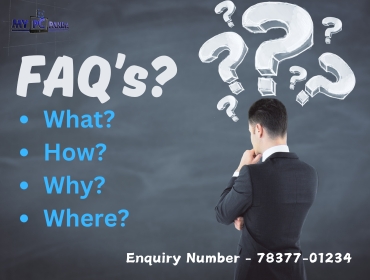NPAV Total Security Antivirus
08 June 2024

NPAV Total Security Antivirus:-
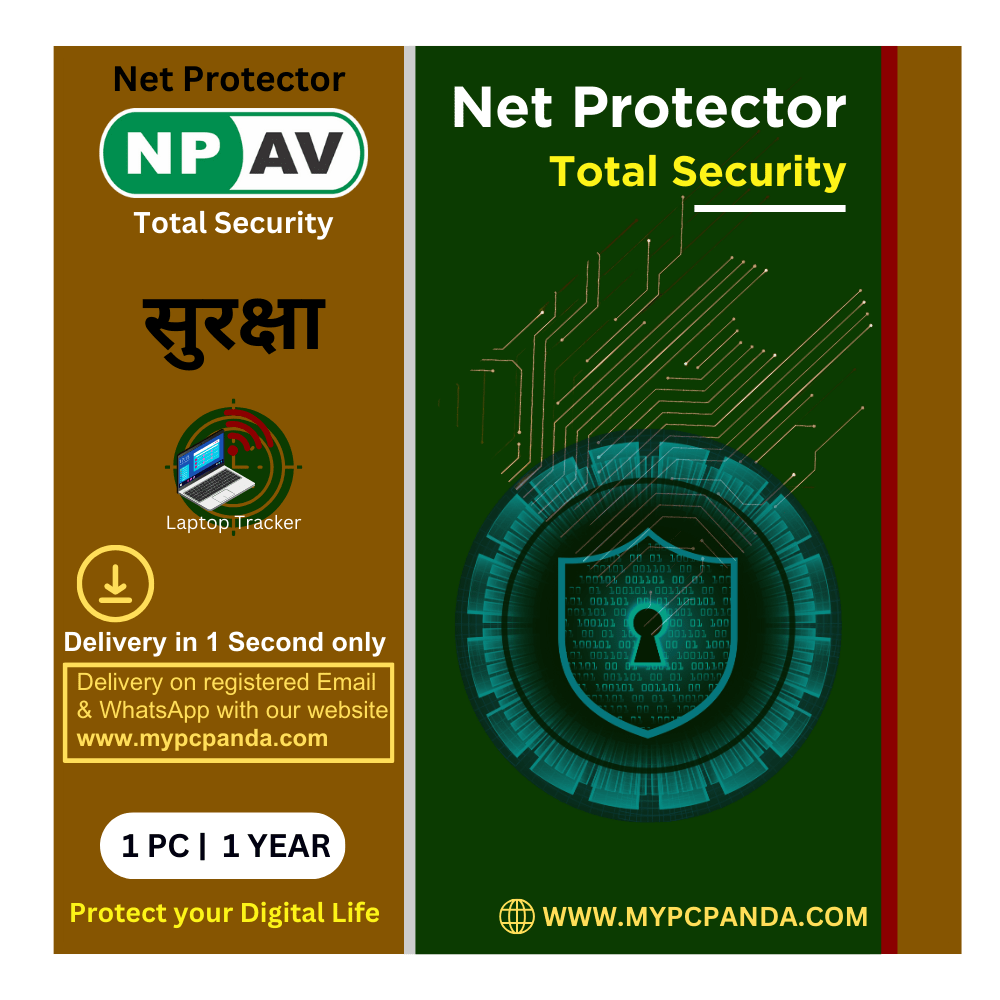
The importance of cybersecurity has increased in the current digital era. To safeguard your devices and data, you must have a strong antivirus and security solution in place because cyber threats are constantly changing and getting more complex. NPAV Total Security fills that need. You can protect your device from the constantly changing risks of viruses, malware, ransomware, phishing scams, and more with NPAV Total Security Antivirus. Our cutting-edge technology protects your personal and business data from unwanted access by scanning and identifying any threats in real-time. You may now get the NPAV Total Security Antivirus at the lowest price on our most reliable platform, making it a cost-effective and worthwhile investment for your online security requirements. We provide the greatest offers without sacrificing quality since we recognize how important it is to protect your critical data.
Not only does our platform offer superior security, but it also guarantees that your antivirus software will be sent instantly by email and WhatsApp. Bid farewell to waiting and hello to a flawless encounter. You may activate your NPAV Total Security Antivirus and begin using its many features in a matter of minutes. Put your trust in the 1 User 1 Year NPAV Total Security Antivirus to protect your devices from malware, viruses, and other internet dangers. It proactively finds and removes possible threats thanks to its intuitive interface and strong scanning capabilities, guaranteeing the security of your digital environment.
Don't pass up this fantastic opportunity. Experience rapid delivery on your email and WhatsApp when you purchase the NPAV Total Security Antivirus License Key at the best price on our most reliable platform right now. With NPAV Complete Security Antivirus, safeguard your gadgets and live stress-free.
Net Protector Total Security 1 PC 1 Year Product key will be sent to your Registered Email & WhatsApp with www.MYPCPANDA.com within 1 Second of the order being successful. If you have not registered, please register before purchasing this product. Your product Bill also will be sent to your registered mail. For Registration Click Here.
Key Features of NPAV Total Security:
- Antivirus Protection:-
- Real-time malware, spyware, adware, viruses, and other malicious application scanning and detection.
- Internet Security:-
- Protection when accessing the internet from phishing attempts, dangerous websites, and online threats.
- Email Security:-
- Email attachments and links are scanned to stop malware from spreading via email correspondence.
- Firewall Protection:-
- Incoming and outgoing network traffic is watched over and controlled to stop illegal access and network-based attackers.
- USB Drive Protection:-
- Checking USB drives and other removable storage media for malware and viruses to keep your computer from becoming infected.
- Data Backup and Restore:-
- Important files and data should be backed up and restored to guard against data loss from system malfunctions or unintentional deletion.
- Parental Control:-
- Children's internet usage should be controlled and observed; this includes setting time restrictions for online activities and barring certain websites.
- Privacy Protection:-
- Privacy and sensitive data protection via private document crushing, browser history removal, and safe file deletion.
- System Tuner:-
- Tunes up the System extensively & removes unnecessary resource hogs, creating a clean environment.

System Requirement for NAVP Total Security:-
Depending on the version and operating system you are using, NPAV Total Security may have different system requirements. The general system prerequisites listed below can be used to install and use NPAV Total Security on various platforms:
Windows:
- Operating System-
- Windows 10
- Windows 8.1
- Windows 8
- Windows 7
- Windows Vista
- Windows XP (Service Pack 3 or later)
- Hardware-
- Processor: Intel Pentium 4 or higher
- RAM: Minimum 512 MB (1 GB recommended)
- Hard Disk Space: 500 MB of free space for installation
- Display: 800x600 screen resolution or higher
MacOS:
-
Operating System:
- macOS 10.12 (Sierra) or later
-
Hardware:
- Processor: Intel-based Mac
- RAM: Minimum 1 GB
- Hard Disk Space: 500 MB of free space for installation
- Display: 1024x768 screen resolution or higher
Android:
-
Operating System:
- Android 4.0 (Ice Cream Sandwich) or later
-
Hardware:
- Processor: ARM-based or higher
- RAM: Minimum 1 GB
- Storage: 100 MB of free space for installation
Additional Requirements:
- Internet Connection: Required for downloading updates and activating the product.
- Web Browser: Internet Explorer 11 or higher, Microsoft Edge, Mozilla Firefox, Google Chrome, Safari.
NPAV (Net Protector Antivirus) Total Security is designed to offer a comprehensive and user-friendly experience to its customers. Below, we explore the various aspects of user experience with NPAV Total Security, from installation to daily usage and customer support.
Installation and Setup:-
Ease of Installation:
- Simple Process: The installation process for NPAV Total Security is straightforward and user-friendly. The software comes with a detailed installation guide, making it easy for users to set up the antivirus on their systems without requiring technical expertise.
- Quick Installation: The installation process is typically quick, minimizing downtime and allowing users to start protecting their devices promptly.
Activation:
- License Key Entry: Activating NPAV Total Security involves entering a license key, which is provided at the time of purchase. The activation process is simple and can be completed within minutes.
- Online Registration: Users can easily register their products online, ensuring they receive updates and support.
User Interface:
Dashboard:
- Intuitive Design: The main dashboard is designed with simplicity in mind, providing easy access to all the essential features and tools. The layout is clean and intuitive, allowing users to navigate through various options effortlessly.
- Real-Time Status: The dashboard displays real-time status updates on the system’s security, including active protections, recent scans, and any detected threats.
Navigation:
- Clear Menu: The menu structure is logical and well-organized, making it easy for users to find and use different features. Options like scanning, updates, and settings are easily accessible.
- Quick Access: Frequently used features, such as quick scan, full scan, and USB scan, are available with a single click, enhancing user convenience.
Performance and Efficiency:
System Impact:
- Lightweight: NPAV Total Security is designed to be lightweight and efficient, minimizing its impact on system performance. Users typically report that the software runs smoothly in the background without slowing down their devices.
- Resource Management: The antivirus is optimized to manage system resources effectively, ensuring that other applications can run seamlessly alongside it.
Scanning:
- Comprehensive Scans: The software offers various scanning options, including quick scan, full scan, and custom scan. Each scan type is thorough and efficient, detecting and removing threats effectively.
- Scheduled Scans: Users can schedule scans at their convenience, ensuring regular checks without manual intervention.
Features and Functionality:
Protection:
- Real-Time Protection: NPAV Total Security provides robust real-time protection against viruses, malware, spyware, and other threats. It continuously monitors the system for any suspicious activity.
- Web Protection: The software includes web protection features that block malicious websites and phishing attempts, ensuring safe browsing.
Additional Tools:
- Firewall: An integrated firewall adds an extra layer of security by monitoring network traffic and preventing unauthorized access.
- Parental Control: Parental control features allow users to block inappropriate websites and manage internet usage for children.
- System Optimization: Tools for system optimization help improve device performance by cleaning up junk files and optimizing settings.
Customer Support:-
24/7 Support:
- Availability: NPAV Total Security offers 24/7 customer support, ensuring users can get help whenever they need it.
- Multiple Channels: Support is available through various channels, including phone, email, and online chat, providing flexibility for users.
Knowledge Base:
- Comprehensive Resources: A detailed knowledge base and FAQs section provide users with self-help options for common issues and questions.
- Guides and Tutorials: Step-by-step guides and tutorials assist users with installation, activation, and troubleshooting.
User Feedback:
Positive Reviews:
- Ease of Use: Users often praise NPAV Total Security for its user-friendly interface and ease of use.
- Effective Protection: The software is highly regarded for its effective protection against a wide range of threats.
Areas for Improvement:
- Feature Enhancements: Some users suggest adding more advanced features and customization options to meet specific security needs.
Conclusion:-
NPAV Total Security's simple installation process, user-friendly interface, and effective operation provide a positive user experience. It is a good choice for consumers looking for simple and dependable antivirus software because of its extensive security capabilities, low system impact, and strong customer service. For protecting your digital life, NPAV Complete Security is a great option because of the positive user feedback and ongoing developments.
FAQ's:-
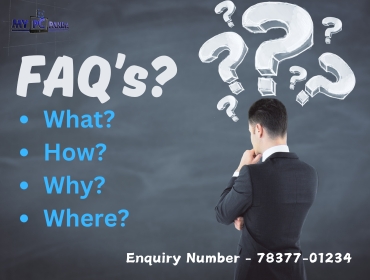
Q1.What is NPAV Total Security?
Ans. NPAV Total Security is a complete cybersecurity solution created by Net Protector Antivirus that guards against a variety of cyber attacks on mobile devices, networks, and personal computers. This program is a popular option for both individual users and organizations since it provides strong features to guarantee the safety and security of your digital life.
Q2. What features does NPAV Total Security offer?
Ans. NPAV Total Security offers features such as real-time protection, firewall protection, anti-phishing, email protection, USB protection, System Tuner, Anti-Ransomware Protection and anti-malware protection.
Q3. Is NPAV Total Security compatible with all operating systems?
Ans. NPAV Total Security is compatible with Windows operating systems, including Windows 10, 8.1, 8, and 7 and Mac operating systems including macOS 10.12 (Sierra) or later.
Q4. Can I use NPAV Total Security on multiple devices?
Ans. Yes, the NPAV Total Security license Key can often be used on multiple devices, depending on the specific subscription plan you choose. In most cases, if your licensing allows you to use more than one device, you will be given a license key that you can use to activate the software on as many devices as your license allows.
Q5. Can NPAV Total Security protect against ransomware attacks?
Ans. To keep an eye on how programs and processes behave, NPAV uses behavioural analysis tools. Processes that exhibit ransomware-like behaviour, such as trying to encrypt a lot of files, can be stopped right once and placed in quarantine.
Pricing List of NPAV Total Security:

NPAV - NET PROTECTOR TOTAL SECURITY 1 USER 1 YEAR
NPAV TOTAL SECURITY - 1 USER 3 YEARS
NPAV Z SECURITY ANTIVIRUS - 1 USER 1 YEAR
NPAV ANTIVIRUS PRO 1 USER 1 YEAR