
.jpg)
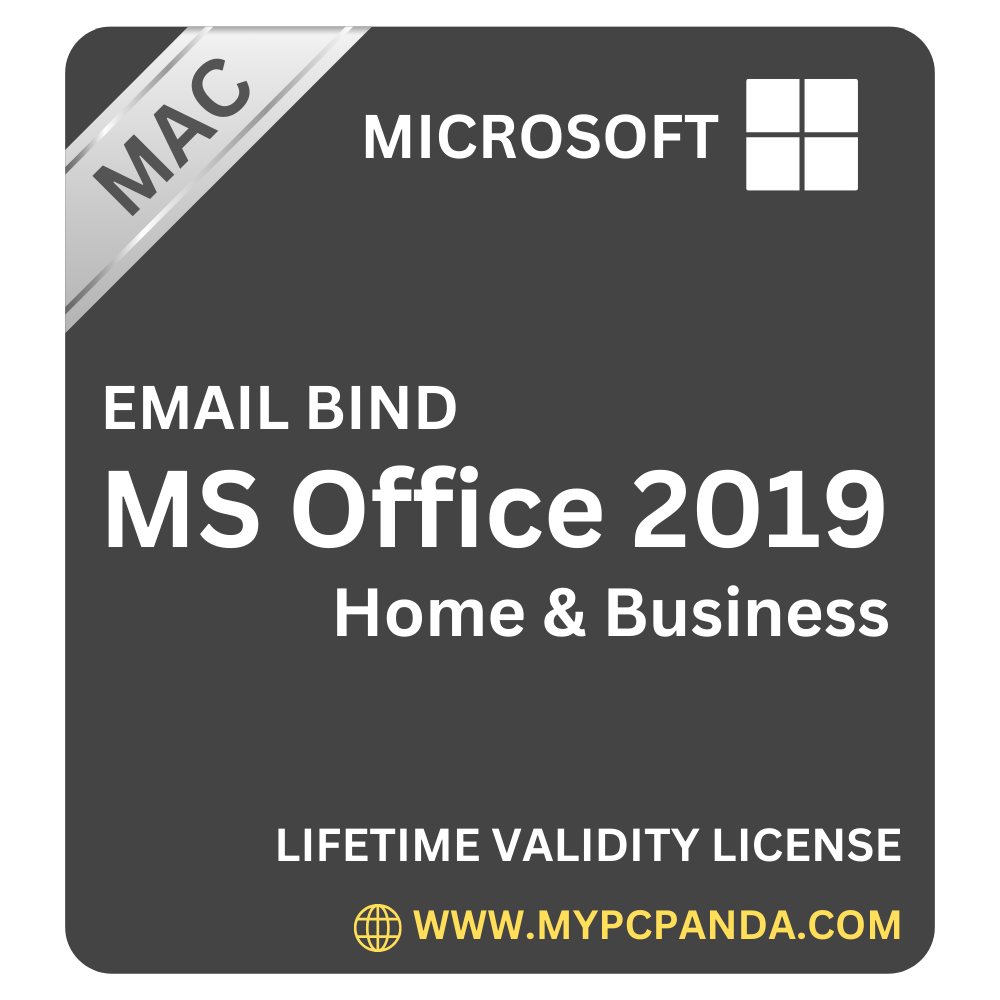
Introducing MS Office for MAC - 2019 Home & Business, the ultimate software suite designed to meet all your productivity needs. With its powerful features and user-friendly interface, MS Office 2019 for MAC empowers you to accomplish tasks efficiently and effectively, all while providing a seamless integration with your MAC device.
What sets MS Office for MAC - 2019 Home & Business apart is its Email Bind License feature, offering you the flexibility to use it on multiple devices without any restrictions. Seamlessly switch between your MAC and experience unparalleled productivity across different platforms.
Purchasing from our platform ensures you receive a genuine product and unparalleled customer support. As the most trustable platform in the industry, we strive to provide you with a hassle-free experience. Rest assured that your purchase is safe, secure, and backed by our commitment to your satisfaction.
Maximize your productivity, enhance collaboration, and achieve professional excellence with MS Office for MAC - 2019 Home & Business. It's time to take your MAC experience to the next level while enjoying the convenience and reliability that come with using the industry-leading software suite.
The productivity suite Microsoft Office 2019 for Mac (Home & Business) has all the tools you need to improve your productivity and workflow. It is intended for users who wish to use email and traditional Office applications, such as individuals and small enterprises. This version does not require a recurring subscription and only allows one-time purchases.
A powerful set of productivity tools, Microsoft Office 2019 Home & Business for Mac is made to meet the demands of both personal and business users. Because this suite is designed exclusively for macOS, it will integrate seamlessly and perform at its best on Apple products. With so many new features and enhancements over earlier iterations, Office 2019 is a worthwhile upgrade for consumers looking to increase productivity and efficiency.
MS Office for MAC 2019 Product key will be sent to your Registered Email & WhatsApp with our website within 1 Second of the order being successful. If you have not registered, please register before purchasing. For registration Click Here.
New Features of MS Office 2019 For MAC:-
Your MS Office is activated now.
System Requirements MS Office 2019 Home & Business for Mac:-
Operating System
macOS Sierra (10.12) or later
Processor
Memory
4 GB RAM or more
Hard Disk
10 GB of available disk space
Display
1280 x 800 resolution or higher
Additional Requirements
Internet access (required for activation and updates)
Software Requirements
Safari, Chrome, or Firefox browser (latest version) for accessing the internet and online features
Other
A compatible pointing device such as a mouse, trackpad, or similar device
Conclusion of MS Office 2019 for MAC:-
A full set of productivity tools made specifically for macOS, Microsoft Office 2019 Home & corporate is intended to satisfy the demands of both home and corporate users. With programs like Word, Excel, PowerPoint, Outlook, and OneNote, among others, it provides a strong solution for creating documents, analyzing data, making presentations, managing emails, and keeping notes.
The suite is a major improvement over earlier iterations thanks to its upgraded user interface, better collaboration facilities, and sophisticated features in each program. Users can work successfully and efficiently thanks to features including real-time co-authoring, cloud integration, new data analysis capabilities in Excel, sophisticated presentation tools in PowerPoint, and enhanced email management in Outlook. Office 2019 places a strong emphasis on accessibility, making sure that all users can work effectively with features like high-contrast themes, improved screen reader support, and other inclusive features. It is a one-time purchase that offers a cost-effective alternative to continuous subscription payments; nevertheless, it also provides regular security upgrades and bug patches to maintain the software dependable and secure.
To summarise, Microsoft Office 2019 Home & Business for Mac offers a smooth and robust productivity experience, rendering it a crucial instrument for individuals seeking to augment their efficiency and productivity on a Mac.
FAQ's:-
Q1. What is Microsoft Office 2019 Home & Business for Mac?
Ans. Word, Excel, PowerPoint, Outlook, and OneNote are among the productivity tools in Microsoft Office 2019 Home & Business for Mac, a suite of programs created especially for Mac users. It is a one-time purchase that doesn't need to be renewed.
Q2. How do I install Office 2019 Home & Business for Mac?
Ans. Installed Office 2019 Home & Business for Mac-
Q3. Will there be future on-premises versions of Office after 2019?
Ans. Yes, Microsoft has promised to accommodate users who aren't ready to switch to the cloud by continuing to release Office versions that run on-premises beyond Office 2019. The most frequent queries regarding Microsoft Office 2019 Home & Business for Mac are addressed in these responses. For additional information or particular problems, visit the official Microsoft support website.
Q4. What if I encounter issues during installation?
Ans. Make sure you have a steady internet connection and that your system satisfies the requirements. Give it a restart, then attempt to reinstall. For help if problems continue, go to the Microsoft support page.
Q5. What new features are available in Office 2019 for Mac?
Ans. Improved inking across all Office programs, additional data analysis capabilities in Excel, visual animation elements in PowerPoint, and a focused inbox in Outlook are just a few of the new features included in Office 2019 for Mac.
Q6. Can I transfer my Office 2019 for Mac license to a new computer?
Ans. It is possible to move your license to a different computer. Office must be removed from the old computer before being installed on the new one.
Q7. What is the price of MS Office 2019 Home & Business for Mac?
Ans. The Price of MS Office 2019 Home & Business for Mac is 1999/- only. You can receive the product key on Email and WhatsApp within 1 second and also get a GST Bill on your given Email within 24 Hours.