
.jpg)
Presenting the safeguarding of your digital assets: McAfee Antivirus. This software gives your devices unparalleled security because it is made to offer complete defense against harmful threats. You may now take advantage of worry-free surfing, e-commerce, and online banking with a license.
A complete cybersecurity suite, McAfee Total Security Antivirus guards your devices against a range of online dangers. To provide comprehensive protection, it integrates extra security measures with standard antivirus functions.
Use McAfee Total Security Antivirus to safeguard your devices without sacrificing performance. This cutting-edge antivirus program ensures a safe and secure online experience by providing all-around protection against viruses, malware, ransomware, and other online dangers. By continuously scanning and keeping an eye out for any suspicious behavior on your machine, McAfee Antivirus offers real-time security. Its cutting-edge detection technology finds and eliminates threats before they have a chance to damage your devices or expose your private data. By using automated updates regularly, you can keep up with new and emerging dangers.
McAfee Antivirus has an intuitive interface that makes it simple to use and customize to your requirements. Its strong firewall keeps unwanted access out of your network and gives you confidence when using it for crucial online transactions or internet browsing.
Additionally, this product is made to use as few resources as possible on your system, guaranteeing rapid performance without any hiccups. You can multitask easily and enjoy uninterrupted digital activities with McAfee Antivirus.
McAfee Antivirus License key will be sent to your Registered Email & WhatsApp within 1 Second of the order being successful. If you have not registered, please register before purchasing this product. Your product Bill also will be sent to your registered mail. For Registration Click Here.
1. Real-time Threat Protection:
Real-time threat protection in McAfee Antivirus is a crucial feature designed to continuously monitor your device for potential threats and immediately respond to any suspicious activity. Real-time malware, ransomware, spyware, and other threat detection and blocking are features of McAfee's antivirus software, which is powered by sophisticated algorithms and machine learning. Maintains an eye on all network activity, data, and apps to identify and eliminate threats quickly. It uses both heuristic analysis (which finds new, unknown threats based on behavior) and signature-based detection (which compares known malware signatures).
2. Antivirus Protection:
One of the main features of McAfee Antivirus is its antivirus protection, which offers strong defenses against a variety of viruses and online dangers. Antivirus Protection created to identify, stop, and eliminate unwanted software—also known as malware—from computers and other devices is referred to as antivirus protection. By checking files and programs for recognized patterns of harmful code and behaviors that could point to an infection, this software plays a critical role in cybersecurity.
3. Behavioural Analysis:
Monitors an eye on how files and apps behave to spot any unusual activity that might point to infection. Even if a threat is not listed in the virus definition database, it is nonetheless blocked and eliminated based on odd behavior patterns.
4. Malware Detection:
Any software that is purposefully created to harm a computer, server, client, or computer network is known as malware or malicious software. Ransomware, worms, Trojan horses, spyware, adware, and other harmful programs are among them. To avoid problems in the future, make sure all of your software and operating systems are up to date.
5. Comprehensive Virus Protection:
Several security layers and procedures are used in comprehensive virus protection to shield your machine and data from malware and other online dangers. The installation of a reliable antivirus or antimalware product is the first step toward complete virus protection. These products include comprehensive scanning capabilities to identify and eliminate threats, frequent updates, and real-time security. Windows Defender, Bitdefender, Kaspersky, Norton, McAfee, and Malwarebytes are a few well-respected choices.
6. Spyware Detection:
Spyware that secretly records and collects data about a user's computer usage is known as spyware. Simple monitoring cookies to more malicious programs that steal private information like bank account numbers and login credentials are all examples of this kind of activity. Locating and eliminating malicious software that collects data from a computer without the user's knowledge or consent is known as spyware detection. Spyware frequently raises serious security and privacy issues since it may track and record a variety of actions, including keystrokes, browsing patterns, and personal information.
7. Firewall and Network Protection:
The two-way firewall from McAfee keeps an eye on all incoming and outgoing traffic to make sure that no dangerous material gets into or out of your system. It serves as a firewall, permitting only reliable connections between your device and the internet. The detection of attack features built into the firewall help to spot and stop efforts to take advantage of security holes in your system. By doing this, popular assaults like port scanning and violent assaults are less likely to occur.
8. Network Threat Protection:
A wide range of procedures, instruments, and technological advancements are included in network threat protection, which is intended to secure networks from malevolent activity and illegal access. Several levels of defense are necessary for effective network threat protection to guarantee the availability, integrity, and confidentiality of network resources.
9. Safe Browsing:
The process of accessing the internet in a way that reduces the dangers to your computer, data, and personal information is known as "safe browsing." Defend against harmful threats, phishing attempts, and unauthorized access, entails using a variety of strategies and best practices.
10. Multi-Device Support:
The ability of software, apps, or services to function and transfer across a variety of devices—including computers, smartphones, tablets, and smart technology—is referred to as multi-device support. Users can access and engage with their data, information, and services reliably across various platforms and devices thanks to this functionality.
User-Friendly Interface: For software programs, websites, and digital gadgets to provide a productive and enjoyable user experience, a user-friendly interface (UI) is essential. It centers on ensuring that users, irrespective of their level of technical proficiency, can easily understand, engage with, and enjoy interactions.
Regular Updates: The process of publishing and installing updates to improve functionality, correct defects, and address security vulnerabilities in operating systems, software, apps, and other digital items is referred to as "regular updates." The functionality, dependability, and security of digital systems depend on these updates.
Award-Winning Protection: Award-winning protection refers to the recognition received by antivirus software, cybersecurity solutions, or other digital security products for their effectiveness in protecting users against online threats, malware, viruses, and cyberattacks. These awards are typically granted by independent testing organizations, cybersecurity industry analysts, or reputable technology publications.
Secure Cloud Storage: The term "secure cloud storage" describes the practice of storing data on distant servers that can be accessed online while keeping the data's availability, confidentiality, and integrity intact. Advanced security procedures are employed by cloud storage providers to guard against breaches, illegal access, and other possible threats to data.
Easy Installation and Setup: The term "easy installation and setup" describes the process of setting up and installing devices, software, apps, or systems with the least amount of user effort and technical know-how. It seeks to expedite the initial deployment process so that customers can begin effectively and swiftly utilizing the product.
Depending on which version or edition of McAfee Antivirus (Digital Protection) you are using, the system requirements may change slightly.
Processor:
RAM (Memory):
Hard Disk Space:
Internet Connection:
Browser:
Other Requirements:
Strong antivirus and cybersecurity capabilities are included in McAfee's digital protection Antivirus solutions to shield your devices and private data from a variety of attacks. McAfee offers dependable and all-inclusive choices to suit your needs, regardless of how many devices you need protected at home or work. In the cybersecurity space, McAfee antivirus software stands out as a formidable competitor thanks to its broad protection, easy-to-use interface, dependable performance, and abundance of support options. Its cutting-edge security capabilities, which provide proactive defense against a variety of online threats, include firewall protection, behavioral analysis, and real-time scanning. Because of the software's easy-to-use interface and minimal system effect, users of all skill levels can benefit from it.
McAfee Antivirus's steadfast dedication to ongoing enhancement, demonstrated by consistent upgrades, certifications from independent testing, and prompt client assistance, bolsters the company's dependability and credibility. Although subscription options are designed to accommodate a range of user needs and financial limitations, McAfee antivirus continuously provides value for money by offering extensive security solutions along with extra features like VPN and identity theft protection.
FAQ's :
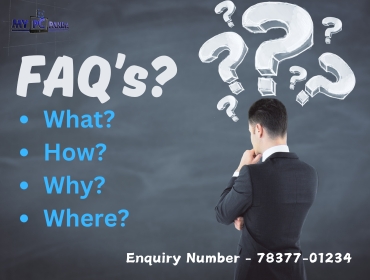
Q1. What is McAfee Antivirus?
Ans.The cybersecurity solution known as McAfee antivirus software guards PCs and other devices against ransomware, malware, spyware, and other internet threats. To protect digital data and privacy, it offers features including secure web browsing, firewall protection, and real-time scanning.
Q2. How does McAfee antivirus work?
Ans. The way McAfee antivirus operates is by continuously scanning your device for potentially dangerous activities and suspicious activity. Before malware can damage your system, it uses cutting-edge detection technologies including behavioural analysis, heuristic scanning, and real-time scanning to find and stop it.
Q3. What features does McAfee antivirus offer?
Ans. McAfee antivirus offers a range of features including:
Q4. Is McAfee antivirus effective against all types of malware?
Ans. The McAfee antivirus program is made to defend users against a wide range of malicious software, such as ransomware, worms, Trojan horses, spyware, and adware. To effectively tackle evolving threats, it employs many layers of protection and updates its virus definitions regularly.
Q5. What are the system requirements for McAfee antivirus?
Ans. The operating system and the particular McAfee antivirus version can affect the system requirements. In general, Windows, macOS, Android, and iOS devices are supported by McAfee. A compatible operating system, enough RAM (memory), storage space, and an internet connection for updates and activation are usually the minimum requirements.
Q6. Where to buy this McAfee Antivirus product key?
Ans. You can buy this McAfee Antivirus product key from authorized resellers like https://www.mypcpanda.com/ and you can also get an official website of McAfee Antivirus for all the digital protection.
Q7. How can I reach McAfee customer support?
Ans: McAfee provides customer support through various channels including phone, email, and live chat. You can find the contact details and support options on the McAfee website or within the software interface.
Pricing List of McAfee Antivirus:

MCAFEE PRO ANTIVIRUS - 1 USER 1 YEAR
MCAFEE TOTAL PROTECTION ANTIVIRUS - 1 USER 1 YEAR