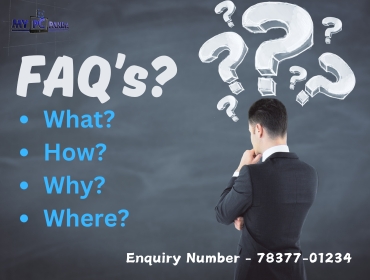Kaspersky Total Security Antivirus
10 June 2024
.jpg)
Kaspersky Total Security Antivirus
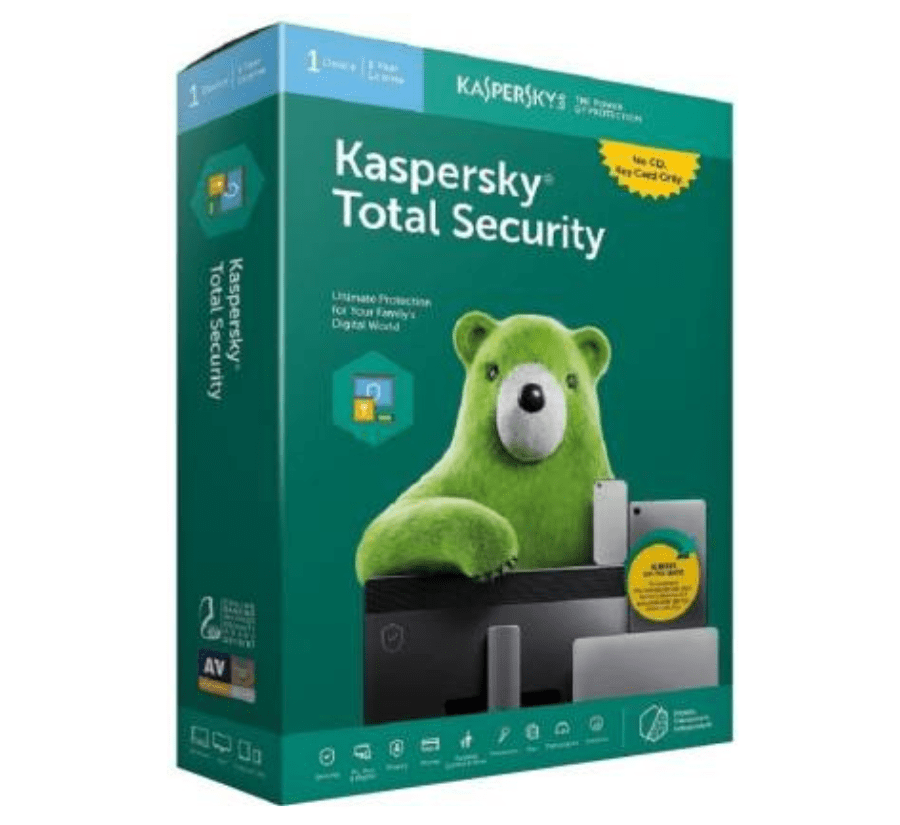
Kaspersky Total Security is a cutting-edge cybersecurity solution that offers complete protection for both people and families. It provides a wide range of capabilities to protect your information, devices, and online activities from different types of cyber threats. Online browsing no longer has to cause you anxiety since Kaspersky Standard Antivirus offers a strong defense against ransomware, malware, viruses, and phishing scams. It keeps up with the ever-changing internet dangers by updating itself continuously, allowing you to stay ahead of the game.
Apart from its unparalleled ability to identify viruses, Kaspersky Antivirus protects your privacy and prevents your data from being misused. Take pleasure in worry-free social networking, online banking, and shopping knowing that your private information is secure. No more sacrificing quality for quantity! In contrast to other antivirus programs, Kaspersky Standard is made to operate in the background silently and without causing any system slowdowns. It operates with intelligence, using the fewest resources possible to provide the highest level of security. Kaspersky Labs offers a complete cybersecurity solution called Kaspersky Total Security Antivirus, which is intended to provide small businesses, families, and individuals with all-encompassing protection. To protect their digital life, consumers need advanced, multi-layered protection systems that keep up with the increasing complexity and frequency of cyber threats. To meet this challenge, Kaspersky Total Security offers a comprehensive suite of security technologies that defend against a variety of dangers, such as ransomware, malware, viruses, phishing scams, and more. This paper offers a thorough description of Kaspersky Total Security Antivirus, outlining its features, advantages, and the technology behind its efficiency.
Key Feature of the Kaspersky Total Security Antivirus -
- Real-Time Antivirus Protection:
- Advanced real-time protection against viruses, malware, spyware, and other harmful threats is provided by Kaspersky Total Security. The antivirus engine recognizes and eliminates known and unknown threats using heuristic analysis and signature-based detection techniques. By improving detection accuracy and response times, cloud-assisted security makes sure users are shielded from the most recent threats.
- Ransomware Protection:
- Attacks using ransomware have grown in both severity and frequency, affecting both private and corporate data. Strong ransomware prevention tools in Kaspersky Total Security are intended to stop unapproved file encryption. The program keeps an eye out for unusual activity on the system and stops ransomware attacks before they have a chance to do any damage.
- Web and Email Security:
- The two main sources of cyber threats are malicious websites and phishing assaults. Kaspersky Total Security's extensive email and web security capabilities shield customers from these threats. It alerts users against possible phishing attempts and prevents access to dangerous websites. To stop email-based assaults, email protection checks both incoming and outgoing messages for dangerous attachments and links.
- Firewall and Network Security:
- A key component of Kaspersky Total Security is its powerful firewall, which monitors and controls network traffic. The firewall helps prevent unauthorized access to the user's network and devices by blocking suspicious connections and intrusions. Network Attack Blocker and System Watcher feature to add additional layers of defence by detecting and responding to network-based threats and suspicious system behaviour.
- Password Manager:
- Managing multiple passwords can be challenging and risky if not done securely. Kaspersky Total Security includes a password manager that securely stores and manages passwords, automatically filling in login details on websites and generating strong, unique passwords. This helps users maintain robust password security across all their accounts.
- Parental Controls:
- For families, Kaspersky Total Security offers comprehensive parental control features. These allow parents to monitor and manage their children's online activities, block inappropriate content, and set screen time limits. Activity reports provide insights into children's internet usage, helping parents ensure a safe online environment.
- Privacy Protection:
- Privacy is a major concern in the digital age. Kaspersky Total Security addresses this with features designed to protect personal information. Webcam and microphone protection prevent unauthorized access to these devices, ensuring that users' private conversations and activities remain confidential. The software also blocks tracking technologies used by websites to monitor user behaviour.
- Backup and Encryption:
- Whether the result of cyberattacks, device malfunction, or inadvertent deletion, data loss can be disastrous. Tools for secure file encryption and backup are included in Kaspersky Total Security. Critical data backup copies can be made by users and securely stored, and encryption makes sure that private data is shielded from unwanted access.
- Performance Optimization:
- System performance shouldn't be hampered by security software. Tools for managing startup applications, clearing up unneeded files, and improving system efficiency are all included in Kaspersky Total Security. By keeping devices operating smoothly and efficiently, these features make sure that security procedures don't cause the system to delay.
- Safe Money:
- Cybersecurity risks associated with online purchases include fraud and man-in-the-middle attacks. The Safe Money function of Kaspersky Total Security offers a safe online shopping and banking environment. It protects financial transactions from cyber dangers by authenticating websites and opening them in a secure browser.
- File Shredder:
- To guarantee that files cannot be recovered, removing them is insufficient. A file shredder feature in Kaspersky Total Security safely destroys files, rendering them irretrievable. Information that is private or sensitive can be disposed of with special benefit from this capability.
- Multi-Device Protection:
- Kaspersky Total Security offers security for a variety of devices, such as tablets, Macs, PCs, and smartphones. All of the user's devices can be covered by a single license, offering complete protection for their whole digital ecosystem. The ability to function across multiple devices guarantees reliable security irrespective of the platform being utilized.
- Regular Updates:
- Since cyber threats are ever-changing, security systems must also be updated to reflect the most recent advancements. To keep users safe from new and emerging threats, Kaspersky Total Protection regularly updates its virus definitions and protection features. Automated updates maintain software up to date without the need for human interaction.
- User-Friendly Interface:
- Kaspersky Total Security has sophisticated features, but it also has an easy-to-use interface that makes managing and configuring security settings simple. Users can access all features and capabilities through the user-friendly dashboard, and they can stay updated on their security status with comprehensive reports and notifications.

System Requirement Kaspersky Total Security Antivirus:
Certain hardware and software requirements must be met by your system for Kaspersky Total Security Antivirus to install and function properly. The specific system requirements for the various platforms are as follows:
Windows:
- Operating Systems-
- Windows 11
- Windows 10 (all versions)
- Windows 8.1 / 8 (all versions)
- Windows 7 SP1 or later
Hardware Requirements:
- Processor:
- Memory (RAM):
- 1 GB (32-bit) or 2 GB (64-bit)
- Disk Space:
- 1500 MB of free disk space (additional space may be required for updates and temporary files)
- Display:
- 1024 x 768 screen resolution or higher
Software Requirements:
- Internet Explorer: Version 11 or higher
- Microsoft .NET Framework: Version 4 or higher
Mac:-
- Operating Systems-
- macOS 10.15 (Catalina)
- macOS 11 (Big Sur)
- macOS 12 (Monterey)
- macOS 13 (Ventura)
Hardware Requirements:
- Memory (RAM):
- Disk Space:
- 1240 MB of free disk space
Software Requirements
Android:
Operating Systems-
Hardware Requirements:
- Memory (RAM):
- Varies by device, generally 1 GB or more
- Screen Resolution:
User Experience:
The award-winning Kaspersky Total Security Antivirus is known for offering an extensive feature set at the same time as being incredibly user-friendly. An overview of using Kaspersky Total Security can be found here.
Installation and setup:
- Ease of Installation:
- The installation process is straightforward and quick. Users are guided through the steps with clear instructions.
- It is accessible even to individuals with less technical competence because it requires minimal user participation.
- Initial Configuration:
- The software guides users through the initial configuration process upon activation.
- Depending on their preferences, users can decide whether to enable or disable particular functions, like backup, password management, and parental controls.
Performances:
- System Impact:
- System performance is not intended to be significantly impacted by the operation of Kaspersky Total Security.
- Most users say the program operates seamlessly in the background, with no discernible lags when performing routine tasks.
- Scanning:
- Quick Scan and Full Scan options are available, with Quick Scan taking only a few minutes.
- Full Scans use cloud-assisted technology to reduce performance impact while remaining thorough and efficient.
Updates and Maintenance:
- Automatic Updates:
- Without user intervention, the software ensures continuous protection by constantly updating malware definitions and features.
- Update notifications are clear and distinct, providing consumers with information without being annoying.
- Customer Support:
- Kaspersky provides a range of support channels, such as phone help, live chat, and online resources.
- Customers express satisfaction with customer service, pointing out that problems are handled efficiently and quickly.
FAQ's:-
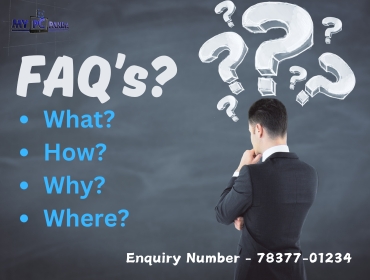
Q1. What is Kaspersky Total Security Antivirus?
Ans. A comprehensive antivirus and cybersecurity solution, Kaspersky Total Security is made to safeguard every facet of your digital life.
Q2. How does Kaspersky Total Security Antivirus protect my computer?
Ans. Kaspersky Total Security Antivirus protects your computer from viruses, ransomware, real-time, phishing scams, anti-phishing protection, and other online dangers by combining real-time scanning, malware detection, and secure web browsing.
Q3. Can Kaspersky Total Security Antivirus protect multiple devices?
Ans. Yes, many devices can be protected with Kaspersky Total Security Antivirus. This feature is intended to offer complete security for various device kinds like Windows PCs, Android PC, Macs, and iOS devices.
Q4. Does Kaspersky Total Security Antivirus offer customer support?
Ans. Yes, Kaspersky provides customer support through various channels, including phone, email, online chat, and a knowledge base. The support team can assist with installation, troubleshooting, and any other queries related to the antivirus software.
Q5. Where to get this Kaspersky Total Security Antivirus product?
Ans. You can purchase this product from the authorized reseller like https://www.mypcpanda.com/ and many more. You can get this product from the official website of Kaspersky Key.
Q6. what is the difference between Kaspersky total security and Internet security?
Ans. You can move from Kaspersky Internet Security to Kaspersky Total Security without downloading or installing any additional software. Compared to Kaspersky Internet Security, Kaspersky Total Security has a variety of extra functions. These include: Make a backup and then restore.
Pricing List of Kaspersky Total Security Antivirus:

KASPERSKY STANDARD - 1 USER 1 YEAR ANTIVIRUS
KASPERSKY PLUS 1 USER 1 YEAR ANTIVIRUS
KASPERSKY PREMIUM ANTIVIRUS - 1 USER 1 YEAR
KASPERSKY TOTAL SECURITY ANTIVIRUS - 1 USER 1 YEAR

.jpg)