
.jpg)
We live in a digital age when technology permeates every aspect of our lives. All of our digital gadgets hold information, both personal and professional. But as technology advances, so are the risks posed by cyberattacks in Guardian Antivirus. Cyber threats such as malware, phishing assaults, viruses, and others have evolved to target both persons and companies with greater sophistication. This is when antivirus programs that offer a strong defence against these attacks, like Guardian Antivirus, come into play.
We will examine the features, advantages, installation procedure, and reasons why Guardian Antivirus is unique in the crowded cybersecurity solution market in this in-depth guide. A state-of-the-art cybersecurity tool, Guardian Antivirus is made to ward off a variety of online dangers. Designed by seasoned industry professionals, Guardian Antivirus offers complete security for both individuals and enterprises by fusing cutting-edge technology with intuitive features. It's important to comprehend the environment of cyber dangers that require the use of antivirus software before we go into Guardian Antivirus.
Guardian Antivirus will be sent to your Registered Email & Whatsapp within 1 Second of the order being successful. If you have not registered, please register before purchasing this product. Your product Bill will be sent to your registered mail. For Registration www.mypcpanda.com/login.
Types of Cyber Threats-
Real-Time Protection:
Real-time defence against all viruses and malware is provided by Guardian Antivirus. It keeps an eye out for any unusual activity on your system and eliminates threats before they have a chance to do any damage.
Advanced Threat Protection:
Guardian Antivirus employs advanced algorithms and machine learning to identify even the most sophisticated and unidentified threats. A variety of security methods known as "Advanced Threat Protection" are intended to identify, stop, and neutralize sophisticated threats that conventional security solutions might not be able to address. Advanced persistent attacks (APTs), polymorphic malware, and zero-day exploits are just a few examples of the complex strategies and tactics that these attackers frequently employ.
Ransomware Protection:
Files belonging to a victim are encrypted by ransomware, which then requests payment for the decryption key. Guardian Antivirus uses artificial intelligence (AI) and machine learning to identify early indicators of ransomware behaviour, such as quick file encryption processes and stops the threat in its tracks before it has a chance to encrypt important data.
Behavioural Analysis:
In cybersecurity, behavioral analysis is the practice of keeping an eye on and analyzing the behaviors and patterns displayed by users, apps, and network traffic to spot and address possible threats. In contrast to conventional techniques that exclusively depend on established signs or static norms, behavioural analysis centers on comprehending typical behavior and identifying deviations that might point to malevolent actions. Real-time program and application activity analysis is provided by this capability. Guardian Antivirus will identify and quarantine any questionable behavior from an application.
Regular updates:
Guardian Antivirus makes sure that both its threat databases and virus definitions are kept current. Updating software and hardware systems regularly is essential to preserving their functionality, security, and performance. This ongoing upgrading aids in defending against the most recent dangers.
Multi-Layered Protection:
Guardian Antivirus ensures the currency of both its virus definitions and threat databases. This continuous updating helps protect against the latest threats. Installing several security measures at various points inside a system to offer a comprehensive defense against a wide range of threats is known as multi-layered protection. Every layer targets distinct threats and weaknesses, so even if one layer fails, other layers are still in place to lessen the risk.
User-friendly interface:
Guardian Antivirus ensures the currency of both its virus definitions and threat databases. This continuous updating helps protect against the latest threats. To make an interface that users can browse and use effectively, a user-friendly interface must adhere to several fundamental principles.
System Optimization:
In addition to safeguarding your computer, Guardian Antivirus comes with tools to improve its operation, like system tune-up utilities and trash file cleanup. Enhancing a computer system or network's performance, effectiveness, and dependability is known as system optimization. This can include changes to the system configuration, software, and hardware.
Guardian Antivirus provides comprehensive protection against a wide range of threats, such as ransomware, malware, viruses, and phishing attempts. Guardian Antivirus offers protection against a wide range of digital threats, it stands out in the crowded cybersecurity market. Because of its comprehensive coverage, which guarantees users' protection from multiple directions, Guardian Antivirus is a strong and dependable option for both personal and commercial use.
Guardian Antivirus has among of the greatest detection rates in the market because of its sophisticated algorithms and machine learning. One of the most important parameters for evaluating antivirus software's efficacy is its detection rate. High detection rates show how effectively the program can recognize and neutralize threats, providing users with complete protection. In this regard, Guardian Antivirus shines, providing some of the best detection rates available.
It is lightweight, Guardian Antivirus operates in the background without causing any lag in your computer. The effectiveness of protection is crucial, but system performance shouldn't suffer for it. Guardian Antivirus's ability to have a little impact on systems is one of its main advantages; users can benefit from strong security without noticeably slowing down their system's operation.
Guardian Antivirus offers excellent value for both personal and business use, providing strong protection at a reasonable cost. In addition to having extensive coverage and excellent detection rates, Guardian Antivirus also stands out for being reasonably priced. This opens up access to high-quality cybersecurity for more people, including small organizations and individual users. Let's examine the value of reasonably priced antivirus software and how Guardian Antivirus strikes the ideal mix between price and functionality.
Guardian Antivirus offers 24/7 customer service, so assistance is always accessible when needed. Guardian Antivirus is excellent in protecting users from online dangers, but it also stands out for its dedication to providing top-notch customer service. This promise improves users' entire experience and pleasure by guaranteeing that they can get help anytime they need it.
Guardian Antivirus is simple to set up and is meant to be used even by individuals with little technical experience. The installation procedure is outlined in the subsequent steps:
Step-by-Step Installation Guide-
Guardian Antivirus has an easy-to-use interface and navigation because it was created with the user's experience in mind. It's easy for users to handle their cybersecurity demands with a centralized dashboard that provides access to multiple functions and settings.
User-Friendly Interface-
An overview of your system's security is given via the main dashboard, which also shows the status of recent scans, pending updates, and real-time protection.
Depending on their needs, users can select from a variety of scan kinds, including rapid scan, complete system scan, and custom scan.
maintains the most recent versions of the antivirus software and definitions to offer the best defense against emerging threats.
Access thorough logs and reports of scans and threats found, enabling thorough analysis and monitoring.
For Guardian Antivirus to function properly on your system, please make sure that it satisfies the following specifications.
Operating System
Processor
Memory (RAM)
Hard Disk Space
Internet Connection
Display
It is more crucial than ever to have a trustworthy antivirus program at a time when online threats are always changing. Guardian Antivirus Digital Protection is a unique solution that is easy to use, economical, and comprehensive for both people and companies. It offers the strong protection required to keep your digital life safe thanks to its advanced capabilities, high detection rates, and little influence on the system.
Guardian Antivirus is a worthwhile investment in your cybersecurity strategy, whether you're a corporation looking to secure corporate assets or a home user wishing to protect personal data. You get more than just antivirus protection when you choose Guardian Antivirus; you also get peace of mind knowing that your digital life is safe. Guardian Antivirus Product key acts as your barrier to keep safe and secure in the always-evolving world of cyber threats.
A key component of Guardian Antivirus's service is its excellent customer care, which guarantees customers the assistance they require when needed. Guardian Antivirus offers unmatched support that improves the user experience with its many help channels, knowledgeable staff, extensive knowledge base, remote assistance, and robust feedback mechanism. Guardian Antivirus is available around the clock.
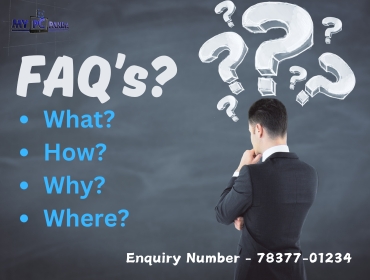
Q1. What is Guardian Antivirus?
Ans. Cybersecurity is a major worry for both people and companies. Strong antivirus software like Guardian Antivirus shields users against ransomware, viruses, spyware, malware, and phishing scams, among other online dangers.
Q2. How does Kaspersky Total Security Antivirus protect my computer?
Ans. A complete cybersecurity solution, Guardian Antivirus guards your computer against ransomware, viruses, spyware, Real-time, E-mail Security, malware, and phishing scams, among other online threats.
Q3. What are the system requirements for Guardian Antivirus?
Ans. Guardian Antivirus is compatible with Windows operating systems, including Windows 7, 8, 8.1, and 10. It requires a minimum of 1 GHz processor, 1 GB RAM, and 1 GB of free hard disk space.
Q4. Where to get this Guardian Antivirus product?
Ans. You can purchase this product from the authorized reseller like https://www.mypcpanda.com/ and many more. You can get this product from the official website of the Guardian Antivirus product key.
Q5. Does Guardian Antivirus offer a free trial?
Ans. Yes, Guardian Antivirus normally provides a free trial period so that users may evaluate the features and functionality of the program before making a purchase. You can examine the different security features, check for threats on your computer, and determine whether Guardian Antivirus meets your cybersecurity requirements during the trial period.
Q6. How do I cancel my Guardian Antivirus subscription?
Ans. Go to the subscription management part of the Guardian Antivirus website, log in to your account, and follow the cancellation instructions to end your membership. Please note that terminating your subscription will prevent further upgrades and protection.
Q7. Are there different subscription plans available?
Ans. Yes, with multiple options for single users, families, and small businesses, as well as different degrees of feature coverage and device coverage, Guardian Antivirus offers a variety of subscription plans to fit different demands and budgets. We recommend visiting the following link Guardian Antivirus Product Key Price for the most up-to-date pricing information. You can click the required product name in the given below price list for the latest pricing.
Pricing List of Guardian Antivirus:

GUARDIAN INTERNET SECURITY PRODUCT KEY ( 1 USER 1 YEAR )
GUARDIAN NETSECURE ANTIVIRUS - 1 USER 1 YEAR
GUARDIAN TOTAL SECURITY 1 USER 1 YEAR