ESET Antivirus Digital Protection
13 June 2024
.jpg)
ESET Antivirus
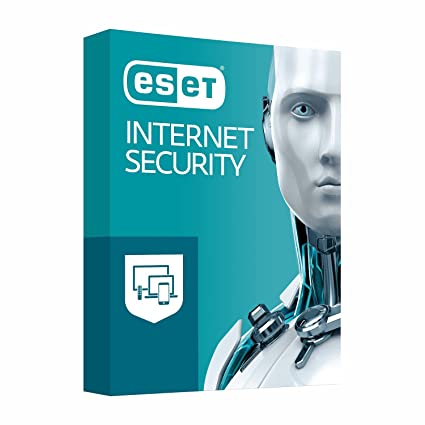
The Slovak internet security business ESET Antivirus produced the software suite known as ESET Antivirus. It has a reputation for being highly efficient in identifying and eliminating a wide range of malware, including ransomware, spyware, viruses, and phishing scams. Under its antivirus portfolio, ESET provides several products for both personal and commercial users. Real-time protection, heuristic detection, firewall, ransomware shield, anti-phishing, and (in certain versions) anti-theft capabilities are among the main features of ESET Antivirus. It is made to use less system resources while offering strong protection from internet dangers.
To make sure you select the ESET Antivirus version that best suits your needs, whether, for personal or professional use, it is usually advised that anyone thinking about utilizing the program check out their official website to see the most recent features and product offerings.
Software produced by Slovakian cybersecurity startup ESET was named ESET Antivirus in 1992. It is intended to defend computers and gadgets against ransomware, spyware, trojans, worms, and viruses, among other types of malware. ESET Antivirus tries to offer complete security without causing system lag by utilizing cutting-edge heuristic detection techniques to recognize and stop threats in real time.
ESET Antivirus - Digital Protection offers a range of antivirus products catering to different needs and environments, including home users, small businesses, and large enterprises. Their solutions are known for their efficient use of system resources and high detection rates.
Key Features of ESET Antivirus:
- Real-time Protection:
- ESET Antivirus's proactive scanning and monitoring of your computer's activities and files as they are accessed or modified is known as "real-time protection." This feature's goal is to immediately identify and stop threats before they have a chance to damage your system or jeopardize your data. Real-time defence against a variety of cybersecurity threats in today's digital environment, real-time protection is an essential component of contemporary antivirus software such as ESET Antivirus.
- Heuristic Analysis:
- Heuristic analysis is a proactive detection technique used in ESET antivirus and many other antivirus applications to find new and unidentified malware threats. ESET antivirus's heuristic analysis is essential for proactive threat identification since it enables the program to shield users from sophisticated and ever-evolving malware threats that more conventional approaches might overlook.
- Ransomware Protection:
- ESET antivirus software's Ransomware Shield offers a crucial defence against one of the riskiest and most common kinds of malware on the internet these days. Advanced detection technologies are combined with easy-to-use settings to protect your data and stop ransomware from corrupting your system. ESET's Ransomware Shield uses behavioural monitoring and heuristic analysis to find abnormal activity, which is a hallmark of ransomware. This covers actions like bulk file encryption, trying to access important files without authorization, and noticing odd file modification trends.
- Firewall Protection:
- Designed to protect your computer or network, firewall protection in ESET antivirus regulates incoming and outgoing network traffic according to predefined security rules. ESET antivirus firewall protection is essential for protecting your computer from network-based threats and illegal access. It offers strong protection without sacrificing usability by fusing proactive security features with intuitive controls.
- Anti-phishing Protection:
- ESET antivirus License Key software has anti-phishing protection to protect users against fraudulent attempts to get private data, including credit card numbers, usernames, and passwords. Phishing attacks usually take the form of bogus emails, websites, or communications that look authentic but are fake. ESET antivirus software's anti-phishing protection is an essential feature that stops financial loss and identity theft by spotting and stopping phishing attempts before they have a chance to do any damage. With email protection, heuristic analysis, real-time scanning, and frequent updates, it offers a strong defence against this common cyber threat.
- Device Control:
- A security feature called Device Control in ESET antivirus is made to control and safeguard the operation of external devices that are connected to your computer. With external devices like USB drives, external hard drives, CDs/DVDs, and other peripheral devices, this function helps avoid unwanted data transfers, malware infections, and other security issues. By controlling the use of external devices, preventing data breaches, and lowering the chance of malware infections from unapproved or dangerous devices, Device Control in ESET antivirus improves security.
- Gamer Mode:
- ESET antivirus Product key includes a function called "Gamer Mode" that is intended to improve gaming by reducing disruptions and maximizing system performance without compromising security. ESET antivirus, Gamer Mode improves the gaming experience by striking a balance between performance and continuous gameplay and the crucial necessity to uphold strong security. For players who wish to enjoy their games without sacrificing security, this option is perfect.
- Scheduled Scans:
- An easy method to guarantee regular and comprehensive inspections of your system for malware and other security risks is to use ESET antivirus Scheduled Scans. With the help of this function, customers may schedule automated scans for specific times, guaranteeing continuous security without the need for human intervention. ESET antivirus, scheduled scans provide a strong and adaptable approach to keep your system secure by guaranteeing that routine inspections are carried out to find and get rid of possible threats.
User Experience of ESET Antivirus:-
User Interface:
- Clean and Intuitive Design: Even for consumers who are not tech-savvy, the UI is simple to use and intuitive. Important settings and functionalities are easily accessible.
- Dashboard: The system's security status, including the results of most recent scans, upgrades, and alarms, is summarized in the main dashboard. The purpose of its design is to instil trust in users regarding the safety of their system.
Performance:
- Low System Impact: ESET Antivirus is lightweight, it requires less system resources. For a seamless user experience, this guarantees that the antivirus runs efficiently in the background without slowing down the computer.
- Fast Scanning: The scanning process is effective; it frequently ends fast and doesn't significantly slow down or interfere with other tasks.
Setup and Configuration:
Easy Installation: Clear instructions walk users through the setup procedure, and most installations are quick and simple.
-
Installation Process -
- Download the .exe file.
- Double-click on the exe file and follow the procedure to install ESET Nod32 Antivirus.
- After finishing the installation, register the Antivirus.
- Customization Options: Users can quickly adjust the protection settings to suit their needs. Those who would like more control over their security options might use the advanced settings.
Alerts and Notifications:
- Non-Intrusive Alerts: Without being unduly intrusive, ESET Antivirus delivers timely notifications and alerts about possible dangers. Maintaining this equilibrium enables uninterrupted productivity.
- Detailed Reports: Users can access detailed reports about scans, threats detected, and actions taken, providing transparency and peace of mind.

System Requirements for ESET Antivirus:-
The following list of system requirements applies to both Windows and macOS versions of ESET Antivirus. The following prerequisites guarantee that the program functions properly and efficiently on your system:
Windows:
Operating Systems:
- Microsoft Windows 11
- Microsoft Windows 10
- Microsoft Windows 8.1
- Microsoft Windows 8
- Microsoft Windows 7
Hardware:
- Processor: Intel or AMD x86-x64
- Memory (RAM): 1 GB (32-bit) or 2 GB (64-bit)
- Disk Space: 1 GB of free hard disk space
- Display: 1024x768 resolution or higher
Other Requirements:
- Internet connection required for activation and updates
macOS:
Operating Systems:
- macOS 12 (Monterey)
- macOS 11 (Big Sur)
- macOS 10.15 (Catalina)
- macOS 10.14 (Mojave)
- macOS 10.13 (High Sierra)
- macOS 10.12 (Sierra)
Hardware:
- Processor: 64-bit Intel or Apple M1 processor
- Memory (RAM): 2 GB
- Disk Space: 600 MB of free hard disk space
Other Requirements:
- Internet connection required for activation and updates
Conclusion:
In the crowded antivirus market, ESET Antivirus Internet Security Key Sticks out as a dependable, effective, and user-friendly option. It is a great option for both home users and companies due to its real-time protection, sophisticated heuristic analysis, and minimal system effect. The move to cloud computing brings new cybersecurity opportunities and difficulties. ESET is spending money on cloud-based solutions that let administrators and users monitor and secure their systems more easily from anywhere by offering real-time protection and administration features. ESET uses cutting-edge technologies to combat evolving threats, and its dedication to innovation and adaptation keeps it at the forefront of cybersecurity. ESET NOD32 Antivirus is a strong bundle for those looking for all-around security without sacrificing speed. Its blend of sophisticated functionality and ease of use makes it suitable for a broad spectrum of users, including IT professionals, tech-savvy people, and beginners. ESET's commitment to user education, research, and development positions it as a reliable partner in the ongoing fight against cyber threats as the cybersecurity landscape changes.
FAQ's:
Q1. What is ESET Antivirus?
Ans. A security program called ESET Antivirus is made to guard against malware, viruses, spyware, and other internet dangers on PCs and other devices. It provides several capabilities, such as firewall security, anti-phishing, and real-time scanning.
Q2. How do I install ESET Antivirus?
Ans.
-
Windows:
- Download the ESET installer from the official website.
- Run the installer and follow the on-screen instructions.
- Enter the license key when prompted.
- Complete the installation and restart your computer if required.
Q3. What features does ESET Antivirus offer?
Ans. Many types of features are included in the ESET Antivirus License Key.
- Real-time Protection: Continuous scanning for malware and other threats.
- Anti-Phishing: Protects against fraudulent websites and emails.
- Firewall: Monitors network traffic to block unauthorized access.
- Parental Control: Allows parents to manage their children’s online activity.
- Gamer Mode: Suspends pop-ups and updates to avoid interruption during gaming.
- Heuristic Analysis: To find new and unidentified malware threats for Digital Protection.
Q4. Where can I find more information about ESET Antivirus?
Ans. Visit our blog page for articles, guides, and tips on how to get the most out of your ESET Antivirus Product. On our blog, we provide the proper guidance on the ESET Antivirus License key and you can also get a further type of license keys from authorized resellers like https://www.mypcpanda.com/.
Q5. Can I transfer my Eset Antivirus license to another device?
Ans. Yes, Eset Antivirus licenses are generally transferable between devices. You can deactivate the license on one device and activate it on another. However, checking your license's specific terms and conditions for any limitations or restrictions is advised.
Q6. Is there a limit to how many times I can transfer my license?
Ans. There is no strict limit to the number of times you can transfer the license key to another device. But it should stay within what is stated in your license agreement. Transfers that happen frequently need verification from ESET customer service.
Q7. Can I use ESET Antivirus on multiple devices?
Ans. Yes, depending on the kind of license you buy, you can use ESET Antivirus on many devices. If you have a multi-device license, you can install and use the ESET Antivirus Product key on numerous devices with a single subscription.
Pricing List of ESET Antivirus:

ESET INTERNET SECURITY ANTIVIRUS 1 USER 1 YEAR
ESET NOD32 ANTIVIRUS - 1 USER 1 YEAR

.jpg)
